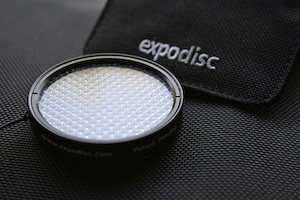
Capturing accurate color under different types of lighting isn't always easy. Fortunately, most of the time the auto white balance setting does a good job. And if you shoot Raw, you always have the option to fiddle with your white balance settings in post production.
But imagine setting all of those concerns aside and just get the color right when you take the picture. I've been using the ExpoDisc recently, and my colors have never looked better.
The ExpoDisc works hand in hand with your Custom White Balance setting. By following just a a few easy steps, you essentially create a new white balance preset tailored specifically for the light source that's illuminating your subject. I can set up a custom white balance setting in less than a minute on my Canon DSLRs.
In my next podcast I cover the custom white balance setting and explain how to use it with a variety of accessories including a sheet of white paper, a coffee filter, and the ExpoDisc. You can find my podcasts on iTunes Music Store. The custom white balance episode will be available this coming Tuesday.
The ExpoDisc is available for $80 - $115 depending on what diameter you buy.
Technorati Tags: digital photography, product review, The Digital Story












Why wouldn't one use a bounce card to get a WB reading off of, instead of an expensive filter?
And, wouldn't this technique work with a piece of fogged plastic or glass? Seems like it's overdesigned for the problem.