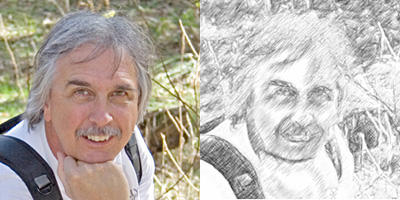
One of the advantages of digitized photos is that you can easily manipulate them to look like various types of artwork, from watercolor to charcoal to pastel and beyond. Photoshop comes loaded with plenty of filter effects. But for those who want more -- such as oil paint, pencil sketch, pen & ink, comics, etc. -- Alien Skin has released a new plug-in called Snap Art.
What's different about Snap Art isn't so much the various effects such as colored pencil and watercolor, it's the amount of control over the effect that goes above and beyond the filters that come bundled with Photoshop. For each effect, you start with a palette of factory settings to choose from. Then you can customize the setting of your choice with types of brushes, different paper stocks, saturation controls, and much more. You really have a lot to play with here.
For me, the photographer (and not the fine art artist), Snap Art has more tools than I need. I seem to be able to create most of the effects I want using the filters that come with Photoshop. So spending $149 for the additional filters in Snap Art seems like overkill. But if you really like tinkering with your photographs to see how far you can push the artistic envelope, then you might want to take a look at Snap Art. There's a whole artist's studio worth of tools in this package.
Technorati Tags: product review, The Digital Story
Sponsor Note...
ExpoDisc Custom White Balance -- Simply Better Color. Simply Better Pictures. Visit www.expodisc.com












Wow great site. I wish mine would look like this.
Great Article. I'll look forward to your next piece