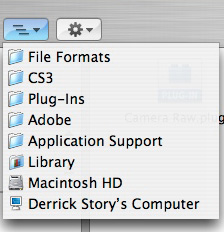
CS3 users as well as Elements 4.01 for Mac and Elements 5.0 for Windows have a new Camera Raw plug-in available for download. The latest version supports the Panasonic FZ-8, which is a camera that I've favorably reviewed.
For more information about the Camera Raw 4.0 update, you can read about the Mac version or the Windows version on the Adobe site. Mac users can also read how to install the plug-in on their systems.
Technorati Tags: digital photography, The Digital Story

Join Derrick Story for a Digital Photography Field Trip in Orlando Florida on May 11. And don't miss his sessions on Camera Raw and Photoshop Lightroom. CRE8 Conference - May 9-11, 2007












Your illustration is misleading, if I understand the ReadMe correctly. This is not compatible with CS2.
Quoting: "This version of the Camera Raw plug-in is provided by default with the Photoshop CS3 application and replaces the original Camera Raw plug-in that was installed with Photoshop Elements 4.0(Mac Only), Photoshop Elements 5.0 and Premiere Elements 3.0.
The Camera Raw 4.0 plug-in is not compatible with versions of Photoshop earlier than Photoshop CS3 or versions of Photoshop Elements earlier than Photoshop Elements 5.0 for Windows and Photoshop Elements 4.0 for Mac.
The latest version of the Camera Raw plug-in available for Photoshop Elements 3.0 customers is Camera
Raw 3.6. "
So for most Mac users, this is only for Elements 4. Which brings up the question, when is Elements 5 for Mac expected?
This is more confusing than I thought. You do put in the folder indicated (CS2), even though it isn't compatible with CS2, but that's where Elements finds it. So the illustration is correct for Elements 4.
No doubt I'm still missing something in this. In fact one part that still doesn't make sense is that the Camera Raw 4 plug-in is the same as that supplied with CS3, but the instructions for "updating" are given
Sorry for the confusion. I uploaded the CS2 illustration instead of the CS3 illustration by mistake. The path is essentially the same however.
This plug-in is not compatible with CS2, nor was I implying that. Just put up the wrong picture. :) Thanks!
The correct CS3 path is now shown in the post :) Thanks all!
The new Camera RAW 4.0 plug-in doesn't work with my Elements 4.01 for Mac OS. The 3.7 plug-in works fine.
When I swap in the 4.0 file -- to the exact same place, as explained in Adobe's installation instructions, quit PSE, and restart PSE -- I can no longer open any RAW files. The error says something about Elements being unable to open this file type.
Can anyone else make it work in Elements 4?
Update: I assumed I had Elements 4.01 because I've accepted all updates. Turns out that they haven't released 4.01 yet, and won't until May. So any Mac user with Elements 4 cannot use the new Raw. Nice timing, guys...
Wow, that explains the Elements 4.01 mystery. I had gone back and reread the Adobe ReadMe, and it clearly says that it works with Elements 4.01 for the Mac. So just as Colin did, I checked my Elements, and sure enough, it is 4.0 with no updates available at this time. So, Mac Elements users have to wait a bit... It does seem a bit clumsy to me.