File this one under "Things I Knew But Forgot." I recently installed iPhoto '08 and the updated version of the Canon EOS Utility software. Suddenly every time I connected a camera or a card reader, Canon's CameraWindow would launch. It was driving me crazy.
Instead of going right to work in Aperture or Lightroom like I wanted to, I'd have to wait for CameraWindow to go through its process thinking it was going to get my photos. I checked its preferences and could not discover how to stop it from launching automatically every time I connected a camera.
Finally, when nosing around in iPhoto '08, I found the preference setting for "Connecting camera opens." Ah Ha! That was it. iPhoto controls all applications with this setting. I knew that. And guess what was selected in the preference pane? That's right: CameraWindow.
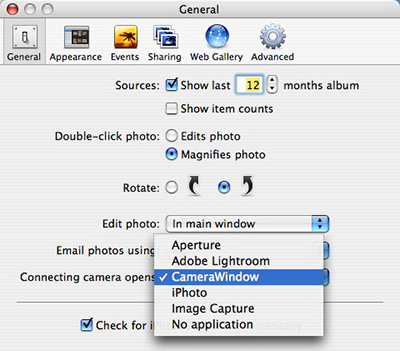
I've now changed the setting to "No application" so that nothing automatically happens when I connect my camera... just the way I like it.
Technorati Tags: digital photography, software, The Digital Story












This should also be able to be set in the preferences for the "Image Capture" application. iPhoto just gives you a pathway to this system setting.
Exactly true. The fun part was, that in my case, the preference was changed from one of these pathways without me realizing it. Note to self here... :)
Thank you! This has been bothering for months - ever since I bought my new canon camera!
Thank you SO much. I've been wondering for ... well, too long why error messages were popping up regularly about CameraWindow - letting me know that no camera was connected! I know there was no camera! Sheesh. Huge help! Thank you!