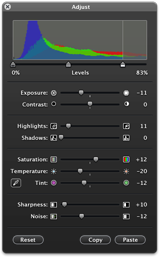
Just announced iPhoto '08 includes plenty of great new features, such as improved web galleries, event-based organization, and theme-based home printing. I think these additions are useful and will be welcomed by iPhoto users. But I'm particularly enthused about the overhaul of the Adjust palette with the inclusion of Highlight and Shadow sliders. These are professional-level tools that can really help you improve your pictures.
If you look closely at the new Adjust palette, you'll see that the Histogram is at the top with full Levels controls similar to those in Photoshop. The previous Levels control in iPhoto was missing the all-important "gamma" slider in the middle. That's been fixed. Below Levels are nine slider controls. The top two sliders are Exposure and Contrast (replacing Brightness and Contrast). The combination of these sliders, plus the improved Levels control, gives you powerful options for overall exposure adjustment of your pictures.
Next, you'll see the Highlights and Shadows sliders. These are helpful for recovering blown-out highlights and plugged-up shadow areas in your pictures. Highlights and Shadows are very important controls for digital photographers working in contrasty light.
The next group of sliders -- Saturation, Temperature, and Tint -- are the same as before, except now you have an auto white balance dropper. This is really handy for quickly correcting images that are too cool or warm. Simply click on a neutral area with the dropper to correct the image's white balance.
The last set of sliders are Sharpness and Noise (replacing Sharpness and Straighten). Straighten is still available, but it's been rightly relocated outside of the Adjust palette. Including noise control is another professional level tool that I think iPhoto users are going to appreciate, especially those who shoot with compact cameras at higher ISOs.
Lastly, there are now Copy and Paste buttons at the bottom of the Adjust palette. These enable you to copy image adjustment settings and apply them to multiple photographs -- very handy for a series of images shot in the same lighting condition.
I think the improved Adjust palette is a truly a highlight for iPhoto '08. Photographers now have the most vital image editing controls right there in their digital shoebox, eliminating the need to roundtrip to outside applications for the bulk of their editing work.
The new iPhoto is part of the iLife '08 suite of applications, and is available now for $79 US.
Events! See the TDS Event Calendar for photography workshops, speaking engagements, and trade show appearances.
Technorati Tags: digital photography, software, The Digital Story, iPhoto













I may be asking too much, but I'd like the ability to select a region to work on. The first (two?) version(s) of iPhoto let you use the selection box designed to apply red eye correction with b/w and sepia tricks. I'd zoom way in and use selective b/w to correct red eye the software couldn't handle correctly. After the Adjust palette was intro'd we lost that. It'd be nice to adjust foreground and background elements separately. How about a lasso tool with a 0-25 pixel fuzziness slider?
Derrick...you did'nt mention weather all these new adjustments (and old ones) could be done "non destructively". I remember you mentioning this as one of your top wishlist items for iphoto 08' during an ilifezone podcast.
Hey Dave, I have to do some testing, but it appears that iPhoto still handles files the same way as before. That is, as soon as you begin editing a picture, it makes a working copy of it and leaves the original untouched. So it seems we're not getting the more efficient non-destructive editing that we have in Aperture.
Thanks for the quick response Derrick...While waiting for your response' i was checking out the iphoto 7 page at Apple and this was one of their descriptions for the new editing tools..."You have a whole palette of retouching tools and an array of effects to play with. And all of your edits are nondestructive -- so you can always go back to the "negative" if need be." Sounds like the ol' revert to original option. Thanks again.