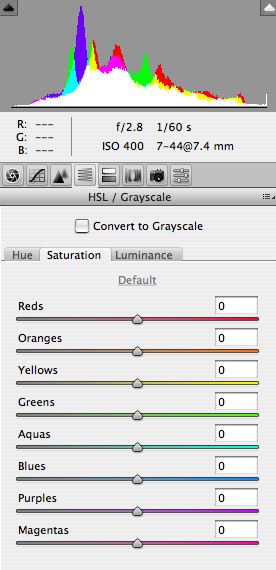
Mixed lighting is one of the most difficult situations I encounter for my reportage. During a recent portrait of Mark Dahm, I wanted to use fill flash for the subject, yet capture the intriguing hallways of Adobe's headquarters in San Jose.
I used Face Detection on a Canon PowerShot G9 to get a great exposure of Mark, but the hallway on my right went extremely yellow due to the artificial lighting... so much so that I found it distracting.
I've been using a nice trick in Adobe Camera Raw 4 (ACR is part of Photoshop CS3) to quickly adjust the image. I click on the HSL/Grayscale icon, click on the Saturation tab, find the offending color (Yellows in this case) and pull down its saturation a bit. This adjustment helps correct the lighting without affecting the other aspects of the shot. This technique works on some shots better than others, but I've had great luck with it.
One other note, ACR 4 can now handle Jpegs and Tiffs, so you can use this technique even if you're not shooting Raw. Give it a try!
Technorati Tags: digital photography, technique, The Digital Story












Nice tip, but it screems for a 'before' and 'after' sample.
Best,
Maarten