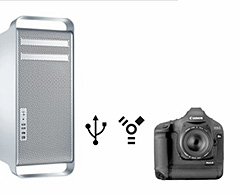
Tethering a camera to your computer allows you to capture images directly into it. This is particularly handy for product shots and in-studio portraits when you want to see a full resolution version of the photo right away. With a tethered camera, you click the shutter and the image appears on your monitor. Just like that.
Many DSLRs will have tethering software bundled in their kit. Both Canon and Nikon provide this feature on most of their advanced cameras. Check their software disks for more information.
Aperture 2 also provides tethered shooting. You can refer to this chart to see if your Canon or Nikon camera is supported. In general, tethered Nikon DSLRs work with both Tiger and Leopard, and Canon shooters must be running the Leopard for this feature.
If you have a camera and software that supports this technique, I suggest you give it a try. It's a great feeling to click the shutter, and then see the image appear instantly on your computer monitor.
Technorati Tags: Aperture, Canon, Nikon D300, software, technique, Technology, The Digital Story












I wonder why the Canon 30D and 40D aren't supported? Oh well,
there's not much to photograph within range of my computer except my cat, though it might be a fun exercise.
Yes, you're not the only one wondering about lack of support for the 30D and 40D. If anyone has this rig, and would care to test for the rest of us, that would be terrific.
And hey, there's nothing like a good cat shot... :)
Isn't there an Automator workflow that will do this regardless of "official support". I may showing extreme ignorance here but I remember seeing this. Would this link be helpful? http://automator.us/aperture/example-04.html
That's a great point Tim. The way we had to do tethered shooting before version 2 was released was with the Automator workflow. You do need to find your camera's tethered software for this combo to work, but it does work.
This is an epic post, I'll definitely be sure to add this site to my list :)