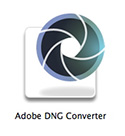
In the workflow class I taught last weekend, we had some discussion about the Adobe DNG format, and if RAW shooters should convert to DNG when uploading their images to the computer.
I've published a fair amount on this subject. In Digital Photography Podcast 114, Julieanne Kost talks about on Lightroom and DNG, and she's a big proponent of the open file format. Anyone who has been to one of my workshops knows that if you're not using Lightroom or Aperture, I recommend Photo Downloader, which comes with Adobe Bridge and allows you to convert to DNG during the upload process (as does Lightroom).
But, just because you can convert to DNG easily, does that mean you should? I'm not as worried about my RAW files becoming unreadable someday as others (a big reason some advocate converting to DNG). But what I don't like about the RAW workflow (outside of Aperture and Lightroom) are the XMP sidecar files cluttering up my picture folders. So, believe it or not, one of the reasons I do like DNG is because it's tidy. All those metadata files are stored in the container and not out floating around.
I am curious though... do you have a strong argument either for or against converting your RAW files to DNG? If so, I'd like to hear.
Technorati Tags: Adobe Camera Raw, Derrick Story, digital photography, DNG, Photo Downloader, Technology, The Digital Story












More a question than an argument: can DNG files be seen natively in Windows Explorer as you can with Raw files if you add the right codec? If so, the its a wash. If not, sometimes I like to look at my pix without opening some bloated software so I just use Explorer.
I used to be a diehard DNG advocate, I liked the cleanliness, and the 10-15% saving on file size, that was until my backup strategy changed a bit. I use lightroom, but export XMP changes on the fly. This will write to the DNG and not a sidecar XMP file. Let's say I have 10GB of DNG photos that are backed up, I do small tweaks, add more keywords, and such. When I do a smart backup (write only those files that have changed) all 10GB will write, If I keep with the camera raw files (.crw or .cr2) the changes are written to Sidecar files, and only those are backed up. This is WAY faster, it's less than 8MB. This makes me more likely to backup more often, which is really the key. I'm not worried about files being compatibility being lost, if I see that on the horizon, I will convert my cold storage archives to DNG.
Two very interesting comments so far. I really like the points you raise Scott, and I think they are notable depending on the type of backup strategy used.
As for Kevin's question about Windows Explorer, anyone have an answer out there?
i've heard or read somewhere that while DNG specs are open source, the conversion from RAW to DNG has not been standardized and that different converters will implement it differently. is that correct? if so, that tells me it's a one way street and i might lose data in the conversion process that i'll regret later.
Yes, there are some interesting comments about this on the TDS Flickr Public Group:
http://www.flickr.com/groups/thedigitalstory/discuss/72157604707510520/
I posed this question once to a software developer of a popular RAW converter and was told...
"Personally I don't think you gain much by conversion to DNG. Most software that supports a camera model with DNG will also support that camera models native RAW format as well. Very few programs at this time support DNG files for camera models that they don't natively support as well. The camera manufacturer specific metadata (often known as maker notes) can with some models be lost. Most camera manufacturers own software only supports the camera native RAW format. If you want to be able to process your RAW files with the camera manufacturers software you generally need the original RAW format. DNG is openly documented, but like TIFF (on which it is based) there is a very wide range of possibilities of how exactly it may be implemented. In some cases there may be bugs with the implementation for rare format options. Often there is still quite a bit of per camera model customization necessary to get good results out of a DNG file which only very loosely specifies things such as color rendering, default camera tone curve (not specified at all in DNG itself), default levels of contrast, saturation, noise reduction and so on. Some cameras may look fine with generic DNG default options, others may not."
Sounds to me like a good enough reason NOT to go with DNG.
I posed this question once to a software developer of a popular RAW converter and was told...
"Personally I don't think you gain much by conversion to DNG. Most software that supports a camera model with DNG will also support that camera models native RAW format as well. Very few programs at this time support DNG files for camera models that they don't natively support as well. The camera manufacturer specific metadata (often known as maker notes) can with some models be lost. Most camera manufacturers own software only supports the camera native RAW format. If you want to be able to process your RAW files with the camera manufacturers software you generally need the original RAW format. DNG is openly documented, but like TIFF (on which it is based) there is a very wide range of possibilities of how exactly it may be implemented. In some cases there may be bugs with the implementation for rare format options. Often there is still quite a bit of per camera model customization necessary to get good results out of a DNG file which only very loosely specifies things such as color rendering, default camera tone curve (not specified at all in DNG itself), default levels of contrast, saturation, noise reduction and so on. Some cameras may look fine with generic DNG default options, others may not."
Sounds to me like a good enough reason NOT to go with DNG.
1) The disc space is chep today and go be bigger and chepper with time , more fast then megapicsel\mb growth :), i never look how weight files from my d300 , i shoot raw only. I just select the better frames before back up it. This selection is qualitative, not because the disc space.Here i not need DNG.
2) May be in future , if there is really appear the problem with soft-format understanding , i convert my files for this reason. Today i not spend a time for it .
I always save my CR2 raw 'keepers' as DNG files from Bridge to archive. I have just purchased the Panasonic LX3 as a candid camera to compliment my 5d and I would love to use raw with it, but for two issues I have: I don't want to add another raw converter to my computer, and I don't like the Silkypix software. Why Panasonic didn't take the bull by the horns and use the free copyright DNG format I don't know. It would have made life easier and turned a great little camera a superb little camera. It's time the manufacturers considered the buyers instead of their own tenuous position.
I'm VERY anti DNG...
Really, come on, raw files from old cameras are continually supported via new software... software companies make money because they offer software that opens cameras files... not because they handle dng files...
It's like a record, I can still go buy a record player and listen to a record... maybe not as easily as in their hayday, but I could find one pretty quickly, especially in this day and age...
As for sidecar files, I LOVE those things... I can send my images off to have them processed somewhere else, and they can email me back the xmp files... no need for them to waste shipping sending my raws back again, just the tiny xmp files, I load those beside my raws in the office, and voila, I've got a working version of what I paid for...
Seriously, it kills me when I see people converting to dng... what a waste...
Now, if all cameras captured in dng and that WAS the standard, then sure, I'd sing a different song...
Myself I find that fat loss is easier with exercise than with dieting. I often put weight back on when I go on a diet due to the diet ending and I go back to eating normal foods.
I revelled reading it. I need to read more on this issue...I am admiring the time and effort you put in your blog, because it is evidently one great place where I can find lot of useful info..
Thanks for posting this. Would be intrested to read more or possibly please contact me by email thank you!
I've really enjoyed reading your articles. You obviously know what you are talking about! Your site is so easy to navigate too, I've bookmarked it in my favourites :-D
I enjoyed reading this
I love, love, love my P90X DVD's.
Thanks very much for putting together this great site.
Great topic. And yes, I do have a question. When converting thr RAW shot with my Canon 5D Mark II the outcome (the DNG file) differs from the original RAW in many ways. For instance, the original RAW could be 23 MB while the DNG ends up being 40 MB. The RAW was more than 70 inches big, while the DNG is only 20 something? What's the deal? Is this on my end to get get control of such outcome. I still wan to get large, filled with data DNG files from my high-end cameras...what can I do?
I've never got that. My .DNGs have always been slightly smaller and have had as much detail and information as the original .CR2 file. I've started archiving my original raw files as .DNGs and filing them away just in case (in the distant distant future) a program wont let me open the originals. I can understand why a Nikon and Canon wouldn't change their raws to .DNG but it would be great if all the other camera companies did.
It is already an issue with mainstream cameras. I just bought a Canon 1DX, compact camera. My lightroom 3.7 will not recognize the raw files. Hard to believe but true. I've kept my LR current but now I have to buy LR 4 to recognize the new CR2 files of the 1DX. OK I did that but now can not use LR4 because it will not run on my desktop using XP. It's a gotcha all around. My present work around (until I get a new computer) is using Canon DPP to download and convert to DNG. Then open LR3 and do my keywording etc.
As for my "hero images", I still us CS for more control of editing.
No they are NOT continually supported. Right now Lightroom will not read the new Canon G1x files, sure if you continue to buy the latest software over and over again then the newest Lightroom will read it, but it's a continual game of gotcha to keep paying for something that you don't have to if you use open source.