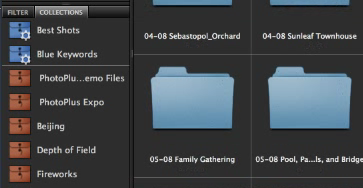
A new and terrific feature in Bridge CS4 is Collections. If you haven't heard of them, they are virtual folders that you can use to view your pictures in various groupings without compromising the integrity of your organizational structure. So you can pull a picture from here and from there, put it in a Collection, and use that for display or publishing. When you're done, you can discard the Collection, and there's no impact on your organizational folders.
I've published a new screencast on CS4 Collections that shows you the ins and outs. They are quite handy.
Learn more about it in The Photoshop CS4 Companion for Photographers
Technorati Tags: Creative Suite 4, Derrick Story, digital photography, Technology, The Digital Story, Adobe Bridge













Where can I find info on using Collections in Adobe Bridge CS3?
It can struck down your offline marketing costs too if you get it terminated the right way. Finding someone who not only does SEO but does the content conception and distribution for you as well as keyword search, updating content on your internet site and blog, having professionaly scripted releases at small prices as remarked above is what suits many small job owners and yet there are numerous who attempt to do it themselves, they get vexed as they dont have the cognition or the technical skills to do it quickly and they give up. Thank you for this article! I've just learned a decisively wonderful news archive about marketing Taste it!