
It's quite possible that iPhoto '09 may turn out to be the easiest way to geotag images for most hobbyist photographers. You don't have to worry about having a camera that tags at capture. Instead, it's very easy to add the information once your images are in iPhoto using the new Places functionality. (And I mean very easy.)
The key to success for me was: once you tag the image in iPhoto, could you export it with that location data? Since geodata is stored in the EXIF, you can't just write to those fields like you can with IPTC metadata (such as your copyright). I had been frustrated with tools such as Maperture, which do a good enough job of tagging while working in Aperture, but when you export the images, the geodata doesn't travel with them.
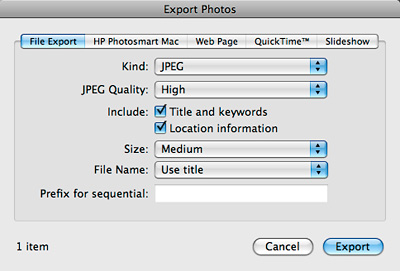
iPhoto '09 fixes that. When you export a geotagged image, be sure to check the box labeled "Include Location information." iPhoto then writes the geodata to the EXIF during export. You end up with a nicely geotagged image that you can share anywhere. I've tested this, and so far, I'm very pleased. I'll follow up with more on this in future posts.
See My Other Posts on Geotagging
First Look at Jobo photoGPS Device and Software
Update to Geotagging Workflow, Including Jobo photoGPS
Finding a Reasonable Geotagging Workflow
-
Technorati Tags: Derrick Story, digital photography, geotagging, iPhoto '09












Geotagging inside iPhoto *is* easy. But flawed. Once I enter a location (e.g., Copenhagen) for a set of pictures, why won't iPhoto let me start dragging the pin locations around to refine them? Like, say, Maperture? This fundamental flaw makes iPhoto's Places a bitter disappointment to me.
It's true that you can't drag the pins around in iPhoto 09, but you can set a different location by using the New Place function. And since it uses Google Maps, you can be accurate as to where exactly that new location is. So even though it's not perfect, it isn't terrible for most uses.
The thing that iPhoto 09 does do well, better than Maperture, is it lets you export your images with the geodata in the EXIF header.
Hi,
I've described a simple, flexible workflow for geotagging in Aperture here:
http://www.flickr.com/groups/aperture_users/discuss/72157613480674719/
You can export your pictures or import them into iPhoto 09, they will always carry the location information...
Hope this helps, Philipp
I would propose exercising self-complacent selling, let me explicate. You can get a video professionally created for approximately $47.00 97.00 (30-60 seconds) screening your quality desk drawer slide. You can even prove how good it is to destroy your rivals and blast it around over 100 internet video sites for as little as $5.00 per site to be done manualy!You can get keyword research done for you professionally, keying the keyword phrases that will get you a decent amount of search volum, yes with smaller competing pages. Thank you for this article! I've just checked a truly incredible news site about real marketing Judge it!
Intimately, the article is actually the sweetest on this deserving topic. I agree with your conclusions and will eagerly look forward to your approaching updates. Just saying thanks will not just be enough, for the fantasti c lucidity in your writing. I will right away grab your rss feed to stay informed of any updates. Genuine work and much success in your business enterprize!
I just spent weeks tagging and geotagging 4000+ photos from a long vacation, only to find that iPhoto '09 does not actually export the geotags. After re-importing the exported files back into iPhoto '09, location information is missing. Yes, I checked both boxes. Furthermore, after export, Finder/Spotlight will not find tags I entered into the photo descriptions (it did at one point several months ago). This is all confusing.
I just spent weeks tagging and geotagging 4000+ photos from a long vacation, only to find that iPhoto '09 does not actually export the geotags. After re-importing the exported files back into iPhoto '09, location information is missing. Yes, I checked both boxes. Furthermore, after export, Finder/Spotlight will not find tags I entered into the photo descriptions (it did at one point several months ago). This is all confusing.
Grimmer,
thanks for you comment. I would've run into the same problem if you hadn't prompted me to think one more step ahead.
This geotagging with iPhoto IS all confusing. But I might have an answer for you. I just figured it out myself so I can't really guarantee it actually works.
Exporting - as you already did.
Importing - check/change: iPhoto - Preferences - Advanced - Look up Places - Automatically
And import again. Worked for me. Haven't checked that it actually writes geo data in standard format into EXIF, though. But at least you get the geo data saved somewhere in the picture files and you'll be able to copy that data to an other library later. And if you back-up -- as I do -- only picture files and not the huge iPhoto Library file you might prevent location info loss -- as I did not! -- in case your hard drive fails.
Hope this helps!
@Grimmer,
"After re-importing the exported files back into iPhoto '09, location information is missing. "
But is the location info in the EXIF tags?
If you had Look up Places automatically set to Off, then after importing, you can select the photos, right click - Rescan for Location.
This will force iTunes to read the EXIF data and use it.