Moving from iPhoto to Aperture can be a smooth transition. That is, if you make the right choices during the upgrade. In my Lynda.com training, iPhoto to Aperture: Going Pro, I show you in detail how to customize your Aperture environment for a successful "reloaction."
Think of this transition as you would moving into a new house. It's an opportunity to clear out junk, reorganize, and start fresh. Use these tips to get a clean start on your photography life.
- Don't move everything from iPhoto to Aperture -- only your best stuff. Remember, you don't have to get rid of iPhoto. It can serve as your archive that is there whenever you need to look back into the past.
- First, take some time to organize the images you want to move in iPhoto. Since Aperture can "see" iPhoto albums and import them intact, find your best work and put them in iPhoto albums.
- Don't move your entire iPhoto library using the "Import > iPhoto Library" command. Aperture brings everything in, and you're just moving the mess from one application to another. Instead, click on the "Import" icon (down arrow), navigate to your iPhoto Library in your Pictures folder, then choose the iPhoto album you want to bring in. Aperture sees iPhoto albums and lets you import them.
- Spend some time thinking about how you want to organize your new Aperture library. Learn about folders, projects, and albums.
- Be patient. You can bring in a few iPhoto albums, play around with organizing them in Aperture, learn what works best for you, then bring in a few more albums.
As I mentioned at the top of this post, you can get more detail about all of these tips, and more, in iPhoto to Aperture: Going Pro. And if you're curious as to why you would want to consider the move in the first place, take a look at the free movie on the catalog page titled, "Ten Reasons to Move to Aperture."
-
Technorati Tags: Aperture, digital photography, iPhoto '09, Lynda.com
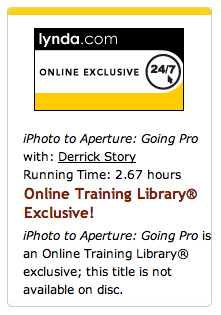












Derrick: any chance of a similar post on moving my best stuff from iPhoto to Lightroom 2 (which I picked up a month ago)?
Hi Brad, I haven't come up with a workflow for moving from iPhoto to Lightroom. It's a much more difficult transition than to Aperture. So sorry...
What if someone wants to have an iPhoto workflow for general purpose. Say, containing all my pictures and have them stored for general use, for sharing them with MobileMe and the iLife applications, etc. And, also, iPhoto faces, events and places features are something as a amateur photographer I really like to use in my daily basis. That is something I'm not willing to let go, and something that neither Lightroom or Aperture have.
And on the other side, when I take a photo shoot with RAW+JPEG, I would like to have a better tool than iPhoto to manage the RAW (only) pictures. iPhoto is a bad tool for RAW. It can understand store and managed the RAW pictures, but do not have the ease of those 2 tools for changing some settings in many RAW photo at once. Sure, iPhoto have a cut and paste of changes, but that is not really good for 100 pictures in a shoot.
I have Photoshop Elements 6 on my iMac, which can work great with RAW (Using Camera RAW) or JPEG, but that does not help when you have a bunch of RAW files to managed at once. I still love it for photo montage and trickery, something that none of iPhoto, Aperture or LR are good at.
Any suggestion for this kind of workflow Derrick?
Yes, Steve, I do have some thoughts.
Your intuition is right about iPhoto. It's definitely worth keeping around because of all the cool things it does. As primarily an Aperture user, I consider iPhoto a handy plug-in for Aperture because they inter-op so well. Remember, you can use the Leopard photo browser to look into your iPhoto (or Aperture) library from just about any Apple app.
But with Photoshop Elements 6 you also have a terrific browser in Bridge that comes bundled with it. I like Bridge a lot, especially in conjunction with Adobe Camera Raw.
I could see you developing a workflow where you organize your images in the Pictures folder using dated subfolders, then point iPhoto (referenced file approach) and Bridge to the same group of directories. They don't get in each other's way, and you get the best of both worlds.
"I consider iPhoto a handy plug-in for Aperture"
That's a great way to look at the two apps Derrick! That sums up my usage of iPhoto with Aperture perfectly. The slideshows in iPhoto in particular are much nicer than Aperture's offerings. Here's hoping that they make their way (or even cooler ones) in to Aperture 3.
Hi Derrick,
Your suggestion makes some sense. But it will represent a lot of work to migrate my (almost) 4000 pictures from iPhoto to Bridge mixed with iPhoto. I have to think about it. I still have to remind myself that when I switch (back) to the Mac in 2002, after 12 years of PCs from a Mac Plus, it was because iPhoto 2.x came in my path to help organize my Nikon CoolPix 995 pictures. I nightmare in Windows folders architecture...
But the fact that you mention (and this other post as well) that iPhoto can be a good plug-in for Aperture, may also be a good way to go.
I use Elements specially for collage and those layers trick that no other application can help with. So my usage of it is light somehow. I have a great tool there that I do not really use at its full potential I know it too.
There's also the possibility to have 2 workflow: iPhoto for the JPEG, and Aperture/LR for the RAW only files.
In the mean time, I've taken a month of Lynda.com video. I already have a few courses on my do to list:
- Photoshop Elements 6.0
- Aperture (one's yours, that should help you pay your bread and butter!)
- LightRoom
- And some others not related directly, such as Pages, Numbers, iLife Apps, etc.
Looks like a busy month to go... But after that, I should be able to understand Elements, LR and Aperture better and make a good decision...
After viewing both Bridge and Photoshop elements workflow at Lynda.com, a bit of LightRoom I do not like to work with folders. I think it is a mess and it may be difficult to be sure you don't erase a folder or move it by mistake.
I've almost completed the Aperture 2.0 essential training and completed the iPhoto to Aperture move, and I thing this is the way I have to go...
Now the question is, is it likely that Apple will release a new Aperture version within a month or two? After all 2.x has been there for more than a year now. Normally we see an update every 18 month or so...
Thought, very thought!
Steve,
I doubt you'll see a new version of Aperture (or any other Pro App for that matter) until after Snow Leopard ships in September. It contains many new tools and features that the pro apps really need (64-bit, much better threading, Open-CL, etc.).
Hi Derrick,
I've been enjoying your Aperture videos on Lynda.com. While I am enormously impressed with Aperture's features and interface, I continue to struggle with the challenges of entrusting my image collection to a database-managed system like Aperture or iPhoto. While the advantages are extensive and obvious, I simply do not trust a database to 1) protect and maintain the integrity of my data and 2) protect my investment of time and effort in organizing my collection should I decide to migrate to a new platform in the future.
I now find myself in a situation where I have a large and comprehensive photo collection stored in iPhoto, which I've spent countless hours organizing and categorizing, and now I'm having issues trying to migrate it to Aperture. We're talking about 5,000 or so images grouped into 200 or so iPhoto events - a significant collection but by no means huge by today's standards.
Let me start by saying that I insist on storing my entire collection in one place and am in no way willing to compromise by archiving some of my photos and only importing some of them, nor am I willing to store part of my collection in iPhoto and another part in Aperture. Either I move everything to Aperture or it's a no go for me.
So back to my issue... While importing images from iPhoto, I've noticed that several of my iPhoto events/albums appear to be empty when viewed from Aperture's Import window ("No Images to Import.") However, I can access this content just fine from within iPhoto, and I can even see these images from Aperture's "Show iPhoto Browser" window.
I have been unable to identify anything unique about these iPhoto events that might cause issues with Aperture's import function. The issue does not seem to be isolated to any specific dates, camera, resolution, file naming convention, or quantity of images per event.
Any suggestions?
My hard drive on my Mac is filling up with all of my large RAW files. I was curious if there is a good strategy to keep my vault full of all my masters and versions but where I can either reduce the file size of my remaining pictures on my Mac's hard drive or reduce (delete) the amount of pictures in each project on my Mac? Any thoughts here would be great. Thanks!
Hi Brad, I'm one of those people who really like the Vault too. So here's how I handle tons of Raw files using the managed library system.
I use a LaCie Rugged portable hard drive (500 GB) to house my Aperture library. I can plug it in to my laptop or any other of my computers, and I always have everything I need. Then I vault the managed library to separate hard drives in different locations.
Depending on how many pictures you take, a 500 GB drive should hold you 2 years, maybe longer. Then in January of the following year, you start a new drive. It works really well.
Walter, I am on the same page! I "have a large and comprehensive photo collection stored in iPhoto". I have also developed a workflow that works for me, in terms of getting my images from camera to computer and storing everything in one place, and yes I have redundant backups (including offsite!)
I don't want to IMPORT everything into Aperture because that will seemingly duplicate all the files. However, people keep talking about using iPhoto Library from within Aperture "by reference" but I cannot figure out exactly how this works. If I make changes to the photos in Aperture, which are supposedly just metadata changes, how are those handed back to iPhoto? I.e. which version of the photo do I see from within iPhoto? Or does that feature in Aperture not work the same way for photos that are "referenced"?
Someone needs to explain this in a lot greater detail before I go diving in with my precious photos. As an Aperture newbie, what I'm inclined to do is this: Keep my iPhoto Library, and just start playing with Aperture's features without changing my whole "system" to Aperture. Most people seem to recommend exactly the opposite: Store everything in Aperture and use the iPhoto features when you want to (the "plug in" perspective). WHY? I need some better facts/examples to convince me.
fantastic post :) I am so looking forward to seeing more posts
Hi, thank you for a great post, a really great start to the new year, keep up the excellent work, Cheryl.
Thanks for this information. My sister has been wondering about this topic for a while.
I have used iphoto extensively from the first version, I've seen it grown and loved when they added sub-folders and events. I know it inside out and think it's great for a beginner to intermediate photo enthusiast, however I was always unhappy with the way iphoto stored my pictures. I've just installed aperture and appreciate the notes found here!
I have decide to import pictures gradually with the idea that eventually I'll will use aperture to store and organize my pictures and send a few albums to iphoto when I want to do I iphoto stuff with them. (i.e. sync with my ipod, slide shows, facebook, etc.)
The best way I've found to import them is: DO NOT USE IMPORT! Use File-Show iphoto browser. Then I drag and drop my already organized pictures.
I've done a 1,000 or so and confirmed that it made a seperate copy of the picutures in aperature. Now I'm going to delete those form iphoto (because they are work related anyway.)
If anyone forsees any problem with this formuala, please post. Otherwise I'll tell you how it goes.
(Tip: iphoto is very limited with RAW)