Want to create professional looking art notecards from your own images? In this podcast I explain the techniques I wrote about in the article Professional Photo Art Notecards Using Aperture and Red River Paper. These products, based on your photography, look great. I hope you give them a try.
Listen to the Podcast
You can also download the podcast here (30 minutes). Or better yet, subscribe to the podcast in iTunes.
Monthly Photo Assignment
Transport is the August 2009 Photo Assignment. Think both literally (car, bike, bus, etc) and figuratively. You can read more about how to submit on our Member Participation page. Deadline for entry is August 31, 2009.
More Ways to Participate
Want to share photos and talk with other members in our virtual camera club? Check out our Flickr Public Group. It's a blast!
Sample notecard before folding. Red River paper is scored in the middle so it's easy to fold and get a professional looking card. Click to enlarge image.
-
Podcast Sponsors
SiteGrinder lets you take ownership of your websites. Effortlessly output pages right from Photoshop.
Red River Paper -- Try the $7.99 Sample Kit.
Add Magic to Your Slideshows -- FotoMagico presentations are so amazing that your audience will be asking how you did it.
Technorati Tags: digital photography, podcast, technique, Technology, The Digital Story, tips
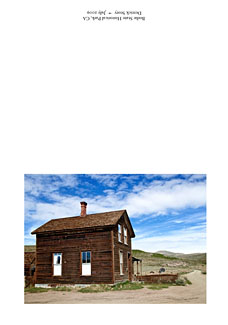
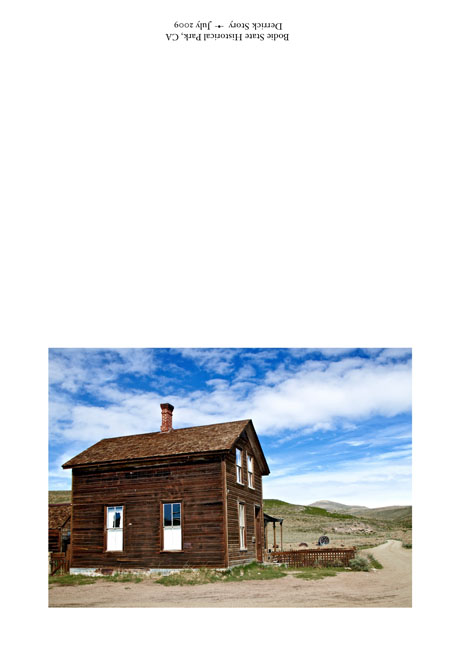












Thanks for the podcast. I have been making my own photo note cards for a couple of years now. I do mine a little differently than what you are doing. I have a very inexpensive Canon i1800 printer (about $20 at Wal-mart). I run 10x7 card stock through the printer, and print 'Original Photo by', website and name of the photo on the back of the card. I also hand sign the back of each card under the 'original photo by' text. Instead of printing the photo on the front, I print a black border. I order 4x6 prints (19 cents) and attached them with double sided tape within the border. It gives them a framed/matted look. I also use bags from clearbags.com to package the cards. (I also use clearbags to package my matted prints.) I put the envelope inside of the cars so people can see the info printed on the back of the card without taking it out of the bag. Like you said in the podcast, the cost per card is around 40 cents. I sell them for anywhere from $3-$4.
I have less overhead (printer/ink) but a little more work assembling the cards so it all works out about the same in the end. Either way, the finished product is very nice. Many of the cards I sell end up being framed and hung on a wall.
One thing I forgot to mention. I have a template built in Photoshop that I use for printing my cards. I have a layer for horizontal cards, and one for vertical cards. I have a text layer set up for adding individual names to each card depending on the photo being used.
Great piece on greeting cards.
In addition to using the Red River 7x10 greeting cards, I also use their envelopes which are actually very nice to the touch (Item # 7164).
And I use their Photoshop templates too (which give you a 1/4 inch border), along with their ICC profiles and setup instructions for the Epson R1800 printer. Everything works together nicely.
And I use the cellophane bags from Clearbags BUT ran into one problem. If the adhesive from the clear envelope touches the printed surface of the card, it can take some ink off, damaging the print. A customer pointed this out. To eliminate this, I switched to the open end bags (item B75NF). The down side is an added business card could easily fall out.
Like Michael, I place the envelope inside the card and then people can see the card title and my contact information printed on the back.
After printing, I allow them to cure for 24 hours using a sheet of paper between stacked prints.
Thanks again Derrick!
Really helpful add-on comments Michael and Stuart. I think the Photoshop templates in particular are a great idea. I'm trying to bring Clearbags on to The Digital Story. Hopefully we can get some deals going with them.
Wow, listening to this podcast with great interest! Definitely will give this a try. I've been meaning to get my new (but refurbed) Epson 1400 a workout. Will pick up a Red River sample kit and your article. Thanks!
What's the best way to fold the cards and get them straight?
Stephen,
The cards I use have a "seam" down the center of them and I believe the cards Derrick mentioned in the podcast are the same way. Basically the are pre-scored to so they are very easy to fold in the proper location. I have never had any problems keeping everything straight while folding.
I guess it's just me but last year I ordered cards from Mpix that were scored and I still managed to get them close but not perfect.
Regarding envelopes, if you have a commercial printer that you regularly do business with (like for business cards), they should be able (willing?) to get you 500 ct. boxes of any size envelope in a great variety of paper stocks from their paper supplier. I'm still using the remainders from a short announcement print run from years ago.
Derrick
great podcast. I wondered if you have ever considered a podcast/review of continuous ink systems. I have an HP photosmart c6380 and wondered if I should invest in one to reduce ink costs. Any thoughts?
Nice one, there is actually some great facts on this blog some of my subscribers might find this useful, I must send a link, many thanks.
Cool, there are actually some great ideas on this post some of my friends might find this relevant, I will send them a link, thanks.
Hey great site thanks for the info! Does anyone have an online mass printer that they recommend? It's not cost efficient for me to print the photos (sets, wallets, 8x10, or even just note cards) at home. I have a hp printer and ink is way too expensive. I wanted to use a local printer but they want to print me 100 copies of one photo, I need a few copies of 100 different photos. Any help? Please e-mail me at shenandoahphotography@truvista.net I'm not sure it will notify me if anyone responds to this post. Thanks!