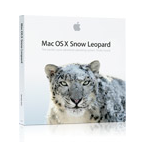
Snow Leopard is available for distribution tomorrow. After reading initial reviews of the latest Apple OS, I would say it's a recommended upgrade for Mac users using Intel machines, especially photographers who demand a little more from their computers. I have a few notes for those of you thinking about making the move.
First, read Jason Snell's excellent Review: Snow Leopard. He's been working with the software for some time now, and he does a great job of showing us the ins and outs of the new OS.
If you're a Photoshop users (CS3 or CS4), then you should be hanging out at John Nack's blog. John is addressing Photoshop compatibility running on Snow Leopard. There's lots of good information there. As far as I can tell, Lightroom should also run fine on Snow Leopard.
Aperture and iPhoto users should have a smooth transition to Mac OS X 10.6. Apple is very good about taking care of their own, and users should have a great experience with both applications.
If you want to save a few bucks, you can buy Snow Leopard on Amazon for $25 instead of the regular $29 price tag. Family packs are available too.
BTW: Amazon notes on the Snow Leopard product page that Tiger users must buy the more expensive Mac Box Set that lists for $149 on Amazon and includes the OS plus iLife and iWork. But in Jason Snell's review, he remarked that Tiger computers will boot from the upgrade disk. I'll report more as soon as I test myself.
-












The way I suspect that snow leopard works for tiger users is that Apple is operating on the honor policy, much the same way that they do with the Single User vs Family Pack licenses. The discs are exactly the same, but you pay more to be honest. You can easily save $20 or more and buy a single user disc and use it on 20 macs, but that's one's own decision.
I totally expect snow leopard to boot from any intel mac, whether it installs could depend on the situation. Sometimes, apple has required a previous OS to be present on the drive before it installs (and this happened with the WWDC beta I used.) However, I'm not so sure Apple would do that for a retail disc because if you need to reinstall or something-especially on a new drive, you could run into problems. But, the Snow Leopard installer is so much better at installing and includes some really awesome printer tricks I use! Just make sure to go into options and have rosetta checked for install! Some apps are still PPC only, and you may need them. It's under 1MB to install rosetta and I see no reason why not to.
Also, here's a BIG reason to upgrade to the Mac box set on Tiger: your older versions of iLife and iWork may be buggy. iLife 09 requires Leopard, which means Tiger users are using 08. I doubt 08 has been tested with Snow Leopard. Maybe if you're using iWork 09 and iLife 08 it might not be worth the extra cash (if Snow Leopard even installs on Tiger), but I'm not sure how many people are doing that.
What I'm hoping to get out of Snow Leopard more than *anything* else is better Aperture performance. I have a 2008 Mac Pro with a good video card and tons of RAM and I've never been completely happy with Aperture's speed. I really hope we don't have to waint much longer for the next Aperture update, which presumably will bring full 64 bit support. Derrick, have you had any hands-on with Aperture in Snow Leopard, or are you waiting for tomorrow to find out like the rest of us?
I'll receive my copy of Snow Leopard tomorrow like most folks. I have an Intel MBP wiped clean and ready for testing. Depending on how that goes, I will migrate it to my other Leopard computers.
I'll report on Aperture, iLife, iWork, Photoshop CS4, and Lightroom. Should be fun!
The install was so simple I actually had to check to make sure it said 10.6 for my mac!
Remember, if you calibrate you display you will have to change the profile in system prefs. Though I must say, the default profile for my mac is quite nice compared to 10.5
Derrick, I think a post on Color correction and what a Gamma of 2.2 means would be nice for most people. As more macs move to 10.6 and Windows still has it's lead, most web browsers are getting much better about color. Photogs now have a little bit to go off of when posting color corrected photos to the web.
What I'm hoping to get out of Snow Leopard more than *anything* else is better Aperture performance. I have a 2008 Mac Pro
Then get a 120Gb boot SSD. $300 or so. Your Mac Pro will scream.
APERTURE DOES NOT WORK IN SNOW LEOPARD!!