Aperture 3 users can download the 3.0.1 update that improves 15 called-out features including: upgrading older libraries, importing photos, memory management, face recognition processing, roundtripping, accessing libraries on a network volume, Places, and more. A lot of stuff! But it still doesn't address a couple of things on my list. One complaint I have is that exporting is slower on my MBP 2.5 GHz than it was before. But the problem that drives me crazy is that my IPTC metadata doesn't display properly in Photoshop after an export from Aperture.
Here's the metadata that I entered in Aperture 3.0.1 (click on picture to enlarge):

And here's what is displayed in Photoshop CS4 after I've exported from Aperture with the metadata box checked: (click to enlarge):
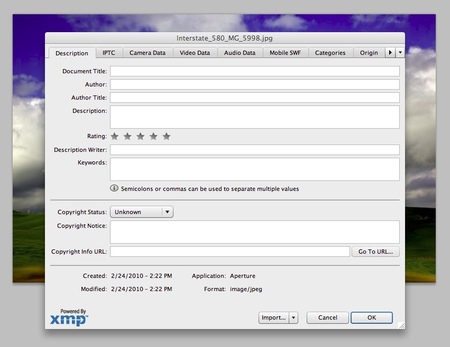
Notice all of the blank fields...
So I'm happy to see an Aperture 3 update so quickly after its release. And I'm looking forward to future updates that will smooth things out even more... especially the metadata export.
More Aperture Tips and Techniques
To learn more about Aperture 3, check out my Aperture 3 Essential Training on Lynda.com. Also, take a look at our Aperture 3 Focus Section. Tons of free content about how to get the most out of Aperture.
-












I'm still having issues after the update. My biggest issue is the general speed of operations. It seems to want to rebuild the thumbnail of the photo I'm working on after nearly everything I do, even something as simple as selecting the crop tool or adjusting the size of a crop will make my system churn.
I'm really excited about all the new features in Aperture 3, but performance-wise, it remains unusable for me. :-(
Hi Derrick
The metadata export works perfectly fine for me. I just checked it again right now and it comes into Photoshop perfectly. Have you tried deleting your prefrences to see if that makes a difference? I've heard from some people on twitter that that has solved some of their issues? It's working fine for me though
Geotagging is great in Aperture; now I just need to get a GPS unit to carry around with me! Video will be super-useful for people who need it too. Books and slideshows are unsurpassed in A3 but I don't use these much; I spend 95% of my time editing, and LR simply wins here.
But I'm afraid Apple released a partially-baked product here.
I was really looking forward to this app, but it is comparatively bloated (9x the size of Lightroom), and barely any faster except for importing. Lightroom 2 and the 3-beta seem more responsive.
It was a dumb move to have A3 set with everything turned on; Faces is a neat feature but ungodly slow, and anyone trying out the app will not understand why the app is so slow and is taking up all the Mac's memory.
Apple's marketing staff is up to snuff, but they don't reveal that many of those '200 new features' are catch-up to LR. At least the app's got the most-needed features like local brushes, fullscreen editing, sharing prsets... stuff Lightroom's had for a long time.
Thomas, could you tell me more about how the metadata export is working for you? You're using Aperture 3, right? Which applications outside of Aperture 3 are correctly displaying your IPTC metadata?
There seems to be more to this than possibly deleting preferences. Take a look at this article:
Apple Aperture 3 Metadata Issues
http://www.controlledvocabulary.com/imagedatabases/aperture3.html
Thanks!
After reading this great article on the Aperture 3 metadata issue:
Apple Aperture 3 Metadata Issues
http://www.controlledvocabulary.com/imagedatabases/aperture3.html
I checked that same photo in the latest version of Bridge. I had much more data displaying there, including Creator, City, State, Country, Website, Description, Keywords, and Copyright Notice.
So, as the article I read points out so well, we've lost some standardization in how our metadata is handled. It's not even handled the same within the Adobe CS4 suite, and Apple has changed things on their end too.
This is an issue definitely going in the wrong direction.
Elliot,
Can you please list the features found in Lightroom 2 or 3 that aren't in Aperture 2? Aperture wasn't far behind here and has now caught up to and passed Lightrooms feature list IMHO. Your basically looking at presets and nondestructive adjustments. Or at least as far as I can see thats about it. Now Aperture 3 has those features plus way more. I would be curious to see what other tools you think Lightroom has over Aperture.
BTW Aperture 2 had local brushes in the included dodge/burn tool... just not nondestructive and Aperture 2 and 3 both fave full screen editing that is far far superior to Lightrooms.
I really think that Lightroom users are opening up an Aperture trial, giving it 10 min, never opening it again and then logging online and ranting about how much is sucks. The amount terribly wrong information about Aperture online is unbelievable to me. Comments like "now I just need to get a GPS unit to carry around with me!" , " I spend 95% of my time editing, and LR simply wins here." , "many of those '200 new features' are catch-up to LR" , "anyone trying out the app will not understand why the app is so slow" and "At least the app's got the most-needed features like...fullscreen editing," are simply not true.
I have yet to complete a single post-production without the program either quitting on its own or spinning a beach ball asking for a forced quit. Now I am only testing it so my library is only 20+ Canon G11 RAW images. I installed the patch last night and find no improvement. I am running 32 bit on a iMAC core dual 20" with 2 gig ram but it is soooooo sloooooow. Adobe Lightroom 2xx runs fine as does A3 beta, but this is a real disappointment.
I had used Aperture since v1.0 and until it stopped supporting RAW formats that I needed really enjoyed using it and when A3 was announced I plunked down my money for the upgrade....so far what an error, both in performance and file formats covered.
It aint' ready for primetime.
On the performance issues. This really depends on your hardware. I have talked to a lot of people since A3 was released, and I get everything from "It's really slow" to "it's a hot knife through butter." Generally speaking, the older the hardware the poorer the performance.
That's why I'm trying to stay away from broad, generalizations with A3. This is a big, ambitious release, and it's going to take us a while to understand it completely.
I agree hardware is important and I will soon, I hope, be able to install on a proper machine and just now Apple has release another update this time addressing RAW files (that I'm interested in)...if only it would stop crashing.
I am using Aperture 3 but I was exporting metadata I had in the file since Aperture 2. Also I was using Photoshop CS3 and not CS4.
The fields I used were Creator, Keywords, Caption and Copyright Fields
I haven't gotten into checking deeply, but a cursory check confirms that images with metadata, imported in Aperture2 and into Aperture3, with metadata applied accordingly, are exporting with full metadata, visible in CS4.
IPTC Contact, Image, Content, Status.
Description ... all fields.
Camera Data ... Yes.
Origin ... haven't checked all but some are showing up.
NB ... I have trashed everything from Aperture2 on this Mac. AppZapped ... but also manually zapped on 2 occasions in the pursuit of an Aperture3 installation. (And FWIW ... 3.0.1 is a huge improvement in performance).
It seems to be a jpeg problem. Tiffs are ok.
Hello everybody,
I'm using also Aperture 3 (and 2 before). And i have still the same issue as with version 2. The IPTC information is not correct in Photoshop CS4. All images exported from Aperture 3 with all Metadata shows correctly in the Apple software 'Picture' from Snow Leopard. But when i open it in Photoshop every field is empty! I find this a very big issue!
We think it's a Adobe photoshop problem, because when we are uploading our photo's to the main data website it pick's up the metadata correctly (gladly).
Still it is a very weird problem!
Metadata - Aperture/CS4/Bridge
If you fully populate a (referenced) master file in Bridge with metadata, creating an XMP sidecar file, then import into Aperture - all the data appears. If you then modify the data in Aperture, nothing you do will update the referenced master because Aperture never writes to the master. However, if you EXPORT masters to a different folder with the create IPTC4XMPSidecar option selected, you get a new master and an XMP file. If you then copy the XMP file into the folder holding your original master, overwriting any existing XMP file if necessary, THEN the Aperture modifications plus any unmodified original metadata will appear in Bridge.
If metadata appears in bridge, it will appear in CS4. If you modify the data in CS4, it may well not show in Bridge. If it does, it's probably because you have modified the master file, not the XMP file.
Subsequent changes in Bridge do not automatically appear in Aperture and Update from Master does not work - you have to re-import into Aperture.
So, my workflow, until this is all fixed (ha, ha), is to import into Aperture referenced, work in Aperture, update metadata in Aperture, export Masters + XMP from Aperture and copy the XMP files generated into the folder holding the referenced masters and archive from there. This way my original referenced masters (Nikon RAW) NEVER get modified - but metadata created in Bridge and Aperture gets 'attached' to the originals through the XMP sidecar.
same here, tiff r ok, jpg have no metadata
I am looking for a better way to archive my raw master files from A3. I want to keep the raw masters intact, but also preserve all the adjustments I've made (which are essentially just filters or instructions) in the archive as well, so I don't lose them all. I understand I can archive the adjusted version along with the original master, (ie. as a jpeg) but these aren't really able to be edited again like my master raw would be.
I understand sidecar files contain metadata like ratings, keywords, etc, but aren't adjustments just metadata too? Can't sidecar files which contain adjustments be exported along with the raw masters so I don't lose all my adjustments?
Any help would be great!
Thanks,
Mark
This is the same workaround solution that I arrived at to get the metadata onto the masters.
I realized there was a problem when photos that I had tagged suddenly had blank spaces where there used to be keywords. I also noticed that random photos would lose their keywords when I would double click from Browser to Viewer. Upon investigating, most, if not all, of the photos in the folder did not have any keywords attached when I opened them in Photoshop, Bridge, Preview, etc.
So until Write IPTC Metadata To Masters actually works consistently, I will continue to export the photos, then copy them over the masters. It's an extra few steps, but at least it's realiable.
Aperture 3 users can download the 3.0.1 update that improves 15 called-out features including: upgrading older libraries, importing photos, memory management, face recognition processing, roundtripping, accessing libraries on a network volume, Places, and more. A lot of stuff! But it still doesn't address a couple of things on my list. One complaint I have is that exporting is slower on my MBP 2.5 GHz than it was before. But the problem that drives me crazy is that my IPTC metadata doesn't display properly in Photoshop after an export from
good hello iam huunh hai , anh i like you