There are many reasons why I shoot full size HD video with my Canon 5D Mark II, even if the intended output is for YouTube or another web service. Just like in still photography, I like to have a high resolution master that I can go back to if another opportunity presents itself, such as making a DVD.
A second reason, and one that I don't think many photographers take advantage of, is the ability to grab a single frame from the video and use it as a still photograph. When you shoot 1080p HD video, those frame grabs are 1920x1080, or the equivalent of a 2-megapixel photograph. And they look great.
The technique is easy, depending on the software you're using. In Aperture 3, all you have to do is scrub to the frame you want. Click on the gear menu, and choose "New Jpeg from Frame."
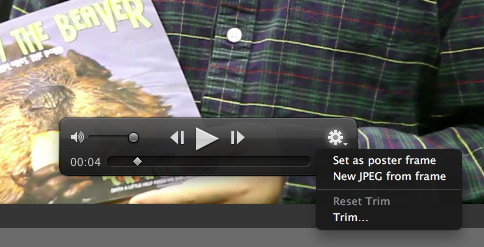
Aperture creates the image and brings it forward in the browser. At that point, I recommend clicking on the Metadata tab in the Inspector and giving your frame grab a unique file name. Otherwise, it can be confusing while you're browsing thumbnails as to which are movies and which are stills.
These high quality photos can be used for web pages, Flickr galleries, and even 4x6 prints. And capturing the decisive moment is easy... just scrub to it!
More Aperture Tips and Techniques
To learn more about Aperture 3, check out my Aperture 3 Essential Training on Lynda.com. Also, take a look at our Aperture 3 Focus Section. Tons of free content about how to get the most out of Aperture.












just wanna say thanks for the tips... i was searching around and found your blog.. really helpful!
Brilliant - in a nutshell - clear and helpful thanks!!!