Not all photo software has to cost you an arm and a shoulder strap. There are some excellent utilities that will set you back less than $5, or even free. And they are useful for the seasoned pro as well as the casual snapshooter.
This week I look at Preview for Mac OS X, and Photogene for iPad and Filterstorm, also for the iPad. Preview is free (included in Mac OS X), and the two iPad apps cost $3.99 each.
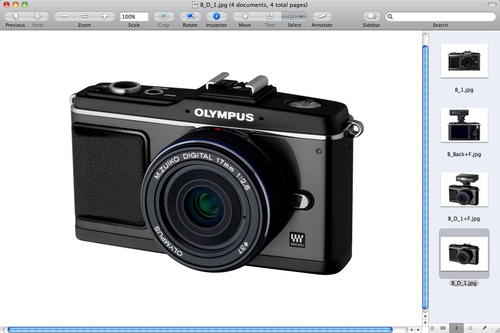 Preview for Mac OS X is free, but includes some surprisingly robust editing tools. Click on image for larger size.
Preview for Mac OS X is free, but includes some surprisingly robust editing tools. Click on image for larger size.
What's so amazing is how good all three are. Many Mac users know Preview for PDF reading, but don't realize there is a robust set of image editing tools there also. Meanwhile, on the iPad you have surprising pixel pushing power to create a very portable workflow.
I spend the most time this week on Preview, but do cover the other apps too. I think you'll be surprised by what you learn.
Listen to the Podcast
You can also download the podcast here (30 minutes). Or better yet, subscribe to the podcast in iTunes. You can support this podcast by purchasing the TDS iPhone App for only $2.99 from the Apple App Store.
Monthly Photo Assignment
Saturation is the September 2010 Photo Assignment. You can read more about how to submit on our Member Participation page. Deadline for entry is Sept. 30, 2010.
TDS Autumn 2010 Photography Workshop
The next TDS Photography Workshop will be Oct. 16-18, 2010. The event is sold out. But, you can place your name on the reserve list for the next workshop. Just drop me a line.
More Ways to Participate
Want to share photos and talk with other members in our virtual camera club? Check out our Flickr Public Group. It's a blast!
-
Podcast Sponsors
Red River Paper -- Try the $7.99 Sample Kit.
Make Your Photos Sizzle with Color! -- SizzlPix is like High Definition TV for your photography.
Blurb believes passionately in the joy of books - reading them, making them, sharing them, and selling them. Learn more by visiting Blurb on The Digital Story.
Technorati Tags: digital photography, podcast, technique, Technology, The Digital Story, tips












Another cool thing about Preview is that you can actually extend its capabilities with the Automator app. With Automator you can do things using Preview that you can't do with Preview alone. And you can do it on groups of images.
To see what I'm talking about, open Automator and take a look at the actions you can do using Preview.
The best part of Filterstorm is the capacity to use layers to selectively edit portions of the image. Love it!