If you're shooting with a Canon S95, Nikon D7000, or want to get the new Olympus E-5, then run, don't walk, to download Lightroom 3.3 or Adobe Camera Raw (ACR) 6.3. You'll need Photoshop CS5 or Photoshop Elements 9 to take advantage of ACR 6.3. Or, you'll need Lightroom 3.x to update to version 3.3.
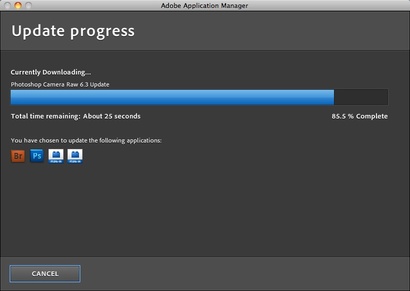
You can use the built-in Adobe Application Manager (as shown here) or go to Products Update Page to download the latest versions.
Here's the complete list of newly supported cameras for both updates:
- Canon PowerShot G12
- Canon PowerShot S95
- Nikon D7000
- Nikon Coolpix P7000
- Nikon D3100
- Olympus E-5
- Panasonic DMC-GF2
- Panasonic DMC-GH2
- Pentax K-5
- Pentax K-r
- Samsung NX100
- Samsung TL350 (WB2000)
- Sony A560
- Sony A580












Cant this be done with CS5? I'm having a problem with mine, I had at least 2-3 crash accidents with this. Lightroom should be the way easier part, but I guess for me not really. Though a comment, the E5 is a real good cam!
Bonnie Smith
COO/Director FXP
http://www.forexpulse.com
Yes, indeed, as I said in the post, you need CS5 or Elements 9 to use Adobe Camera Raw 6.3. Photoshop itself doesn't handle Raw files, it passes off that task to ACR.