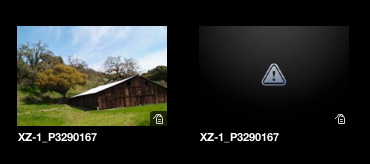
When you have a new camera that produces Raw files not immediately supported in Aperture (and iPhoto), how should you approach the situation? Here's the process that I go through.First, I look at Apple's track record with the camera brand. If there's a history of support, then odds are good that an update will come. I shoot primarily Canon and Olympus. I know that the Canon updates will come pretty fast, and those from Olympus will lag behind. But I have confidence that both will be supported.
Case in point: Apple just released Raw Compatibility Update 3.7 that adds support for my XZ-1 and for the E-PL2. The E-PL2 came out in January of this year, so the update didn't follow until 4 months later.
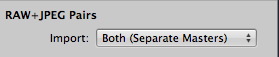
While I wait for the update, I'll shoot Raw+Jpeg in the camera, then upload the files in Aperture choosing "Both (Separate Masters)" in the Raw+Jpeg Pairs popup menu (in the Import dialog box). Once imported, the Jpegs will show (as in the illustration above) and the Raws will not. If you find this distracting, you can always stack the pairs with the Jpeg as the select, then collapse the stacks. You can do this quickly with the Auto Stack command, then Close All Stacks.
Once the update arrives, and you've installed it, the Raw file just has to be processed. Usually, you can simply click on the thumbnail with the Adjustments tab open, and Aperture will process it automatically. After that, you can either make the Raw file the "pick" for the stack, or delete the Jpegs from your library.

If Apple doesn't have a history supporting a particular line of cameras, then you're rolling the dice. You can always shoot Jpeg only. Or you can process the Raw files in Adobe Camera Raw when it's supported there.
What's the biggest difference I notice between the Raw and Jpeg versions? I'm better able to display highlight and shadow detail in the images. And for me, that benefit is worth the trouble.
More Aperture Tips and Techniques
My next Aperture Workshop is May 21, 2011 in Santa Rosa, CA. We'll probably schedule the next for Nov. 2011. write me if you're interested in attending either.
To learn more about Aperture 3, check out my Aperture 3 Essential Training on Lynda.com. Also, take a look at our Aperture 3 Learning Center. Tons of free content about how to get the most out of Aperture.
The Digital Story on Facebook -- discussion, outstanding images from the TDS community, and inside information. Join our celebration of great photography!












Thanks for the info Derek. Loving the Nikon D600, shot video which looks great for clients, but my kids pics are unsupported. Any RAW converter you suggest if I already shot in RAW with the new camera