Ever since I can remember, Aperture has had the same five templates for creating web galleries. But thanks to Themes for Aperture by Graphic Node, we have 51 more visual possibilities to choose from when building online galleries.
You download the program from the Mac App Store, then browse the various templates they've designed. You do the browsing in the Themes for Aperture application. Once you find something that catches your eye, mouse over it to reveal the "Save Theme" button. Click on it, and you get a dialog box asking if you want to save the template to the default location in the Aperture container. Click OK, and you're set.
Now, when you choose Web Page from within Aperture, the new template is available right along side the standard offerings from Apple. I tested a handful of them, and they created fresh looking, workable galleries, just as promised. The only difference I noticed was that the Graphic Node themes took a bit longer to export than the standard Apple selections, sometimes up to twice as long. For example, a gallery that began with 37 Raw files took 5 minutes to export on my MacBook Air using the stock black Apple theme, but took 10 minutes when I selected the Precision Camouflage template from Graphic Node. But once the export was complete the theme worked flawlessly.
I was able to remove a theme I didn't want by quitting Aperture, going into the Aperture application container, drilling down to Content > Resources > Web Themes, and dragging the particular web theme to the trash.
Graphic Node is offering an introductory price of $19.99 for Themes for Aperture through August 15th. Some fun stuff in there!
More Aperture Tips and Techniques
My next Aperture Workshop is Nov, 12-13, 2011 in Santa Rosa, CA. Write me if you're interested in attending.
To learn more about Aperture 3, check out my Aperture 3 Essential Training on Lynda.com. Also, take a look at our Aperture 3 Learning Center. Tons of free content about how to get the most out of Aperture.
The Digital Story on Facebook -- discussion, outstanding images from the TDS community, and inside information. Join our celebration of great photography!
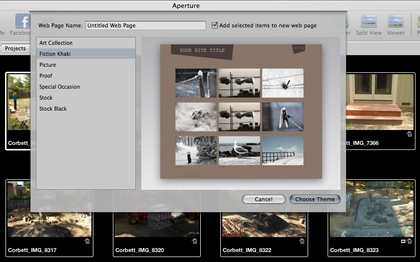












Nice tip. I've always been disappointed in Apple's neglect of the webpage function in Aperture. There is so little user control and it has been stagnant for so long. I, for a time, used the webpage function to provide a private webpage hosted for avliited time by Apple of image proofs to clients but have since gone a different route and make webpages with Rapidweaver and FTP them to my own site.
Apple's dropping the web hosting feature of .Mac accounts only hinders the use and ease of the webpage feature more. I wouldn't be surprised if it was dropped on V4. However, I'd like to see it kept but with more control given to the user in webpage design (like layout controls in the Books feature) and then keep the ability to export the page and load it to a self-hosted webpage. Keeping my workflow within Aperture up till webpagevexport would be fantastic.
Thanks for the review Derrick. I am a longtime Aperture and Lightroom user. Since I upgraded my desktop mac to a 2,93 GHz Intel Core i7 and Apertures speed came up to par with Lightroom I've been using Aperture almost exclusively, both for my personal projects as for my professional work.
Nowadays I only keep going back to Lightroom for its web module. I find the simple Lightroom html-gallery theme superior to any theme Apple or even Graphic Node offers. It is customizable to a very high extent, which neither the Apple nor the Graphic Node themes are.
I would love to see 'workable' web themes in Aperture 4.
I posted about this issue some time ago in the Apple Support Community
https://discussions.apple.com/thread/3050162?start=0&tstart=0