Filterstorm Pro strives to solve a number of problems for the nimble photographer working on an iPad or iPad 2. It provides a true library environment, complete with star ratings so you can organize your shoot. It handles Raw files with relative ease, even on the original iPad. And there's IPTC support and batch processing -- overall, a step forward in many areas for photo management on a tablet device.
I ran a basic test with Filterstorm Pro from a recent photo shoot where I shot Raw with a Canon 60D. The beginning workflow went like this:
- Connected memory card to iPad using Camera Connection Kit.
- Opened thumbnails the Photos app - I imported 5 Raw files.
- Swiched to FilterStorm and choose Import iPad Photos.
- Imported the selected album that had all 5 images.
- Browsed the images in the Filterstrom library and rated them.
- Added IPTC metadata such as copyright, caption, creator, etc.
- Applied image edits.
- Exported favorite photo to Flickr according to my specifications.
Unfortunately, Filterstorm could not provide EXIF data for my 60D Raws, other than the image size - 3456x5184. I was, however, able to add IPTC metadata to entire batch of photos at once. I could also create template sets to speed up this process in the future. Another nice touch is the ability to add a watermark.
The image editing went fairly well. I actually think this is the weakest area of the application. There are no Levels controls or a histogram to work with (or if there is a histogram, I couldn't find it). There are no Shadows or Highlights controls per se. The curves function works well, but not everyone likes using curves. You do have masking controls if you want them. The Add Exposure control did not seem to work properly for me, or maybe I just didn't understand how to use it. It should be straightforward.
Once I finished, my edited images were put in a stack with the original and displayed in the library.
Export allowed me to send to the images to my Photos library on the iPad, email, Flickr, Dropbox, or FTP. Exporting from Filterstorm Pro went well, and the IPTC data I added traveled with the photo. In the future, I have to remember to clear the various IPTC fields, or that data will be applied to subsequent photos.
Pros
- True library environment for managing photo shoots on an iPad
- Works with both iPad and iPad2
- Raw file processing, even with high resolution cameras such as the Canon 60D
- IPTC metadata management
- Stable application that did not crash during testing
- Batch processing is helpful
Cons
Bottom Line
Filterstorm Pro is a breakthrough app for the iPad. For the first time, I can process and manage Raw files on a first generation iPad. Being able to add IPTC metadata is a big plus, especially coupled with the flexible export options.
These features do come at a price, however. Filterstorm Pro will cost you $14.99 in the US. And I believe it could still use some improvement in the image editing functions, if it is indeed going to be your complete environment on the iPad the way Aperture or Lightroom serve us on our computers.
That being said, this is a true robust nimble photographer application.
Nimbleosity Rating: 4 (out of five possible)
More Nimble Photographer Articles
Revisiting a Wireless Workflow from Camera to iPad
Adobe Launches Carousel for Mobile Photography on iPhone, iPad, and Mac
Minimal Folio for iPad: Truly Useful Portfolio and Presentation App
Return of the Nimble Photographer
Nik Software Brings Its Magic to the iPad with Snapseed
Putting Eye-Fi "Direct Mode" to the Test
M.I.C. CF Card Reader for the iPad: Does it Work?
Eye-Fi Card, iPad, and ShutterSnitch for Wireless Transfer
How to Create and Deliver Content for the iPad
Acme Made iPad Cases for Style and Protection
Will the iPad Squish my Photos?
Bluetooth Keyboard and iPad - A Powerful Combination
Turn Your iPad into a Live Camera
Lowepro Classified 160 AW is Perfect Bag for iPad Toting Photographers
"iPad for Photographers" - Digital Photography Podcast 219
The Digital Story on Facebook -- discussion, outstanding images from the TDS community, and inside information. Join our celebration of great photography!
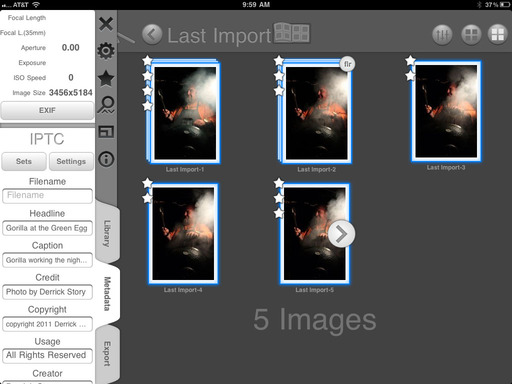












A-a-a-h-h-h, made you look! Glad you took a look at this app, Derrick. I experimented with it myself last night and just touched the surface, but it does look awesome. Good review!
Yes, you and Teresa both urged me to look at it. And rightly so. It's definitely worth a spin around the block.
Morning Derrick,
Nice review on Filterstorm Pro.
Just wondering if you have taken a look at PhotoSmith: http://blog.photosmithapp.com/? If so do you have any opinions about this software?
Best,
Stu
Hi Stu,
I'm waiting for the 1.1 version of PhotoSmith before I review it. I think it might hit its potential with the release of iOS 5. Looks like this should all come together in the next month or so.
Hope you're doing well!
Excellent review. I'm still trying to find time to play with this and see if I can figure out how it works. It takes me a while because I almost always over think the process and waste much time.
Except for my first weekend after the workshop (when Apple messed up my RawCamera.bundle and it took me the weekend to find out how to revert back) I have had no time to play with my photos. I still have workshop photos on my ipad and I want to use them to experiment with this app.
It looks like these apps are really coming along - far faster than I knew. I hope by next year we have some really fabulous stuff for the ipad.
Yes, definitely, Derrick. I spent some time yesterday "cleaning" apps off my iPad that I just don't use and had to make some decisions about all the many photo apps I just let "hang around." Photoforge was one I liked only because it let me pick a pixel dimension on export, but I hate apps on the iPad that are iPhone only apps and don't rotate! Now I am down to Photogene, PhotoPad, PS Express and Filterstorm Pro. (Clearly, I have trouble pulling the plug on others too!)
Teresa, bummer for you! Yuk! Yes, the photo apps for the iPad certainly are maturing. I looked at Photosmith reviews and demos, but since I am an Aperture only user, didn't see the point since it integrates with Lightroom. Wish some of these others, such as Filterstorm, would integrate or play nicely with Aperture!
Bill - it would be awesome indeed if one of these apps would play nice with Aperture. We can hope.
I left Photosmith alone for the same reason you did. I didn't have time to read through everything to see if it would work as a standalone on the ipad and I don't have Lightroom - nor do I really want to change if I don't have to.
However, I came really really close to chucking Aperture when the RawCamera.bundle made mincedmeat of my Nikon RAW photos... A pleasant surprise was that my bug report email got me a response from the Aperture team within a day. I haven't seen an update yet, but they asked me for info about my system and for a photo that didn't convert. The real help to get me back up and going, came from the Aperture forum... with instructions on how to revert to an earlier working .bundle.
Now, if I can at least figure out filterstorm, it will be a good thing. :-)
Hi
Firestorm does not have full iptc management because it does not preserve iptc data on import of photos already tagged with metadata. So, while the app may be okay for my workflow out in the field for importing from camera to iPad, it is not a viable photograph library for me. The app Sort Shots (http://www.sortshots.com/ ) claims to be the only app that will preserve imported iptc, and it seems to be true insofar, but it I have not gotten through reading every photo manage app's website yet.
Preservation of metadata is a deal breaker for me. I would think that an app of Firestorm's caliber (and photogene, for that matter which also doesn't keep iptc) will address this major feature deficiency.
Nice review.
Cheers!
Hi
Filterstorm does not have full iptc management because it does not preserve iptc data on import of photos already tagged with metadata. So, while the app may be okay for my workflow out in the field for importing from camera to iPad, it is not a viable photograph library for me. The app Sort Shots (http://www.sortshots.com/ ) claims to be the only app that will preserve imported iptc, and it seems to be true insofar, but it I have not gotten through reading every photo manage app's website yet.
Preservation of metadata is a deal breaker for me. I would think that an app of Filterstorm's caliber (and photogene, for that matter which also doesn't keep iptc) will address this major feature deficiency.
Nice review.
Cheers!