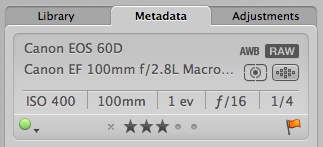
Both Aperture and Lightroom provide excellent tools for organizing images in your library. A common question I hear during workshops is about the difference between Flags, Stars, and Color Labels. Here's a quick overview on how I use them.
Star Ratings
I use stars to rate the quality of an image. A great picture will be 4 stars, good is 3, and acceptable is 2. I recommend making two passes to rate photos. First pass is just a "yay or nay" review. If it's an acceptable image, give it 2 stars (a yay). If not, no stars at all (nay).
Then, on the second pass, only review the 2 star photos. I usually put them in an Album (or Collection in Lightroom). You've now had a chance to see the entire shoot and have better perspective on the relative quality of the images. Upgrade the best shots to 3 or 4 stars. These should be the only pictures you spend image editing time on.
Color Labels
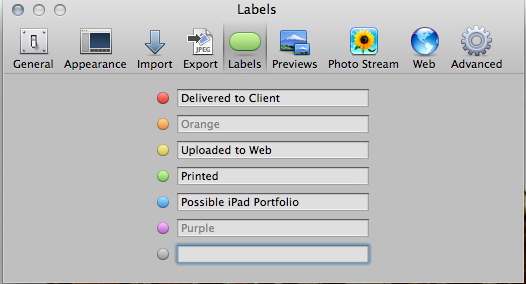
Use the color dots for categories. You could assign one color, for example, to shots that you've uploaded to the web. Another color might be used for images that you've printed. If you have a frequent client, he or she might deserve their own color label. You can assign names to labels by going to Preferences > Labels.
Flags
Flags are useful for temporary collections. Let's say that you want to isolate and look at a handful of images. Mark them with a flag, then in thumbnail mode, go to the upper right corner of Aperture and click on the search icon. Choose Flagged from the popup menu. Only those images will be displayed on your screen. Click on the "X" in the search box when you're done to reveal all of the images in that project.
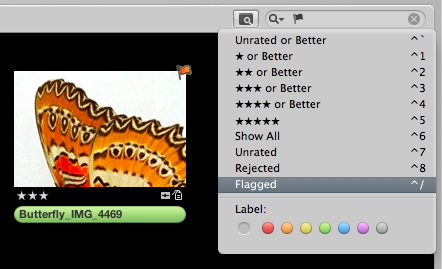
More Aperture Tips and Techniques
To learn more about Aperture 3, check out my Aperture 3 Essential Training on Lynda.com. Also, take a look at our Aperture 3 Learning Center. Tons of free content about how to get the most out of Aperture.
My next open Aperture Workshop is scheduled for Nov. 2012, in Santa Rosa, CA. You can get on the pre-registration list, plus learn about all the other photography workshops offered this season by visiting the TDS Workshops page.
The Digital Story on Facebook -- discussion, outstanding images from the TDS community, and inside information. Join our celebration of great photography!












I found your star system on my own. Two means simply gets a second look. 3 stars means I might find this image useful or that I would share this. 4 is reserved for images to make prints from and show in a more formal sense that I would expect to be critiqued. 5? well someday I may use it for a portfolio.
My colored labels help me to find HDR & Pano exposures as well as what I might have done with an image (print, export, etc) though Aperture can do that for you.