The killer feature in Apple's 3rd generation iPad is the Retina display. The 9.7-inch LED-backlit glossy widescreen shows your pictures with 2048-by-1536-pixel resolution at 264 pixels per inch. And you will notice the difference right away.
One of the first tests I ran was to open my favorite shots in Minimal Folio on both the iPad 2 and the New iPad, then place the displays side by side. The difference is stunning. The New iPad isn't only the best mobile display I've seen, it's one of the most impressive ways to look at my images, period. It's like having a collection of SizzlPix that you can carry in your backpack.
My workflow for moving images out of Aperture and on to the iPad has changed a bit as a result. I've created a new export preset that saves the images at 2048 on the longest side at 264 resolution. I then upload the files to Dropbox so they will be available to Minimal Folio on the iPad. The files are bigger now than the 1024s I previously used, but the payoff is more that worth it.
So that leads us to the question that I and many photographers grapple with: "Is the Retina display worth the price of upgrade?"
If you use the iPad as a portfolio to display your work: yes.
If the iPad is an important part of your photography workflow: yes.
If the iPad is more of an email, web browsing, Facebook tool: you can probably wait, just don't look at The New iPad in the meantime.
The iPad 2 is a fantastic device. I was very happy with mine and still use it daily. But I needed the New iPad with its improved camera and Retina display for a project I'm working on. And even after reading the marketing copy and in-depth reviews, I was still shocked by the brilliance of the display. It's an amazing tool for photographers.
The Digital Story on Facebook -- discussion, outstanding images from the TDS community, and inside information. Join our celebration of great photography!
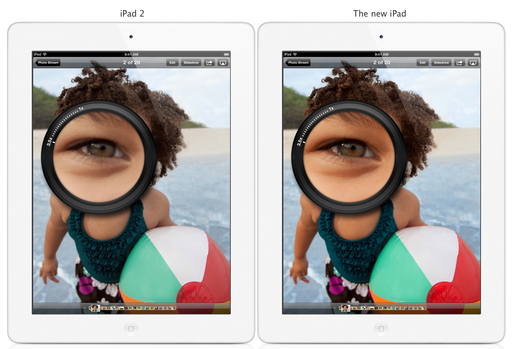












I went back and forth with this for a bit and decided to not upgrade my iPad2. I just didn't see enough of a difference. Now, if I wasn't in the middle of saving for a MKIII and some new studio lighting I might have gone for it but as of now it's not enough of an improvement for me to require it. Hope you enjoy yours!
Great review - and I agree with you - the new iPad is a stunning device. I'm also now exporting at 2048 longest side. Also created a new Lock screen using one of my photos to which I added my contact information - if lost, I'm hoping the finder will contact me! Of course, I still have my business card somewhat cheesily taped to the back! ;-)
Scott
Hey Andrew, I can totally see not upgrading because of budget priorities. I was in that boat until a project came along that made the purchase possible. And I was definitely willing to live with the iPad 2, which is a great machine.
But you didn't see "enough of a difference"? That surprises me. In my images there is a tremendous difference.
Hope you get your 5D Mark III soon!
I can see a difference but not enough to make me look at my iPad2 and feel shame haha. I know clients won't be able to tell the difference so perhaps someday but just not now. Ugh, plus I'm going to need a new iphone soon as I'm moving from Germany to California so I've got lots to save for! Oh, and I've got to upgrade my Tv's to 1080p as well, Apple is killing me! :)
I went to the apple store and looked at them side by side......I am not sure the average person would be able to tell the difference. Do you remember the first time you saw the ORIGINAL iPad? Remember how stunning the images looked.
Andrew, I feel your pain! I will say that CA is a great place for photographer tho.
Oh, and Kevin, maybe my images are better than those in the Apple Store :-)
@Scott: Really good idea re: putting contact info on the lock screen. I think I'll borrow that idea :)
I broke down and bought a new iPad, and really couldn't be happier. It also gives me an opportunity to rationalize my computer usage. Other than photo editing and loading content onto my iOS devices, I don't use my laptop nearly as much. As it's due for a replacement, I think I'll be going to an iMac rather than another laptop. I'll save a decent chunk of money, get a more powerful computer, and have a much bigger screen. I lose the portability factor, but with the iPad being as good as it is, I don't really need portability all that much.
Derrick,
Since I have only had the iPad2 for less then a year I have a hard time justifying purchasing this new iPad. So I think I will hold off on this version. Now with that said I am looking to upgrade to the newer MacBook Pro which I hear will be coming very soon. Since I am still using the MacBook Pro 2.66 (June 2009) I rather invest my money in a newer MacBook. Would like to start using the Thunderbolt drives and hope that cost will start to come down since more vendors are hitting the market with that drive. Also hearing there will be a 15" MacBook Air.
Stu
I made the upgrade decision the easy way. I did not buy an iPad until this version after comparing the screen image on my iPhone 4 to that on the earlier iPads. I just downloaded my first set of pictures yesterday from my Digital Rebel to the iPad using the camera connector. I was stunned by how good they look on the iPad display.
Absolutely we all have to look at the big picture when managing our gear. I am a little bit luckier because I get paid to use this stuff for my jobs and so forth. And I still have to decide what I can buy and what I cannot. For me the Canon 5D Mark three is a perfect case in point.
I'm still waiting to see if the 7.85" iPad actually comes into being. That's really the size I want...