Aperture 3.3 provides much for us to talk about, and I'm going to start today with its improved rendering speed during import. Apple calls this "Fast Browsing."
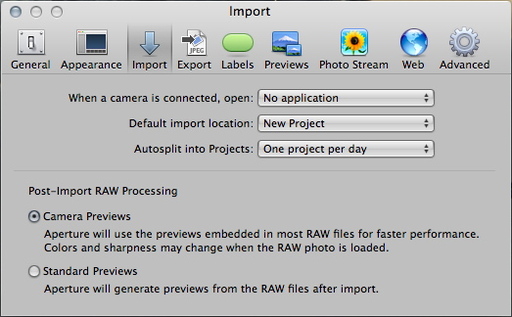 Noting the "Fast Browsing" preference in the Import tab (Camera Previews). It should be activated by default. But you might want to double-check it just to make sure.
Noting the "Fast Browsing" preference in the Import tab (Camera Previews). It should be activated by default. But you might want to double-check it just to make sure.
In the past, one of the annoyances for Raw shooters was the delay in building preview images during the import of files from a memory card. Now with Fast Browsing, Aperture takes better advantage of the Jpeg images embedded in those Raws. It shows you that image first, then will replace it with an Aperture preview (built to your specifications in the preferences menu) once the import has completed.
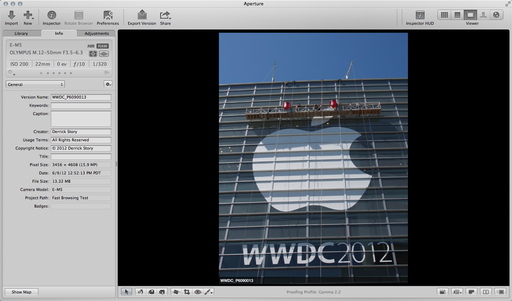 New "Fast Browsing" image that's available immediately in Aperture 3.3. (Click on image for larger version.)
New "Fast Browsing" image that's available immediately in Aperture 3.3. (Click on image for larger version.)
I tested this feature on a 2010 MacBook Air using Raw files from an Olympus OM-D. As promised, large preview images were available right away during the importing process. And they looked good. I turned on Quick Preview to further speed things up while I worked.
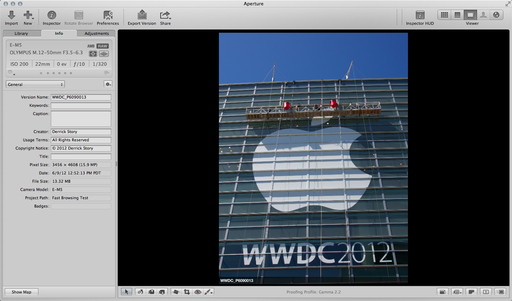 Aperture's generated preview that replaced the embedded Jpeg. Even better than the embedded file.
Aperture's generated preview that replaced the embedded Jpeg. Even better than the embedded file.
Then I waited to see if I could detect Aperture replacing the embedded Jpeg with its own preview. And sure enough, a few seconds later it did. The color was a bit richer in the new preview, and it was a tad crisper too.
But gone are the days of the pixelated image that finally snaps into focus. You can certainly start rating and sorting your images during the import process now. My guess is that the quality of the initial preview will vary depending on what your camera embeds in the Raw file.
I still recommend turing Quick Preview on, because it seems to speed up the browsing process even further.
Aperture Tips and Techniques
To learn more about Aperture 3, check out my Aperture 3 Essential Training on Lynda.com. Also, take a look at our Aperture 3 Learning Center. Tons of free content about how to get the most out of Aperture.
My next open Aperture Workshop is scheduled for Nov. 2012, in Santa Rosa, CA. You can get on the pre-registration list, plus learn about all the other photography workshops offered this season by visiting the TDS Workshops page.
The Digital Story on Facebook -- discussion, outstanding images from the TDS community, and inside information. Join our celebration of great photography!












I tried to download that 3.3 update, but as I still use Snow Leopard I can't install it - it needs Lion. Ah, too bad.
Having said that, I can't wait to see Aperture 4. I will wait some time after its release though, until the initial bugs are gone...
Hey - your Oly OMD arrived? I didn't see you mention that - congrats!