I upgraded to the new MacBook Pro with Retina display for my everyday work. Chief among the reasons why was the 15" Retina display and the NIVIDA graphics card.
Just for fun, I loaded the same Raw file in Aperture 3.3 on both the new MacBook Pro and my 2010 MacBook Air (which I like a lot). The results were interesting.
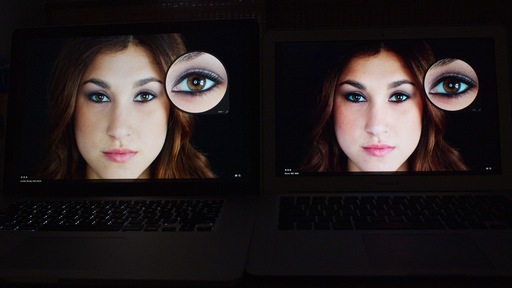 MacBook Pro Retina Display on the left, 2010 MacBook Air on the right. Click on image for larger version. Photo by Derrick Story.
MacBook Pro Retina Display on the left, 2010 MacBook Air on the right. Click on image for larger version. Photo by Derrick Story.
Specs aside, the first thing that jumped out at me is that the Retina display is more "photographic" than the image on the MacBook Air. I know many people are thinking detail with this display, but what I noticed is a more subtle gradation of tones. That's what I mean by more photographic. The image on the Retina display has some of the characteristics of a film based print. Look at the hair and the left side of the face.
The next attribute that impressed me was color. There is more of it in the Retina display. Keep in mind that it's just not the LCD we're talking about here. There is an entire set of technologies under the hood, that rolled up, contribute to the final image.
Both displays were set to the "Color LCD" profile with exactly the same file shown full screen mode in Aperture 3.3. The color was more accurate on the Retina display. No calibration on either machine. This is "out of the box" stuff.
As you might expect, there's a bump in detail too. But it's not an "earth shattering going to change the world" improvement. And I think part of the detail improvement is the better handling of tones so you can actually see the detail... if you know what I mean.
None of this is intended to be scientific. I'm a photographer walking by two computers with the same image on their screens. It's like the HD television wall at Best Buy. Even the comparison image here is a snapshot captured with an Olympus E-PL2 that was in my backpack at the time.
But, if you just go by what you see on the screen, then I have to say that what I like about the Retina display is that I feel like I'm looking at a photograph, not a computer screen.
Is that worth the $2,199 I paid for the 15" MacBook Pro? Well, considering how many pictures I look at on a weekly basis... the answer is yes.
Aperture Tips and Techniques
To learn more about Aperture 3, check out my Aperture 3 Essential Training on Lynda.com. Also, take a look at our Aperture 3 Learning Center. Tons of free content about how to get the most out of Aperture.
My next open Aperture Workshop is scheduled for Nov. 2012, in Santa Rosa, CA. You can get on the pre-registration list, plus learn about all the other photography workshops offered this season by visiting the TDS Workshops page.
The Digital Story on Facebook -- discussion, outstanding images from the TDS community, and inside information. Join our celebration of great photography!












I'm also contemplating getting the new Retna Display MBP as the ones I've seen at my local Apple store are beautiful. But a major question I have, not considering the obvious solid state performance advantages) is what is the effect on my overall workflow of editing ona 15" retna display vs a 24" Cinema Display (one of the new Thunderbolt displays) or for that matter a new iMac that will probably be coming out later in the year. I do 90% of my editing at home.
For roughly the same "ballpark" money I could probably get a 13" MB Air and a decent iMac. In the meantime I guess my paralysis by analysis will give me a while longer to save up for whatever I do.
I noticed that "photographic" feeling right off the bat when I bought my first iPad last week. In fact, many of my photographs, which I considered
weird -- my comment was snipped. Anyway, I was saying that many of my older photos look much better on the new iPad (retina). It's like ink is being spread around under the screen instead of projected pixels.
The biggest difference is this is the first MacBook with an IPS panel. Much better colour accuracy across the panel, no colour/contrast shift when moving your head. The old panels were always poor if you move your head vertically.
Derrick,
Wondering if you'd like to comment on how you supplement the smaller size of an SSD. I assume you have one or more external drives. Are you using the same external drive in the studio as when you travel? Or you don't travel much with the MBP?
Thanks,
Thomas
Thanks Derrick. Really helpful insight.
The key performance changes are very much what I think I need next for the large amount of images and increasing video I process. But I find the change to the power adaptor connection, loss of Firewire, change in audio input and no Ethernet (I can live without the disc,) -makes for a huge amount of wasted and now incompatible gear, without lots of extra dongles to remember.
I also read somewhere else that the reflection from the screen is dramatically less. Until now I have always gone with the Matte screen so I could use in sunlight or on planes with less interference. Your observations really helpful in making the choice to move now, or perhaps wait for this to migrate to a 13 inch format for travel.
Two things that I'm seeing are a difference in geometry and brightness. The model's face on the Retina display is elongated compared to the other screen and it's much brighter at the top, if you look at the part in her hair and the detail in the hair around that area.
Hi Brian, I wouldn't draw any geometry conclusions from the image on this post. I'm hand-holding a camera taking a snapshot of two screens side by side. Any geometry issues are probably a result of my taking the picture.
As for workflow, Thomas, I figured that out back with the MacBook Air. I create managed libraries in Aperture while working in the field or on the road, then merge them in to my master library when I return home. After I do that, I remove them from the MacBook. I always keep a hard drive with me also. Plus I have my images on network RAID drives at the studio that I can access from anywhere I have a network connection.
Overall, I try to keep the SSD on the MBP as clean as possible. With tools like iTunes Match, iCloud, Dropbox, etc., it's not that hard these days.
according to AnandTech
Color Gamut of AdobeRGB 1998
MacBook Pro Matte (2011) - 74.7
retina MacBook Pro - 67.3
MacBook Air 11 inch 2011 - 46.4
What I'm wondering is how this affects our photo processing for print and for the general public, which will likely not be seeing our work on a retina display? And can the look you have here be duplicated by a printer? Isn't it better to see our photos as others will see them, and process them accordingly?
I see Anandtech says 67.3 but others reviews show over 100% gamut compared to sRgb, is adobe rgb a much bigger gamut the sRgb?