Podcasts are now out of iTunes and reside in their own app called Podcasts, which is available for free in the App Store. At first it may seem a little confusing to find and listen to your favorite episodes. So here's a quick walk through.
Step 1 - Search
To find a show, tap on the "Catalog" button and go to the "Search" field. In this case, I entered "Digital Photography." On the iPad, the results will be displayed as "Podcast Episodes" and "Podcasts." Browse both areas until you find something you want. (On the iPhone you'll only get the "Podcasts" listing.)
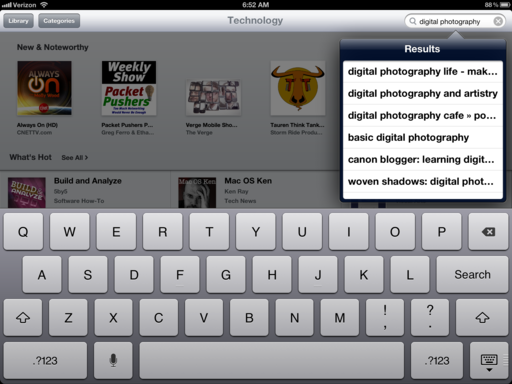 Entering text in the Search field.
Entering text in the Search field.
Step 2 - Select
One you find a podcast or episode you want to try, tap on it to reveal more information.
Step 3 - Listen and Subscribe
You'll be presented with the most recent episodes for that podcast. You can listen to any of the selections by tapping on their title (streaming). If you want to download it for listening at another time, tap the "download arrow." You can also subscribe to the show by tapping the big "Subscribe" button.
 Listen (tap on title), Download (tap on download arrow), or Subscribe.
Listen (tap on title), Download (tap on download arrow), or Subscribe.
Step 4 - Manage Your Podcast
Once you've subscribed to a show, it appears in your Library. You can see it by tapping on the "Library" button. At this point you can fine-tune some of the settings. On the iPad, click on the "gear" icon in the upper right corner to reveal the settings panel. On the iPhone, tap the arrow bracket > in the upper right.
You can also share this podcast with a friend by tapping the "Share" button in the upper right and choosing one of three options: Email, Tweet, or Message.
Step 5 - Remove Episodes from Device
For individual episodes that you've downloaded and have already listened to, you can delete them if you wish to free up space on your device. Simply "swipe to the right" on the downloaded episode to reveal the "Delete" button.
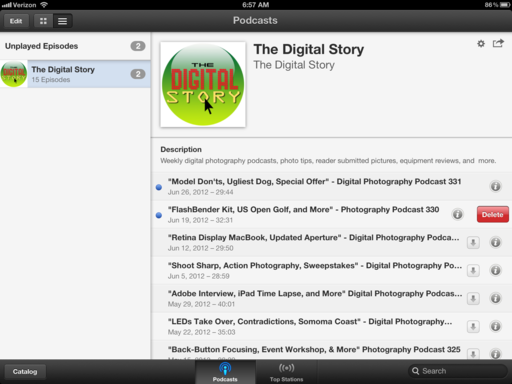 Delete to remove downloaded shows from device.
Delete to remove downloaded shows from device.
The Podcasts app seems well designed, and it's free. You might want to give it a try on your iPhone, iPod Touch, or iPad.
You can find more photo tips and "photography how tos" on my Pinterest page.
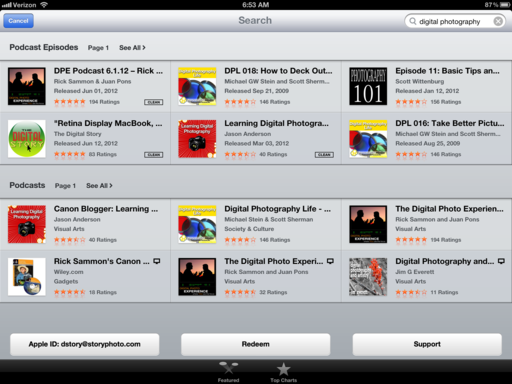
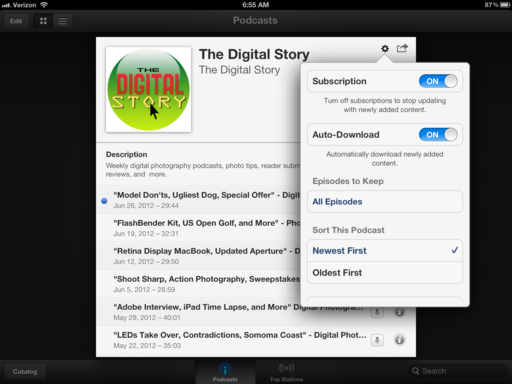












I've been very disappointed in how this app performs on my iPhone 3Gs. It's laggy as all get out. The thirty second skip can often take ten to fifteen seconds to work, especially if you want to hit it two or three times in a row - first there's a several second period before the press registers, then there's a long silent pause while it figures out where to jump to.
This is just an mp3 player - it shouldn't have any significant hardware requirements for playback. Certainly the stock music/podcast player hasn't had these issues.
Hi Travis,
Does the TDS Podcast App perform better on your iPhone 3GS?
Let me know if you can...
Thanks for being an active member of our photography community.
Hi Derrick,
Yeah, I just spent a couple minutes testing with the TDS app and didn't notice any issues. It doesn't appear to have a 30-second forward skip, but the 30-second back skip was mostly seamless, even with multiple presses; scrubbing through the episode was quick, with only a very brief rebuffering delay; and when I was just clicking around everything seemed quite responsive.
And, as I mentioned in my first post, the regular iPhone music app - which is where I listen to pretty much all podcasts - isn't problematic either.
I like the design of the new Podcast app quite a bit, so it's rather disappointing that it doesn't work (for me) better. I'm perfectly happy listening to podcasts in the music app, so for now it's not a significant issue - but it may be something I have to think about when iOS 6 is released.
Hi Travis,
Thanks for the test. I'm curious to see if performance improves for the Apple Podcasts app over time. It could be they are still working out a few bugs. So I wouldn't give up on it quite yet. Maybe check back with it for the next TDS podcast...
One thing that's nice - I discovered the new Podcast app seems to share the Music app's database/config. Anything that gets downloaded by the Podcast app is available in the Music app's podcast section - so it's not a big deal to go back and forth, be patient with the Podcast app and see how things improve with time, etc.
Just got the podcast app after updating my 3GS to iOS 6. Made me frustrated because it will play about 5 secs of the podcast then pause. I am sure it's just a glitch in the software but I was just wanting to listen on my drive today and couldn't. Hope they fix it quick. Need my NPR fix!