I love the metadata that cameras write to our digital files... most of the time. But every now and then a camera includes information that I don't want, and have a hard time getting rid of. Case in point: the "Image Description" field automatically populated by Olympus digital cameras.
For reasons unknown to me, the Olympus OM-D insists on writing (in upper case no less): OLYMPUS DIGITAL CAMERA in the "Image Description" field of the EXIF data. And it just so happens that this is the field that Google+ reads for the caption information.
To make matters worse, Aperture 3 views this information as EXIF data and won't let me edit it away (as illustrated in the screenshot). So if I go straight from Aperture to Google+, I get that ugly all caps description for my photo.
Fortunately, there are workarounds. I can:
- Edit the information out in Google+ by clicking on the picture, then clicking on the Edit hyperlink next to the description.
- Open the image in Photoshop, go to File Info, and edit the metadata.
- Shoot with a different camera.
Why Photoshop lets me edit the "Image Description" field and Aperture does not is a mystery to me. And while we're at it, why Olympus puts that data there in the first place is even more annoying.
My hope is that Apple allows me to edit that field in a future version of Aperture, or Olympus stops adding it. In the meantime, thank goodness for Photoshop. It's an extra step, but at least I can edit the metadata before sending the image out into the world.
You can find more photo tips and "photography how tos" on my Pinterest page.
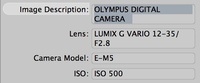












Why Olympus does what it does. While searching many forums trying to figure out how to "keep" my OM-D on center, single focus point I came across a very appropriate comment. It went something like this.......can't you just see a room full of Olympus engineers sitting around laughing say "let's see them figure THIS one out." My sentiments exactly.
Ed
With Lightroom you can make a preset where the caption is checked but with an empty field. On import you can select this preset and presto: the annoying Olympus caption is no more. I combine this with my copyright info.
Stefan
My Sony A55 puts "SONY DSC" in those same fields. Indeed, annoying. Olympus has been doing that for a while. I went back to some older shots taken with my older 7MP ultra zoom. They have the same entry as the OM-D. Hmmm.
You can use exiftool to edit, add, and remove EXIF tags. It is a perl script that is run from the command line. It is updated frequently to keep up with new cameras and formats. There are GUI front ends for MS Windows, but I haven't found anything for Mac OS X yet.
I use exiftool to edit the EXIF tags for the Monthly Photo Assignments.
The biggest problem is that metadata is such a mess. EXIF, IPTC, XMP, the camera manufacturers, etc. have overlapping tags with conflicting definitions, uses and data types. Besides the various groups creating these tags, the software publishers all treat the tags differently. Between iPhoto, Aperture, LightZone, PhotoShop, and Lightroom there is no consistency on handling which tags to keep, which to modify, and which to use for organizing photos.