With Aperture 3.3 and iPhoto 9.3, Apple introduced the Unified Library that allows both applications to share a single library container. Not only does this allow you to switch back and forth between iPhoto and Aperture seamlessly, but it introduces new options for your photo workflow.
How the Unified Library Works
First, however, here's a brief look at the Unified Library in action.
Since this movie was made, a new feature was introduced in Aperture 3.4 making this "switching back and forth" even easier. The command, File > Open in iPhoto streamlines the process of jumping over to iPhoto (and vice versa).
Managing Photo Stream with the Unified Library
Some people have asked me how the Unified Library affects my Controlling Photo Stream with iPhoto workflow. Well, it's actually made it easier.
I still can have only one library designated to manage my Photo Stream. I've set up an iPhoto Library specifically for that task. My iPhoto Preferences are configured to automatically download images from Photo Stream into this container.
So all of my pictures from the iPhone and iPad flow into this designated iPhoto library. Now, let's say, that I want to work on one of these shots in Aperture. I go to File > Open Library in Aperture, and the entire Photo Stream is there. I can edit anything that appeals to me with Aperture's extensive toolset, export finished pictures out to my Mac, or share them online. When I'm done, I switch back to my regular Aperture library and let iPhoto continue to manage the Photo Stream.
Easy! Needless to say, I'm lovin' the Unified Library.
Aperture Tips and Techniques
To learn more about Aperture, check out my Aperture 3.3 Essential Training (2012) on lynda.com. Also, take a look at our Aperture 3 Learning Center. Tons of free content about how to get the most out of Aperture.
The Digital Story on Facebook -- discussion, outstanding images from the TDS community, and inside information. Join our celebration of great photography!

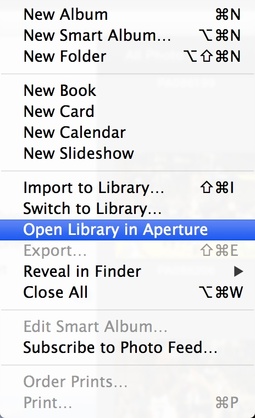












When using Photo Stream to automatically import photos to your library, how do you manage the photos that remain on your Phone/iPad?
Do you manually delete them or do you use an App like Image Capture to import non-duplicates then delete all?