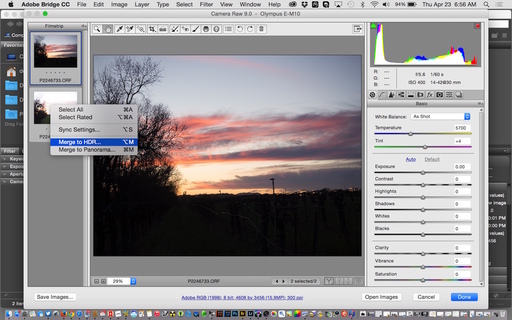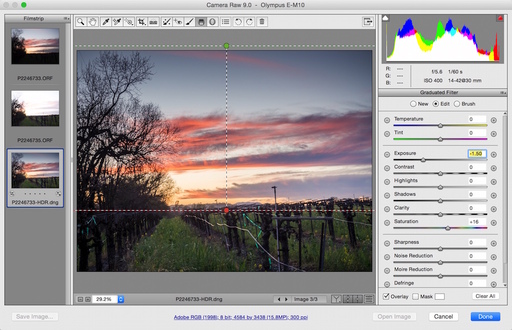Good news for those who prefer to work in Adobe Camera Raw. The latest release includes many of the same features as Lightroom CC, including the slick HDR and Panorama Merge.
To test this, I selected two RAW files in Bridge and opened them in ACR. (This is the same two RAW file technique that I cover in my free eBook, Rocky Nook's Guide to HDR and Panoramas with Photo Merge in Lightroom CC.) With both files selected in ACR, I right-clicked on a thumbnail and chose Merge to HDR.
From this point, the process is very similar to Lightroom CC. A preview is generated, you choose a few basic settings, then click the Merge button. ACR processes the image and places a new DNG file in the same folder as the source photos. From there you can process the photograph as you normally would. In my case I used a graduated screen to add a bit more drama to the sky.
Since this is a RAW process from start to finish, you can generate high quality output, and stay within your normal workflow... regardless if that's Lightroom or Adobe Camera Raw.
Free Guide to Adobe HDR and Panoramas
Check out my free eBook, Rocky Nook's Guide to HDR and Panoramas with Photo Merge in Lightroom CC that shows you how to create beautiful HDRs and panoramas with the latest Adobe technologies.
Want to Comment on this Post?
You can share your thoughts at the TDS Facebook page, where I'll post this story for discussion.