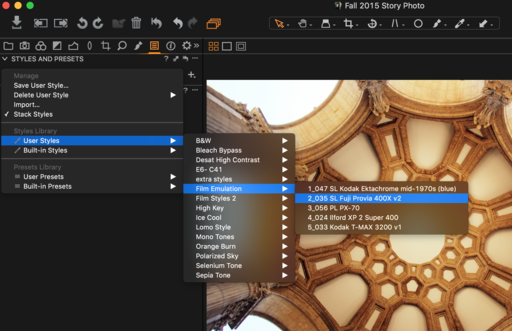One of the most flexible tools in Capture One Pro is User Styles. I think they're also off the radar for many users. That's too bad because this functionality allows photographers to save a combination of settings and apply them to images as necessary.
You can use styles to create "your look" for images, apply specific adjustments to portraits and landscapes, and even save them as metadata boilerplates. Take a look at this short movie for an overview on how styles work.
And in addition to the styles you create, you can purchase styles to apply a variety of effects and film emulations to your photographs. Once you enable this secret weapon to your workflow, you'll have a whole new appreciation for the power of Capture One Pro.
More Capture One Pro Tips and Techniques
Improve your skills by watching Capture One Pro Essential Training now available on lynda.com. More than 5 hours of tips, tricks, and techniques. Plus many free movies using advanced techniques.
I've also created a dedicated Capture One Pro Training page on The Digital Story. You can follow all of the tips and techniques that I publish in one convenient spot.
Thinking About Making the Transition from Aperture or Lightroom? - Download my free eBook titled, Rocky Nook's Guide to Moving to Capture One Pro. I show you the steps to create a test library, then build the foundation for a smooth transition to Capture One Pro.
Want to Comment on this Post?
You can share your thoughts at the TDS Facebook page, where I'll post this story for discussion.