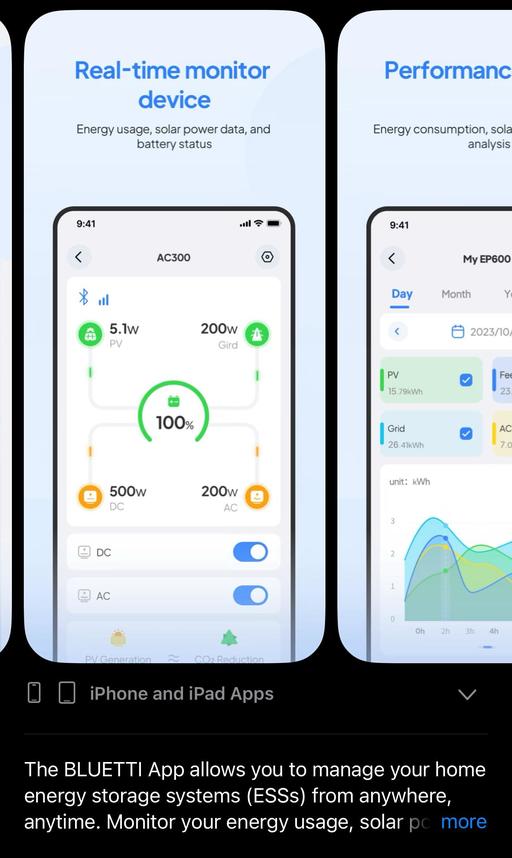Bluetti AC70 Power Station connected to a Bodega Mini Fridge in the boot of a VW ID.4
Bluetti AC70 Power Station connected to a Bodega Mini Fridge in the boot of a VW ID.4
One thing I've learned while testing portable power stations is the importance of finding the right balance between ample energy storage in a unit that's still light enough to carry around. That's why I've come to appreciate 1,000-watt models, which walk that line between capacity and mobility, and most recently in that category, the Bluetti AC70.
This 22.5-pound unit measures 12.4" x 8.2" x 10.1". I can pick it up with one hand, carry it to the car, and it doesn't take up much room in the boot. Its LFP (Lithium Iron Phosphate) batteries have a total capacity of 768Wh with two AC outlets (1,000W Rated Power/ 2,000W Lifting Power), two USB-C ports (100 watts), a pair of USB-A ports (12 watts), and a 12V DC car accessory outlet. If needed, surge power can go up to 2,000 watts.
During testing, the AC70 powered a mini fridge, hot water kettle, room fan, laptop, stereo system, LCD television, and living room lamps. It's beefy enough to serve as a backup power source at home and mobile enough to run an entire campsite on the road. This type of versatility means that the AC70 will provide a return on its modest investment regardless if you're a road-tripping photographer or someone who wants to trim energy costs at home with portable solar.
Things I Like (and what also could be improved)
What I liked
- Bright, informative LCD screen
- Dedicated standard DC input for solar panels
- Excellent mobile app for monitoring the unit and adjusting its settings
- Fast recharging via AC outlet, solar, car accessory port, or gas generator
- Simultaneous input/output capability
- Customizable configuration
- Robust design
- Excellent value for 1,000-watt unit (currently available for $429)
What could be improved
- Lacks built-in emergency light
- Bluetooth only, no WiFi to extend range of mobile app
There's a great deal of competition among portable power stations. Each brand has its personality and features. Let's take a look at what Bluetti has packed into the AC70.
Input - Adding Power to the AC70
 Input from a 100-watt solar panel and simultaneous DC and AC output.
Input from a 100-watt solar panel and simultaneous DC and AC output.
SOLAR: I have a 100W solar panel permanently set up on my south-facing patio at the studio. I use it to keep all my power stations topped off. Most of my small appliances at work run off the solar-fueled power stations. That includes lighting, all of my electronics, cooling fans, and the television.
The AC70 fits right into this scenario. During the day it receives a flow of 65-75 watts from the panel, which is enough to power my appliances downstairs. If I need more juice, I can set up a 200W panel knowing the AC70 can accept up to 500Ws (12V-58VDC, 10A) from solar. At that level, I could refuel the unit in about 3 hours. And yes, it does have pass-through charging, so I can input and output simultaneously.
PLUG-IN AC: When I'm on the road, I can also top off the Bluetti via 120V AC in the hotel. (I like to camp for two nights, then hotel one night.) This form of charging, plugging the AC70 into the wall, was one of my first peeks into its unique feature set.
There are three modes for plugin charging - Silent, Standard, and Turbo. Silent, which is easiest on the batteries and doesn't prompt the fans to kick on, limited charging to 265 watts. Standard, which is the middle option, logged in at 437 watts. And Turbo kicked it up to 928 watts.
It's good to know that you can refuel the AC70 in less than an hour, but I would reserve the Turbo setting for those times when speed is most important, because it does add more stress to the batteries than the other modes.
Plus, using Silent mode, I went from 14 percent full to 100 percent in just a little over 3 hours with no noise or stress. This will be my default setting.
12V CAR ACCESSORY PORT: There's an adapter to tap the 12V car accessory port for recharging. I tend not to use that option since I have an electric VW ID.4, and I'd rather use its juice to reach my next destination, but it's great to have that adapter if needed.
A Word About the Bluetti Mobile App
The easiest way to monitor activity and adjust settings is with the mobile app. Using my iPhone, I was able to control nearly every aspect of the AC70, including changing the charging modes I just discussed.
The app also contains a ton of information to help you learn how to better use the device, contact tech support, and more. The Bluetooth connectivity was stable, and if I wandered far away from the Bluetti, it easily reconnected when I was back in range. That said, I do wish it had WiFi as well. This would be particularly handy at home where I could monitor the AC70 from any room.
Powering Appliances with the Bluetti AC70
 A hot water tea kettle drawing 1000 watts plus is a good test for any power station.
A hot water tea kettle drawing 1000 watts plus is a good test for any power station.
This is a reason why we have a power station in the first place... to power and charge things. And in this capacity, the AC70 performs its job admirably.
I'll start with a pair of USB-C ports with a maximum power output of 100 watts. These are output-only ports, which I prefer, so there's no confusion when you're trying to transfer power to another USB-C device.
One such example is using the AC70 to top off smaller units that have two-way ports. The energy always flows the way that I want, from the larger unit to the smaller one.
USB-C is also handy for my MacBook Pro laptop, Nikon Zf camera, Olympus OM-1 camera, Apple Watch, and just about every other portable device that I depend on. When I plug in the Mac, the output reading zooms up to 74 watts providing a quick charge of the laptop. And I can charge both camera and MacBook at the same time.
For photographers and videographers on the go, the AC70 provides freedom from AC outlets. It can power cameras, computers, and accessories for an entire day, regardless of your location.
I don't use them as much, but there are also two USB-A outlets that are rated at 12 watts in total. They are handy for smaller peripherals such as keyboards and mice.
For heavy-duty appliances, such as hot water kettles, microwaves, and televisions, there are a pair of AC outlets. This is where robust really comes into play. Smaller 300-watt units are fine for light duty, but if you plug a 750-watt microwave or 1,000-watt tea kettle into them, they shut down.
The AC70 can handle both of these scenarios. My litmus test is a 1,000-watt tea kettle that I have on the kitchen counter at work. I plugged it into the Bluetti, filled halfway with water, and turned it on.
The LCD readout soared to over 1,000 watts, but that wasn't a problem for the AC70 because of Power Lifting, which allows the Bluetti to handle high-power resistive loads up to 2,000 watts. (If it's disabled, you can turn it on in the Setting Mode by pressing and holding the AC power button.)
Of course, battery drainage is going to be faster in these situations. But generally speaking, we're usually only talking about a few minutes to boil water or heat up a dinner.
Finally, we can't overlook the venerable 12V car accessory port that can power 12V DC appliances up to 120 watts. I like it because its direct current is the perfect source for my Bodega Portable Refrigerator that only draws 35 watts in Eco mode. That's a lot of cold drinks from the AC70.
ECO Mode on the Bluetti
 ECO Mode indicated on the LCD display. Also, showing AC charging in Standard Mode.
ECO Mode indicated on the LCD display. Also, showing AC charging in Standard Mode.
This setting is important for conserving energy in the AC70. That's because the power station is much more than a bunch of Lithium batteries packed in a case.
There's an operating system (complete with OTA firmware updates), Bluetooth radio, and lots of internal electronics. If you were to leave the system on, even without output load, the AC70 would slowly drain power.
In my tests, it lost 3 percent in a 6-hour period, with no load (going from 100 percent to 97 percent.) I wasn't surprised by this, but it was a good reminder to shut down the AC70 when its services were not needed. ECO mode can help with that.
When operating in this mode, the AC or DC output will automatically turn off if the AC70 is bearing below the threshold you set, or with no load at all for the amount of time you've selected in the settings. This helps the Bluetti retain more of its energy.
Eco mode settings can be set independently for AC and DC. With either, there are increments of 1-4 hours and minimum wattage draw as well.
If neither the AC nor the DC outlets are enabled, the AC70 will shut down automatically after a short period of time. So if you want it to stay on, enable either AC or DC, even if nothing is plugged in.
All of the Eco mode settings are available in the Bluetti mobile app.
Final Thoughts
If you've never experienced the robust joy of a 1,000-watt portable power station, I doubt you will be able to go back to smaller units except for specialized situations.
Everything gets easier with more storage. A cloudy day is no longer a deal-breaker, and your camping trip can stretch to an extra day or two.
At 22 pounds, the AC70 is right on the edge of portability. Most people can grab it single-handedly and carry it to its working destination. It will fit on top of a roller bag for transport to a hotel room.
(When your mates ask you why you're bringing a roller bag on a camping trip, you can show them why as you transport the AC70 up to the room for refueling on an off day.)
What separates the Bluetti AC70 from other units I've tested is its high value, being priced less than similarly featured 1,000-watt power stations - plus its bright, informative LCD screen; truly useful mobile app; and excellent design.
And for photographers, campers, and road trippers, the Bluetti AC70 provides that much-needed muscle in a unit compact enough to take anywhere.
Other Articles in This Series
Jackery 40W Mini Solar Panel for Your Cameras and Devices.
The Jackery Explorer 300 Plus Review - Power Your Roadtrips.
Roadtripping with the BODEGAcooler Mini 12V Portable Fridge/Freezer - A Review.
Hot Coffee, Soup, on the Road with this Portable Electric Kettle.
Note: The affiliate links in this article help support my research and writing. There is no additional charge to you the customer. Thank you for using those links.