It's important to have your copyright information included with every photo that goes out into the wild. Fortunately applications such as Aperture and Lightroom enable you to add copyright information during upload, making it easier to develop this healthy habit. But what can you do if you don't use those applications and sometimes forget to append your files? You can have your camera do it for you.
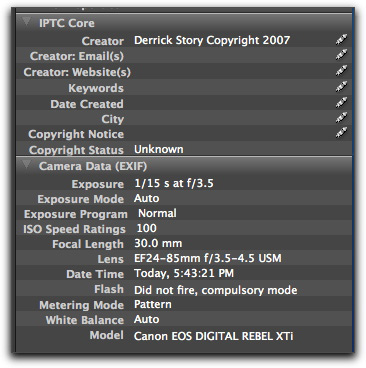
IPTC data readout from Adobe Bridge 2. The text in the "Creator" field was added by my Canon Rebel XTi during capture.
That's right, Canon DSLR owners can apply up to 30 characters of text to the metadata of every picture they take. This information appears in the "Creator" field when read in Bridge, in the "Author" field in Photoshop, and the "Owner Name" field in Preview. So even though it shows up in different IPTC fields in different applications, it does show up. I even added an image to iPhoto, then exported it out, and my copyright persisted through the export process.
Canon EOS Utility 2
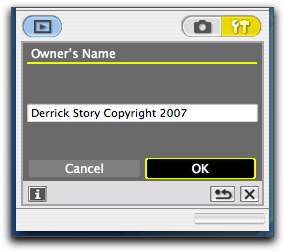
Start by making sure you have the latest version of EOS Utility 2. Launch it, then connect your Canon DSLR. Once the application recognizes your camera, click on "Camera Settings/Remote Shooting." If the application doesn't recognize your camera, disconnect it, change the communication setting to "PC" (in Canon's set up menu), then reconnect.
Now click on the Tools icon and enter up to 30 characters in the "Owner's Name" field. You can't use symbols, so you'll have to spell out "copyright." Click OK, and you're set to go. Now, every time you take a picture, the info you entered will appear in the metadata of the picture.
This information persisted through every test I could throw at it except for one: "Save for Web" in Photoshop, which strips out all metadata. My advice, don't ever use Save for Web for your images. But do set up your Canon camera to write your copyright information to every photo.
I'm guessing that Nikon and other DSLRs offer similar capabilities. If you use one of these cameras and know how to apply this technique, please post in the comments field.
Technorati Tags: digital photography, tips, The Digital Story












From first hands experience I can tell you that the Nikon D200 has a similar feature: Image comment. Difference is the field being used. Instead of the forementioned "Author" field, the "Comment" field value is set.
And if you want to modify your EXIF, there's EXIFtool GUI.
Thanks for the tip about EXIFtool. The main thing here is to label your images the best you can as early as possible in the process. I like the idea of my name being added to the photo at the moment of capture.
Getting it to persist is the problem. Using regular "Save As" in Photoshop preserves the camera-written metadata. But I'm seeing that Lightroom and Aperture, for example, don't include that field when they export out of the app. That might not be a problem since you've already added a real copyright at that point. But I would prefer that these apps honor the metadata I've added and carry it forward.
Question about the image comment for Nikon. I have set the comment to be attached to each photo. How can I change the comment -- for instance, to change the copyright date? My manual says to use the trash icon, but nothing happens when I try this. TIA
Well, I downloaded Nikon's Camera Control Pro and was able to make the changes in that.
I don't have a dSLR (yet), but that's a pretty nice feature for on the spot. I've been using iWatermark for doing Copyright/IPTC.
As I mentioned previously, I don't have a dSLR. However, I am using Canon's now-defunct P&S flagship - the PowerShot Pro 1.
While I don't have the EOS Utility, I opened ImageBrowser to see if anything similar could be done. I may have stumbled upon it, but won't be able to see if it works until the next couple days.
In ImageBrowser, I did this (with my PowerShot connected to my eMac via USB):
File > Canon Camera > Connect to Camera > Confirms/Changes camera settings (clicked on the tool icon).
I typed in my name similar to what you did in the box for "Owner's Name".
very interesting, but I don't agree with you
Idetrorce
It looks like this works with P&S's as well. I just checked the info on one of my photos I took last weekend using ImageBrowser and my copyright showed up in "Owner's Name". I was using a Canon PowerShot Pro 1.
this was so much help . but using leopard and the canon software is a bit of a pain. but dose you have to tweak a little. how can i use the EXIFTOOL exactly i hate to slow to figger all this stuff out thanks for your help tom bridges
Thats a pretty good information.... thanks for sharing it ..
FYI-to add camera owner's name for canon SD500:
hook up camera to pc, click set camera on menu on pc, then click confirm changes, then you will see a field to enter your name. no where in the camera manual has this instruction! (or at least i couldn't easily find it!)
is there anyway to add your name to photos already taken before entering your own name? i have a few great shots and i want to attach my name.
We HAVE THE LATEST CAMERA AND GAME CONSOLES IN STOCK
FOR SELL AND THEY ARE BRAND NEW,SEALED AND COMES WITH
COMPLETE ACCESSORIES ALSO ONE YEAR INTERNATIONAL
WARRANY…
INTERESTED BUYER SHOULD CONTACT UN THROUGH:
EMAIL: CHECKOUT_ELECT@HOTMAIL.COM
NIKON CAMERA
Nikon D80 - Nikon AF-S DX 18-135mm lens cost 4550usd
Nikon D60 - Nikon AF-S DX 18-55mm lens cost $350usd
Nikon D300 - Nikon AF-S DX 18-200mm lens cost $1200usd
Nikon D40 - Nikon AF-S DX 18-55mm and 55-200mm lenses
cost $500usd
CANON CAMERA
Canon EOS Digital Rebel XTi - Canon EF-S 18-55mm lens -
black cost $300usd
Canon EOS 40D 10.1 Megapixel Digital SLR Camera (
1901B004 ) cost $550usd
Canon EOS 5D - body only cost $1100usd
GAME CONSOLES
Playstation 3 80GB cost $300usd
Xbox 360 Console Includes 20GB Hard Drive with HD COST
$250USD
Canon EOS 40D 10.1 Megapixel Digital SLR Camera (
1901B004 ) Features :
The EOS 40D takes mid-range Digital SLRs to exciting
heights with enhanced resolution and image quality,
faster shooting and processing speeds and better
overall functionality than ever before. It combines
features like Canon’s EOS Integrated Cleaning System,
Live View Function, a more powerful DIGIC III Image
Processor, plus a 10.1-megapixel CMOS sensor, a
3.0-inch LCD monitor and more.
Features
* Superb image quality: 10.1 Megapixel CMOS Sensor,
extensive noise reduction technology, and 14-bit
conversion for outstanding color tones and gradations.
* Outstanding performance: 6.5 fps, burst rate up to 75
consecutive JPEGs or 17 RAW images and DIGIC III Image
Processor.
* Strong, rugged build quality: magnesium-alloy
exterior, shutter durability-tested to 100,000 cycles,
top speed 1/8000, top x-sync speed 1/250.
* New AF system with 9 cross-type sensors, and world’s
first diagonal high-precision cross-type AF at center
point with f/2.8 and faster lenses.
* EOS Integrated Cleaning System, Picture Style
settings, Spot metering, and Highlight Tone Priority
for advanced in-camera image control.
* Large 3.0-inch LCD monitor and advanced Live View
Function with new options for reduced shutter time lag
and quiet operation.
Includes
* EOS 40D Body
* Eyecup Eb
* Wide Neck Strap EW-100DGR
* Video Cable VC-100
* USB Interface Cable IFC-200U
* Battery Pack BP-511A
* Battery Charger CG-580
* “Great Photography is Easy” Booklet and “Do More with
Macro” Booklet
* EOS Digital Solution Disc
* Software Instruction Manual
KINDLY EMAIL US YOUR ORDER SO AS WE CAN GET BACK TO YOU
WITH THE DETAILS AND HOW TO ORDER, CONTACT US THROUGH:
EMAIL: CHECKOUT_ELECT@HOTMAIL.COM
THANKS
We HAVE THE LATEST CAMERA AND GAME CONSOLES IN STOCK
FOR SELL AND THEY ARE BRAND NEW,SEALED AND COMES WITH
COMPLETE ACCESSORIES ALSO ONE YEAR INTERNATIONAL
WARRANY…
INTERESTED BUYER SHOULD CONTACT UN THROUGH:
EMAIL: CHECKOUT_ELECT@HOTMAIL.COM
NIKON CAMERA
Nikon D80 - Nikon AF-S DX 18-135mm lens cost 4550usd
Nikon D60 - Nikon AF-S DX 18-55mm lens cost $350usd
Nikon D300 - Nikon AF-S DX 18-200mm lens cost $1200usd
Nikon D40 - Nikon AF-S DX 18-55mm and 55-200mm lenses
cost $500usd
CANON CAMERA
Canon EOS Digital Rebel XTi - Canon EF-S 18-55mm lens -
black cost $300usd
Canon EOS 40D 10.1 Megapixel Digital SLR Camera (
1901B004 ) cost $550usd
Canon EOS 5D - body only cost $1100usd
GAME CONSOLES
Playstation 3 80GB cost $300usd
Xbox 360 Console Includes 20GB Hard Drive with HD COST
$250USD
Canon EOS 40D 10.1 Megapixel Digital SLR Camera (
1901B004 ) Features :
The EOS 40D takes mid-range Digital SLRs to exciting
heights with enhanced resolution and image quality,
faster shooting and processing speeds and better
overall functionality than ever before. It combines
features like Canon’s EOS Integrated Cleaning System,
Live View Function, a more powerful DIGIC III Image
Processor, plus a 10.1-megapixel CMOS sensor, a
3.0-inch LCD monitor and more.
Features
* Superb image quality: 10.1 Megapixel CMOS Sensor,
extensive noise reduction technology, and 14-bit
conversion for outstanding color tones and gradations.
* Outstanding performance: 6.5 fps, burst rate up to 75
consecutive JPEGs or 17 RAW images and DIGIC III Image
Processor.
* Strong, rugged build quality: magnesium-alloy
exterior, shutter durability-tested to 100,000 cycles,
top speed 1/8000, top x-sync speed 1/250.
* New AF system with 9 cross-type sensors, and world’s
first diagonal high-precision cross-type AF at center
point with f/2.8 and faster lenses.
* EOS Integrated Cleaning System, Picture Style
settings, Spot metering, and Highlight Tone Priority
for advanced in-camera image control.
* Large 3.0-inch LCD monitor and advanced Live View
Function with new options for reduced shutter time lag
and quiet operation.
Includes
* EOS 40D Body
* Eyecup Eb
* Wide Neck Strap EW-100DGR
* Video Cable VC-100
* USB Interface Cable IFC-200U
* Battery Pack BP-511A
* Battery Charger CG-580
* “Great Photography is Easy” Booklet and “Do More with
Macro” Booklet
* EOS Digital Solution Disc
* Software Instruction Manual
KINDLY EMAIL US YOUR ORDER SO AS WE CAN GET BACK TO YOU
WITH THE DETAILS AND HOW TO ORDER, CONTACT US THROUGH:
EMAIL: CHECKOUT_ELECT@HOTMAIL.COM
THANKS
I entered my copyright info in my Canon EOS 5D using EOS Utility (I have version 2.3) as instructed above. The copyright info does come up when viewing the image with Preview but does not appear in Adobe Bridge and Photoshop CS2. Any thoughts as to why? Thanks.
Nice information, many thanks to the author. It is incomprehensible to me now, but in general, the usefulness and significance is overwhelming. Thanks again and good luck!
Thank you allot, for this useful post.!
i found a youtube video about xbox live hacks- that I would like to share: Xbox Live Hacks...
but seriously, great post and thanks allot !!
i look ahead to your next post !!
Thanks for taking the time to discuss this, I feel strongly about it and love learning more on this topic. If possible, as you gain expertise, would you mind updating your blog with more information? It is extremely helpful for me.
This meal looks so tasty. I would really like to make this one at home by myself. However I don't know if I will make such a hard thing. I am not the best one in the kitchen. However I will try. Thanks for such a great recipe and keep posting them in the nearest future too.
I don't understand how just adding your name and the words copyright ACTUALLY COPYRIGHT ANYTHING AT ALL.
Don't you have to file a application for each photo with the US Copyright Office?
thanks
matt
All of your pictures are automatically copyrighted to you without having to file a copyright with the US Copyright Office. However, if you put it on your photos, most places require the person getting the prints to have written proof that they can use the photos and then they have to sign a document stating they have the right which basically binds them to only using the pictures if they have the rights to them.