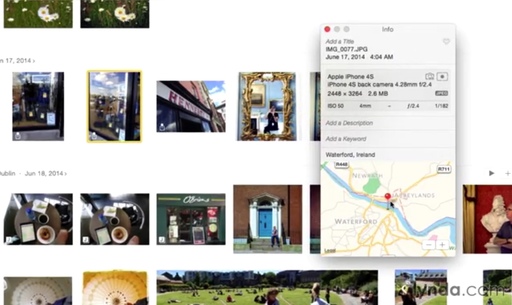As you work in Photos for OS X, there's a lot of information visible while browsing... that is if you know what all of those badges mean. In this movie, I walk you through the various icons the app uses to keep you informed of what's available with each image.
And don't forget the Info Box that's available via CMD-I. There's a wealth of information included there. This is especially true for iPhone photographers who are recording geodata with each shot.
For more free movies, check out the links at the end of this post.
Get Up and Running with Photos for OS X
Want to learn the ins and outs of Apple's latest photo management application? Then take a look at my latest online video training, Up and Running with Photos for OS X. Soon, both you, and your pictures, will be comfortable in their new home.
Previous Articles on Photos for OS X
Basic Editing in Photos for OS X.
How to Switch to RAW Files in Photos for OS X.
Converting an Aperture or iPhoto Library to Photos for OS X.
How to Open an Aperture or iPhoto Library in Photos for OS X.