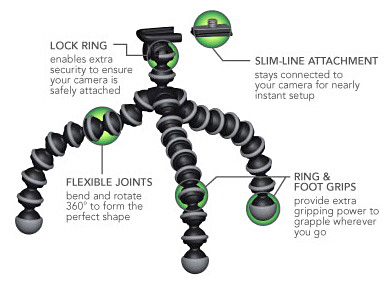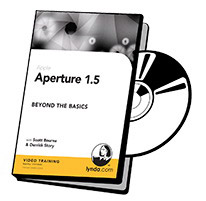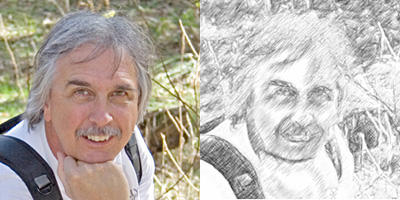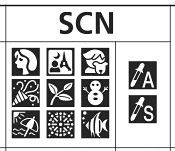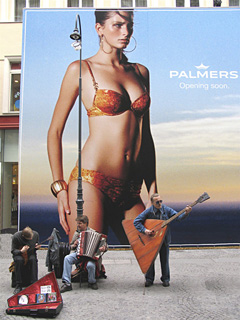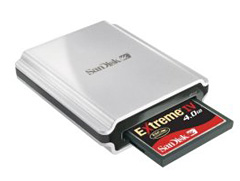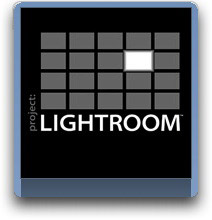Macworld SF this year is going to be heaven for those interested in digital photography and podcasting. Over the next week, I'll be posting interesting tidbits from the upcoming events so you'll be prepared to follow the action starting Jan. 8.
One of my most anticipated events that week is the Mac Podcaster Meetup starting at 6pm on Thursday, Jan. 11, 2007 at the Apple Store (One Stockton Street, San Francisco, CA 94108). We have quite a lineup including Leo Laporte, Adam Christianson, Ken Ray, Scott Bourne, and many, many, more (including yours truly). We're going to be discussing Macworld highlights, podcasting, and anything else of interest to this geeky crowd. I'll try to capture some audio from the event and post it. But if you're in town that night, I think you'll have a blast if you stop by.
Technorati Tags: The Digital Story
Sponsor Note...
You're Not Ken Burns -- But FotoMagico slideshows are so good that people will believe that he helped you.