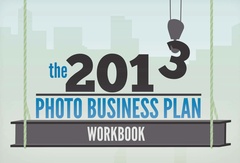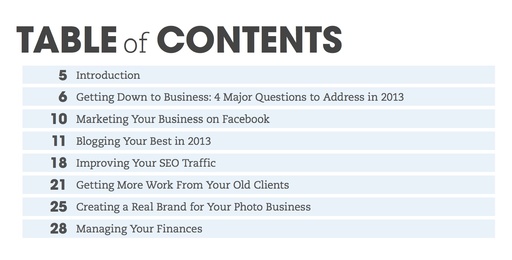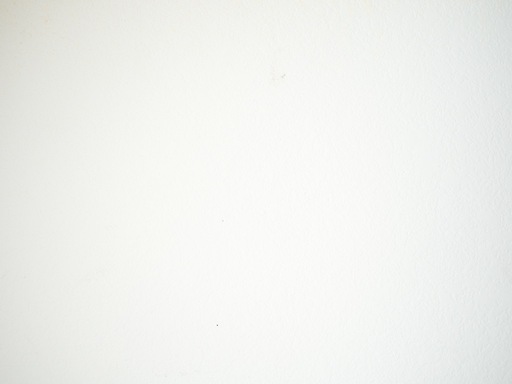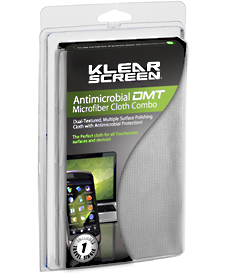This week stories: Hands on with the Canon PowerShot N, falling in lust with the Fujifilm X20, and the Return of Drobo, Part 4.
Story #1 - The Canon PowerShot N features a powerful 28-224mm optical zoom, 12 MP sensor, touchscreen LCD that flips open, one button WiFi connectivity to your mobile device, stunning creative filters that can automatically be applied, and it's "shirt pocket" small. Price will be $299 this April.
features a powerful 28-224mm optical zoom, 12 MP sensor, touchscreen LCD that flips open, one button WiFi connectivity to your mobile device, stunning creative filters that can automatically be applied, and it's "shirt pocket" small. Price will be $299 this April.
I thought it was the most innovative consumer camera at CES.
But is it innovative enough for nimble photographers to slide into their pockets when they already have a capable smartphone?
Story #2 - The Fujifilm X20 ($599) reminded of just how handsome and capable a compact camera can be. Inside its die-cast magnesium body is a new 12MP 2/3" X-Trans CMOS II sensor coupled to a Fujinon 28-112mm f/2-2.8 zoom lens. Fuji's sensor is larger than much of its competition, including the Canon G15 and Panasonic LX7 that both use 1/1.7" chips.
reminded of just how handsome and capable a compact camera can be. Inside its die-cast magnesium body is a new 12MP 2/3" X-Trans CMOS II sensor coupled to a Fujinon 28-112mm f/2-2.8 zoom lens. Fuji's sensor is larger than much of its competition, including the Canon G15 and Panasonic LX7 that both use 1/1.7" chips.
The X20 now features an advanced optical zooming viewfinder that has an information overlay so you can see the current exposure settings while composing the shot. This is well implemented, and a welcome upgrade to the x10's viewfinder, which was good to begin with.
Additional features include an Intelligent Hybrid AF System, full HD 1080 video at 60fps, RAW capture, built-in film filters.
Story #3 - The Return of Drobo, Part 4. Since only my MacBook Pro Retina Display has Thunderbolt connectors, which I had been using for this project, I decided to try out the Drobo 5D using its buff USB cord included in the kit, and connecting it to my second generation (2009) MacBook Air.
For sorting and viewing images in Aperture reading the library located on the Drobo, performance was quite good. Where I noticed a difference was loading the data for RAW files in the Adjustments Inspector. There was a short delay from the time I opened the image until the adjustment tools were ready for use.
My conclusion is that I can view images, add metadata, and sort from the Aperture library using the humble USB 2 connection from my older MBP Air. But if I want to engage in serious image editing of RAW files, I should use the Thunderbolt connectivity on my newer MBP Retina Display.
Keep in mind however, that the USB port on the 5D is version 3. I was using USB 2 on my MBP Air. In the next installment, we'll see how USB 3 fares on the newer MBP.
Listen to the Podcast
You can also download the podcast here (29 minutes). Or better yet, subscribe to the podcast in iTunes. You can support this podcast by purchasing the TDS iPhone App for only $2.99 from the Apple App Store.
Monthly Photo Assignment
The January 2013 photo assignment is Self Timer.
More Ways to Participate
Want to share photos and talk with other members in our virtual camera club? Check out our Flickr Public Group. And from those images, I choose the TDS Member Photo of the Day.
Podcast Sponsors
Red River Paper -- Keep up with the world of inkjet printing, and win free paper, by liking Red River Paper on Facebook.
Make Your Photos Sizzle with Color! -- SizzlPix is like High Definition TV for your photography. Special Offer! They're offering a 14% discount for Valentine's Day gifts to significant others, spouses, children ... pix of pets, etc. Valentines day is a month from now, Feb. 14. Orders received by January 30 shipped in time. Just add TDS to the comments field to receive your discount.
Need a New Photo Bag? Check out the Lowepro Specialty Store on The Digital Story and use discount code LP20 to saven 20% at check out.
 Floor demo of the Padcaster that turns an iPad into a broadcasting machine.
Floor demo of the Padcaster that turns an iPad into a broadcasting machine.