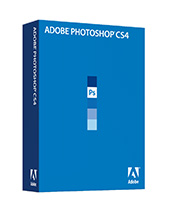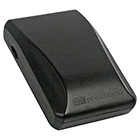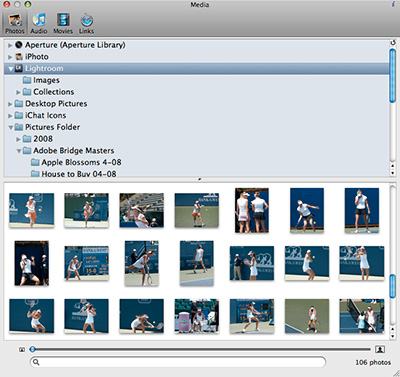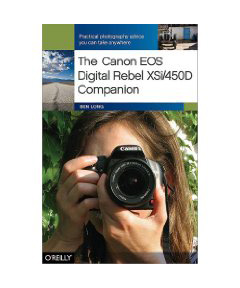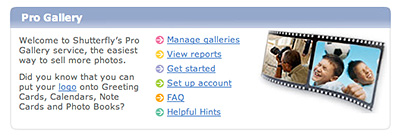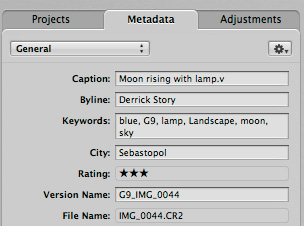
Photos are important, but what about all the work associated with them? If you've spent time keywording, sorting, rating, adding captions, and making non-destructive image edits (XML), then you should be backing up that information too. Because at the end of a year, that work can represent hours upon hours of your time.
In this podcast, I discuss things you need to know about preserving your labor as well as your images. I cover techniques for Lightroom 2.0, Aperture 2.1, and Photoshop CS3.
Monthly Photo Assignment
Missing is this month's photo assignment. This can be taken so many ways. A series of objects with one missing, someone missing someone else, a clear omission... lots to work with here. You can read more about how to submit on our Submissions page. Deadline for entry is Oct. 31.
Listen to the Podcast
Now that I've piqued your curiosity, it's time to listen to today's audio show titled, "It's Not Just Your Photos at Risk." You can download the podcast here (25 minutes). You can also subscribe to the podcast in iTunes
The Digital Story podcasts are available for direct download from Apple iPhones. I've created a special mobile download page here. Just load the page in Safari, browse the podcast line-up, and click on the one you want to listen to.
Want to share photos and talk with other members in our virtual camera club? Check out our new Flickr Public Group. It's a blast!
Technorati Tags: digital photography, podcast, technique, Technology, The Digital Story, tips
Sponsor Notes...
Add Magic to Your Slideshows -- FotoMagico presentations are so amazing that your audience will be asking how you did it.
Red River Paper -- Try the $7.99 Sample Kit.