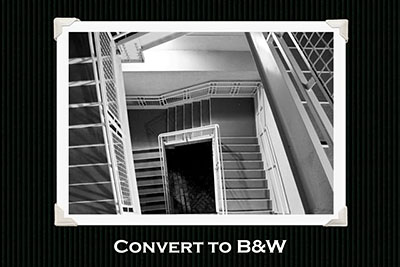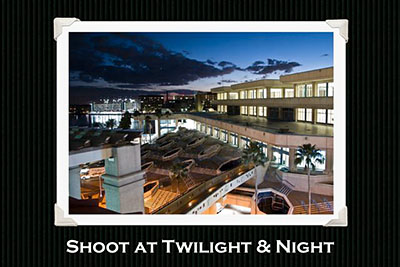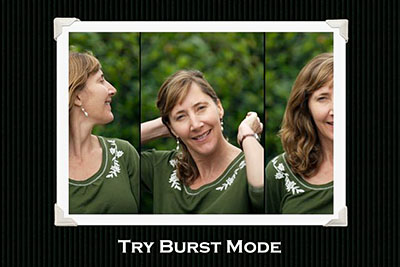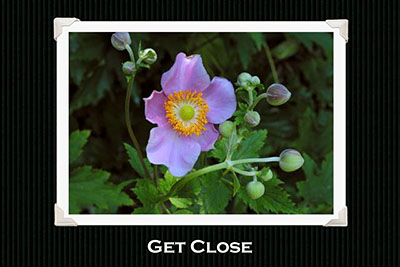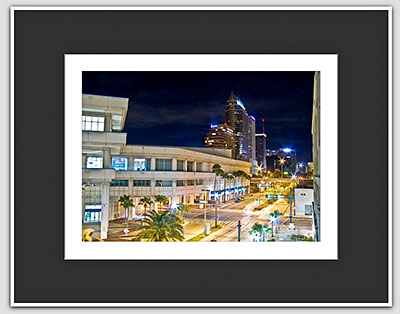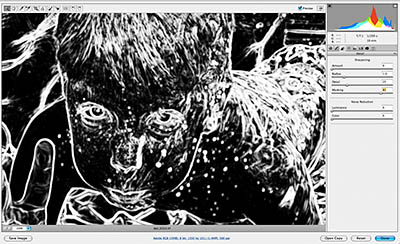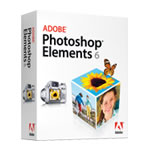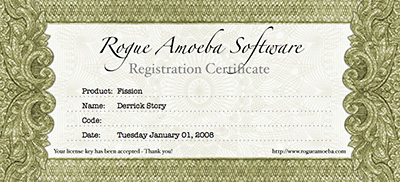What's the difference between "input" sharpening and "output" sharpening? Do you know when to use Adobe Camera Raw or when you should launch Photoshop? How would you like to learn a new way to convert to B&W in ACR that introduces less noise? Katrin Eismann, coauthor of the just released The Creative Digital Darkroom, shared many of her Raw processing secrets over the course of two days in Tampa.
In this podcast I highlight some of my favorite techniques that Katrin demonstrated, including my two favorites: how to better use the masking slider for input sharpening, and a new way to convert to B&W in ACR. These techniques also work in Adobe Lightroom.
You can get more goodies directly from Katrin and Sean by visiting their Creative Digital Darkroom web site.
Katrin Eismann (seated) holding court in the Adobe booth at Imaging USA in Tampa. Photo captured with a Canon G9 at ISO 400 by Derrick Story.
Monthly Photo Assignment
Edges is this month's photo assignment. Where does one thing begin and another end? How about the edges of the day, the mind? Lots of possibilities for this one. You can read more about how to submit on our Submissions page. Deadline for entry is Jan 31.
Listen to the Podcast
Now that I've piqued your curiosity, it's time to listen to today's audio show titled, "Katrin Eismann on ACR Sharpening, B&W and More." You can download the podcast here (25 minutes). You can also subscribe to the podcast in iTunes
The Digital Story Podcasts are available for direct download from Apple iPhones. I've created a special mobile download page here. Just load the page in Safari, browse the podcast line-up, and click on the one you want to listen to.
Want to share photos and talk with other members in our virtual camera club? Check out our new Flickr Public Group. It's a blast!
Check out what you can do with an $150 underwater housing and a compact point and shoot by taking a look at my underwater gallery from the Caribbean.
Have you looked at the Park by the Numbers Camera Phone Project? If you have a camera phone, you've got to check this out.

Events! See the TDS Event Calendar for photography workshops, speaking engagements, and trade show appearances.
Technorati Tags:
Adobe Lightroom, digital photography, Technology, The Digital Story, Adobe Camera Raw
Sponsor Notes...
Lowepro Bags for Photographers On the Go -- Lowepro gear for every type of camera rig, every type of photographer.
Add Magic to Your Slideshows -- FotoMagico presentations are so amazing that your audience will be asking how you did it.