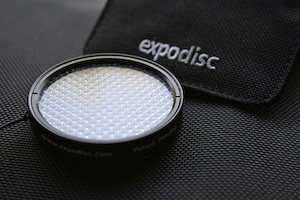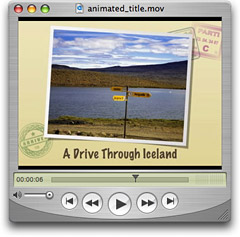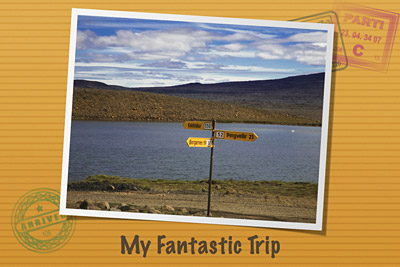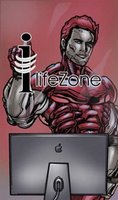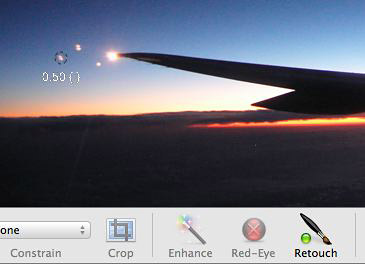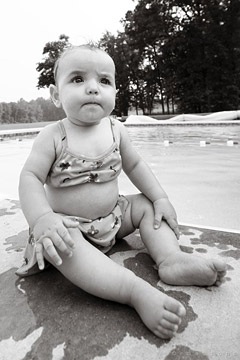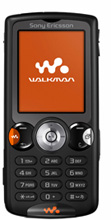Over the last couple months, I've talked to quite a few photographers who are running Aperture on the new Intel-based MacBook Pros. This includes me. (Yes, I talk to myself too.) I use Aperture on a 17" MacBook Pro and have been satisfied with its performance.
But at times I would hear comments from some of the others that Aperture wasn't running well on their Intel-based laptops, and that they were seeing the spinning beach ball more often than they cared to. Finally, I sat down with one of these fellow shooters, and we both opened our laptops and launched Aperture. Sure enough, mine performed better -- not only on launch, but during sorting and editing too. My friend was using a similarly configured 15" MBP, and I the 17".
I then began to retrace my earlier conversations. Sure enough, those who were not as happy with Aperture performance on MBP were using the 15" models, and those happier had 17" laptops.
When I ran System Profiler on the test laptops, the specs were very similar, including RAM (2 GBs). One difference on my 17" is the 7200 RPM hard drive compared to the 5400 RPM drive in the 15". But the 17" still performed well when I accessed libraries on external 5400 RPM drives.
This is purely anecdotal, but it seems to me that if you're going to run Aperture on a laptop, give a good look at the 17" model. You may be a bit happier with the performance. We'll see if the next rev of MBPs closes this alleged gap any. My guess is that we'll see upgraded machines by the end of the year.
Technorati Tags: digital photography, The Digital Story