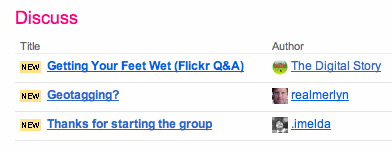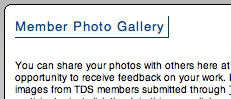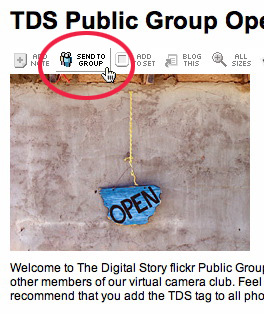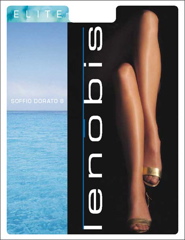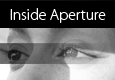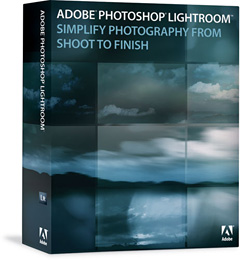Al Gore spoke at the CRE8 Conference on Wednesday, essentially giving a live performance of his compelling Inconvenient Truth movie. If you haven't seen the film, I recommend it. The presentation is both scientifically gripping as it is humanly compassionate. And yes, there is a sense of urgency.
Tipper Gore is an accomplished photographer who contributed images to Al's presentation. I was once again reminded of the power of photography when photos resonate with head and heart simultaneously. From Al's opening picture of the earth from space, to Tipper's devastation shots from New Orleans, to the beautiful glaciers in Greenland, photography was a vital ingredient in Gore's argument.
Who knows... you may someday have the opportunity to impact the world with one of your pictures.
Photo of Al Gore speaking at the CRE8 Conference in Orlando, FL on May 9, 2007 by Derrick Story. Canon 5D, 70-200mm L f/4 lens, ISO 1600, 1/45 @ f/4
Technorati Tags: digital photography, The Digital Story