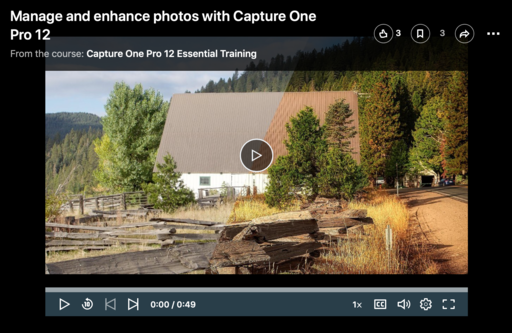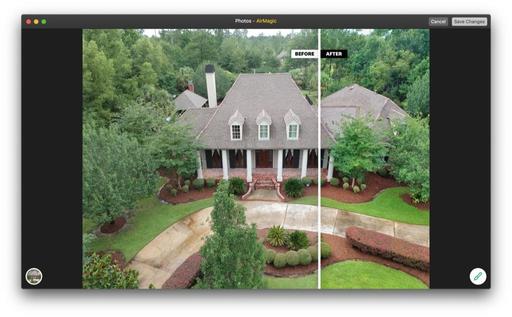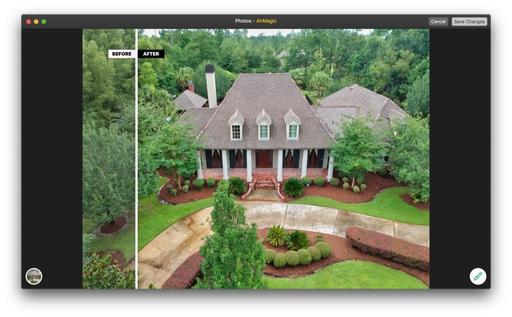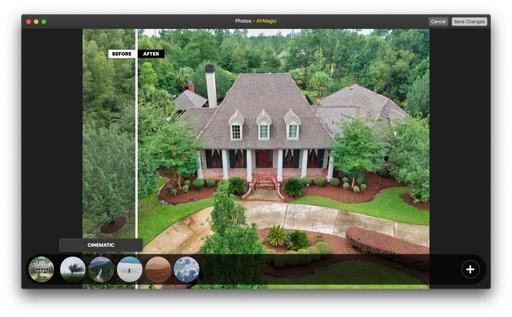The Rokinon 12mm f/2.0 NCS CS lens ($299) for Micro Four Thirds is an affordable, effective optic for night sky photography, as I talked about in the last TDS podcast. But this lens is no one-trick pony. It's also quite capable for landscape and urban work.
I particularly like it on the Olympus PEN-F for a nimble wandering kit that's capable of capturing the big picture, even though it's relatively compact in size.
The Rokinon is a manual focus lens, but that's not really a drawback for an optic that has an effective focal length of 24 mm, especially on a Micro Four Thirds sensor. Even wide open at F/2, I wasn't really sweating to focus.
 "Geese at Spring Lake" - Olympus PEN-F with Rokinon 12mm f/2 at f/2, 1/4000th, ISO 200. RAW file processed in Capture One Pro 12. Photo by Derrick Story.
"Geese at Spring Lake" - Olympus PEN-F with Rokinon 12mm f/2 at f/2, 1/4000th, ISO 200. RAW file processed in Capture One Pro 12. Photo by Derrick Story.
If you do want precise focusing, however, there's a nifty magnifier button on the back of the PEN-F. Press it once to choose the area you want to magnify, then press it again to see that area in detail. Doing this makes it easy to precisely focus on any part of the composition. Then back out of magnify mode and take the picture. Since the Rokinon is a manual focus lens, you don't have to worry about it refocusing once you have it set.
 The Magnifying Glass button is handy for precisely focusing the Rokinon. Also, you can use the Lens Info Setting to register the optic so it appears in your EXIF data.
The Magnifying Glass button is handy for precisely focusing the Rokinon. Also, you can use the Lens Info Setting to register the optic so it appears in your EXIF data.
The PEN-F also allows you to register to lens with the camera so its data appears in the EXIF readouts. Go to Gear K > Lens Info Settings and click on Create Lens Information. You can register up to 9 optics with this feature. I highly recommend doing so.
The Rokinon 12mm does ship with a lens hood. If you don't want flare, be sure to bring it along. That's a fairly big chunk of glass on the front, and it does seem to find direct sunlight easily. In my case, I wanted some artistic flare in my images, so I took off the lens and experimented.
 "Running in to the Sun" - Rokinon 12mm without lens hood. Photo by Derrick Story.
"Running in to the Sun" - Rokinon 12mm without lens hood. Photo by Derrick Story.
The RAW files I processed in Capture One Pro 12 were crisp and colorful. The image quality is definitely on par with other optics in this class. And the fact that you can get a fast, wide prime for less than $300, makes this an easy purchase if you're looking to fill a gap in your lens lineup.
 "A Spring Day at Spring Lake" - Olympus PEN-F with Rokinon 12mm f/2 at f/2, 1/8000th, ISO 200. RAW file processed in Capture One Pro 12. Photo by Derrick Story.
"A Spring Day at Spring Lake" - Olympus PEN-F with Rokinon 12mm f/2 at f/2, 1/8000th, ISO 200. RAW file processed in Capture One Pro 12. Photo by Derrick Story.
So if you're considering the Rokinon 12mm f/2.0 NCS CS lens for night photography, it's a good choice. But if you need additional reasons to justify its purchase, keep in mind that it's pretty good during the day as well.
Capture One Pro 12 Essential Training
You can learn all the ins and outs of this amazing software in the comfort of your home, or even on your smartphone by watching this fast-paced training: Capture One Pro 12 Essential Training on LinkedIn Learning. If you're a lynda.com fan, it's available there as well. You will learn everything from image organization, to expert editing, to output and more. It will feel good to finally take control of your photo library with Capture One Pro 12.
You can share your thoughts at the TDS Facebook page, where I'll post this story for discussion.