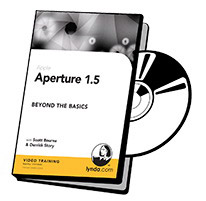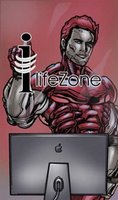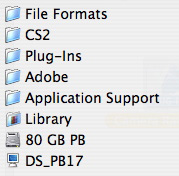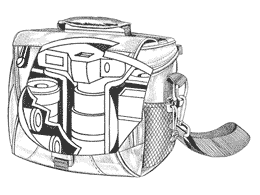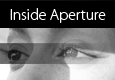Apple's Preview application is a terrific all-purpose imaging program that comes loaded free on every Mac. It's perfect for reading PDFs, but I've talked before about its many photographer-friendly features, such as in The Simplest of All Raw Converters.
I have more of these tricks up my sleeve, and one that I want to show you today is how to use this application as a quick previewer of how an image will print on various ink/paper stock combinations.
All you have to do is drag your photo onto Preview to open it, go to Tools > Assign Profile, and pick the printer/paper combination you want to preview (obviously you will have to have ICC profiles loaded on your Mac). You can toggle back and forth between the original shot and the adjusted profile shot using the CMD-Z / SHIFT CMD-Z keystroke combinations.
Keep in mind that your monitor has to be calibrated in order for this exercise to be valuable. But it's a great way to take a quick look at how an image should print (more or less) with a certain printer and paper, even if you're not hooked up to that printer at the time.
Technorati Tags: digital photography, The Digital Story