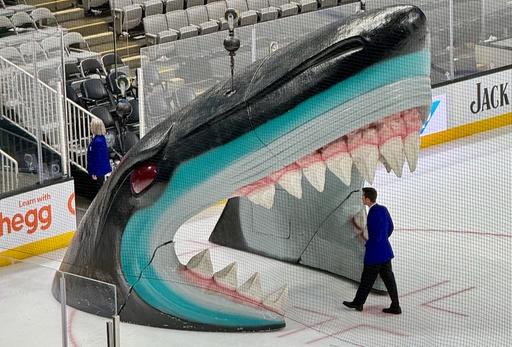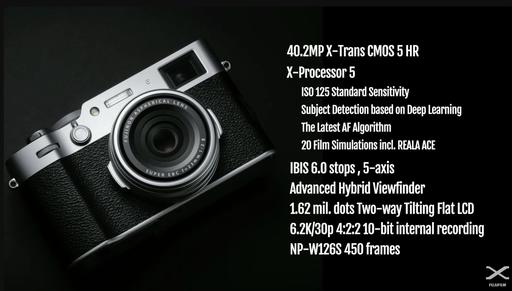This is The Digital Story Podcast #942, April 9, 2024. Today's theme is "The Irresistible Roadtrip." I'm Derrick Story.
Opening Monologue
Ah, the convenience of modern commercial aviation - Just hop on a plane and within a few hours you have landed at your destination. Why would anyone spend the extra time and effort to drive there instead? Well, this photographer for one. And on today's TDS Photography Podcast I will explain why I'm driving to this year's Sedona Workshop instead of flying. I hope you enjoy the show.
Tune-In Via Your Favorite Podcast App!
Apple Podcasts -- Spotify Podcasts -- Stitcher
Podbean Podcasts -- Podbay FM -- Tune In
The Irresistible Roadtrip
My sister, her husband and their 12-year-old dog drove up from Southern California last week to hang out with us for a few days. Over dinner one night we were talking about the long drive up Interstate 5 and how they navigated the challenges.
At one point my wife turned to me and asked, "So why are you driving all the way to Sedona for your workshop? Why don't you just fly there like we did last year?"
It's a great question.
For the October 2023 event, we drove to San Francisco, went through all the pre-boarding rigamarole, landed in Phoenix, rented a Crysler Pacifica, then began the journey north to Sedona. It was fine.
But it did consume an entire day, I was limited on what I could bring to the workshop, and it was expensive.
So since I still have free charging with Electrify America for my VW ID.4, I decided to drive to Sedona this second time around.
First of all, it's free. I can bring whatever I want to the workshop. That means more cameras to choose from each day, plus my own food, portable refrigerator, more clothes, better gear for our labs, and no one herding me around like I'm a dairy cow.
Second of all, I can take pictures along the way. Who knows what I will see or experience between Santa Rosa and Sedona? And when I arrive, I will have my own car packed with my stuff and better able to serve those who are attending the workshop.
My wife's question is perfectly logical. Lots can go wrong on a road trip. But lots can go right too. I think photographers are different. Given the opportunity, we need to spread our wings beyond the confines of a fuselage. Even if a unique photo opp never presents itself, we want that possibility. We want stories to go with our pictures.
In the end, my sister, her husband, and my wife understand why I must drive to Sedona this year. They know that even though I sometimes defy their logic, my logic is what makes me the intrepid artist.
And they will greet me with open arms when I return.
Next Week's Podcast - The Journey
I'm going to document my trip to Sedona and share those ups and downs as next week's podcast. Be sure to tune in.
YouTube CEO Says it is a Problem if OpenAI Scraped Videos for Sora
You can read the entire article on PetaPixel.com
Infrared Photography Workshop - Online - June 2024
Do you feel like the world is looking like "the same old same old" through your camera's viewfinder? Have you felt your enthusiasm for photography waning? Then it's time for you to consider exploring infrared imaging.
Suddenly walks you've taken a hundred times look completely different as you see them through your camera. Old familiar subjects burst to life with new vibrancy. IR photography can energize your creativity, not only for this medium, but for all of your artistry.
Beginning June 5, 2024, join us for this 4-week exploration into the world of IR. During this event, you will learn:
- The best IR filter to start with.
- How to test your existing digital camera for infrared sensitivity.
- Learn about the different types of IR conversions for digital cameras.
- See how different IR filters produce wildly different results.
- Learn how to fine-tune your images with software you already own.
- Discover advanced techniques to take your images to the next level.
- And much, much more.
This online workshop (Zoom) begins on Wednesday, June 5, 2024, with both morning (9am PST) and evening sessions (4pm PST) available. We will convene weekly thereafter via Zoom for more training sessions (AM and PM), Q&A, and to compare notes. You can attend morning, evening, or both sessions. It's essentially the same content, just different participants.
It is so much fun.
Plus, you will have unlimited access to our online workshop community, DerrickStoryOnline. Here, you can mingle with other workshop participants (past and present), share images for comment, exchange tips and techniques, and enjoy the fellowship of other creatives who share your passion for image-making.
You can reserve your spot for the Infrared Online Workshop here.
OM System's focus on the outdoors leaves door open for PEN
You can read the entire article on DPReview.com
Virtual Camera Club News
The Nimble Photographer Newsletter is now publishing every Thursday. Readers will enjoy a variety of content spanning from short photo essays, to commentary on weekly events, to reviews of the latest and coolest photo gear.
TDS Workshops! - You can sign up for available workshops by visiting The Nimble Photographer. Inner Circle Members receive a 10-percent discount on all events.
Inner Circle Members: A big thanks to those who support our podcast and our efforts! We are having a blast at our new Inner Circle hangout, the private group I've set up at DerrickStoryOnline. We'd love it if you join us. You can become an Inner Circle Member by signing up at our Patreon site. You will automatically be added to the new hangout.
Great Photography Articles on Live View - If you check out our publication and appreciate what you see, be sure to follow us and clap for those authors. You can find us at medium.com/live-view.
If you're interested in writing for Live View, drop me a line at dstory@gmail.com.
The New Donation Kit for Carefree Shipping of Found Film Cameras - If you've discovered a film camera that's no longer being used, our new Donation Kit makes it easy to pack and ship. Just visit the Contact Form on thenimblephotographer.com, click the box next to Donating a Film Camera, and let me know what you have. In your note, be sure to include your shipping address.
Affiliate Links - The links to some products in this podcast contain an affiliate code that credits The Digital Story for any purchases made from B&H Photo and Amazon via that click-through. Depending on the purchase, we may receive some financial compensation.
Red River Paper - And finally, be sure to visit our friends at Red River Paper for all of your inkjet supply needs.
See you next week!
You can share your thoughts at the TDS Facebook page, where I'll post this story for discussion.