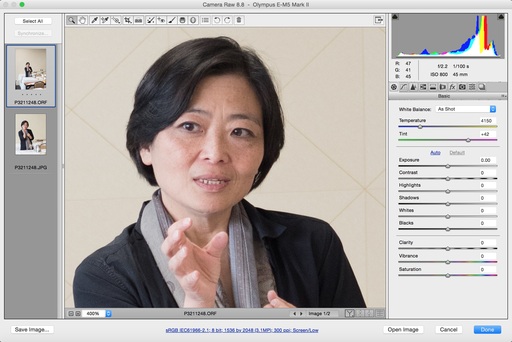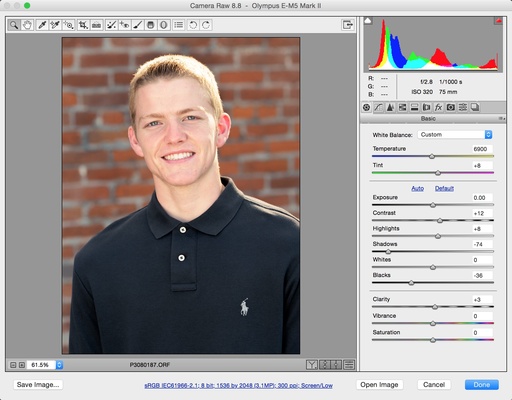This week on The Digital Story Photography Podcast: E-M5 Mark II Hands On Review, Beta Testing Photos for OS X, Who Let the Air Out of the Latest MacBook? All of this and more on today's show with Derrick Story.
Weekly Update - Iridient Developer 3.0 Released - Some of the key new features introduced in Version 3 include multiple new demosaicing algorithms for both Bayer and X-Trans sensors, new Clarity adjustment for enhancing midtone contrast, new options for adjusting overall tonality including an adaptive "Fill Light" style exposure adjustment and pixel neighborhood adaptive highlight/shadow adjustments,several new monochrome mixer conversion methods, a greatly simplified colour management setup, two new monochrome toning methods including Split Toning and Mono Tone, and much more. This final 3.0 release also adds support for RAW images from the Olympus E-M5 Mark II shot in the 40 megapixel high resolution mode. (Source: Photography Blog)
In other news... Apple's radical 12-inch MacBook is the slimmest, lightest MacBook ever - Apple reveals a new 12-inch MacBook, a radical revamp that shakes up the winning MBA design by dumping virtually every conventional port--Thunderbolt, the SD card slot, a power connector, everything--in favor of a pair a single USB Type-C connection and an audio jack. That, paired with numerous other advances, helped the 12-inch MacBook become the slimmest, lightest MacBook ever--and it's silent, too. (Source: Macworld)

Story #1 - Hands On Review of the Olympus OM-D E-M5 Mark II - Beautifully crafted, intelligent inside, the latest mirrorless offering from Olympus might be their best camera yet. I discuss why in this segment of the show. You can also read my article about High Res Shot, one of the standout features of the E-M5 Mark II, at c't DigiPhoto.
Story #2 - Beta Testing Photos for OS X - you can join the OS X beta program and test the latest version of Photos. I provide my first impressions.
Story #3 - From the Screening Room - Photoshop CC Essential Training with Julieanne Kost. For my money, Julieanne is the best Photoshop trainer in the business. And she shines in this tutorial.
You can watch Julieanne in action by visiting the TDS Screening Room at lynda.com. While you're there, you can start your 7 day free trial to watch all of Julieanne's movies, plus every other title in the library (including over 20 by yours truly).
Virtual Camera Club News
News from Red River Paper: Have you made your archive 6 prints yet for 2015? The best backup system in the world is high quality prints properly stored. I recommend that photographers do a print run of their best twice a year. Here's why.
Thanks to everyone who recently reviewed the TDS Podcast in iTunes!
BTW: If you're ordering through B&H or Amazon, please click on the respective ad tile under the Products header in the box half way down the 2nd column on thedigitalstory.com. That helps support the site.
Download the Show
In addition to subscribing in iTunes, you can also download the podcast file here (33 minutes). You can support this podcast by purchasing the TDS iPhone App for only $2.99 from the Apple App Store.
More Ways to Participate
Want to share photos and talk with other members in our virtual camera club? Check out our Flickr Public Group. And from those images, I choose the TDS Member Photo of the Day.
Podcast Sponsors
lynda.com - Learn lighting, portraiture, Photoshop skills, and more from expert-taught videos at lynda.com/thedigitalstory.
Red River Paper -- Keep up with the world of inkjet printing, and win free paper, by liking Red River Paper on Facebook.
SizzlPix! - High resolution output for your photography. You've never seen your imagery look so good. SizzlPix.com. SizzlPix! now is qualified for PayPal "Bill Me Later," No payments, No interest for up to 6 months, which means, have your SizzlPix! now, and pay nothing until Sept!
Want to Comment on this Post?
You can share your thoughts at the TDS Facebook page, where I'll post this story for discussion.
 Side by side comparison of the RAW file at 45mm (left) and the Jpeg at 90mm (2X digital zoom) on the right. Images opened in ACR 8.8 with no adjustments.
Side by side comparison of the RAW file at 45mm (left) and the Jpeg at 90mm (2X digital zoom) on the right. Images opened in ACR 8.8 with no adjustments.
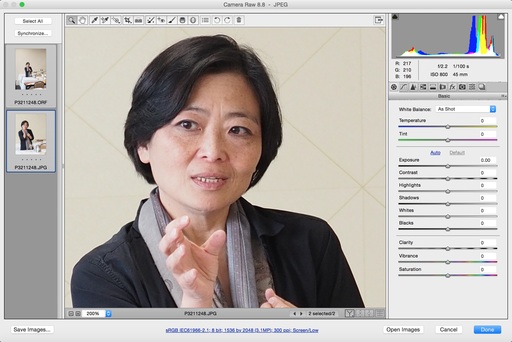 Super Fine Jpeg with 2X digital zoom at 200 percent.
Super Fine Jpeg with 2X digital zoom at 200 percent.