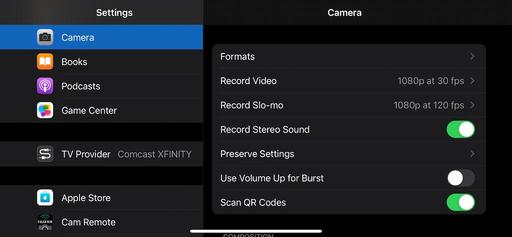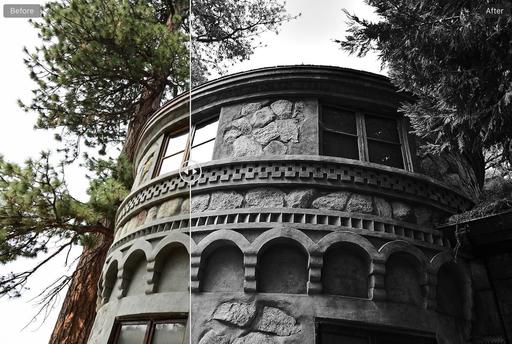This is The Digital Story Podcast #780, March 2, 2021. Today's theme is "My Impressions of Online Workshops" I'm Derrick Story.
Opening Monologue
Having just completed my fourth online workshop since the pandemic began, I'm starting to get a feel for the strengths and weaknesses of this approach. In today's TDS Podcast, I share my recent experiences and look forward to the evolution of how photographers will work together in the future. I hope you enjoy the show.
Tune-In Via Your Favorite Podcast App!
My Impressions of Online Workshops
It was 8:30 AM this past Saturday morning when I sat down at the iMac that rests on a folding table in what used to be my portrait room at the studio. Like a pilot preparing for takeoff, I began the sequence of checking network download and upload speeds, USB audio, camera settings, and Zoom itself. By 8:45 I was feeling relatively confident that I was prepared for a day of workshop presentations.
At 8:55, the first handful of participants began to appear in my Zoom window. At this point, folks are often adjusting their cameras, organizing their work surface, and preparing for the day ahead.
Like any live performance, nobody knows exactly what to expect. Each photographer has 8 images to present and discuss. But in addition to that anticipation, there are a myriad of technical considerations that have to work well for the day to be a success.
And indeed it was! By 3 PM everyone had shared their work and we settled in to a few minutes of relaxed conversation. You could tell there was a shared sense of accomplishment, not only for the presentations themselves, but for the fact that we pulled off this magical experience with participants from California, to Florida, and across the pond - all at the same time.
We talked about the nature of workshops going forward. And most of us, myself included, believe that the online experience is here to stay. Maybe it would be exactly in the form that it is right now, but there are many good takeaways that can be applied to our work going forward.
Based on those experiences, here's my impression of online workshops and the path going forward.
- We're All Better at Zoom - One of the improvements to come out of 2020 is the higher quality of interactions online. Lighting, audio, and timing have improved greatly with Zoom meetings.
- People Who Could Never Attend Our Workshops Before Can Now - The financial investment is radically different when you consider travel costs, lodging, and meals. And because online events are far more affordable, I'm meeting community members that I might not have otherwise.
- More Time for Instruction and Photo Assignments - We might not be in exotic locations, but the tradeoff is we have more time to work on our assignments, and get feedback along the way.
- Meeting People on Zoom is Different than in Person, However - On one hand, it's fun seeing the different home environments, on the other, there's still nothing like sitting around a big table and sharing a meal.
- We Now Have an Online Space for Our Workshops - I would like to think that at some point I would have created DerrickStoryOnline, but the fact is that I had not until the Pandemic.
Moving forward, I'm really excited about our events. We now have a well-oiled machine for those topics that work great online. Plus, I can add a whole new dimension to our physical events with Zoom preparation meetings, online sharing, and post-workshop follow up.
I must admit, I'm a little surprised at this silver lining for our workshop gatherings. And I think the 2022 season is going to be fantastic as a result.
Follow Up Note: One of our recent workshop participants, William Porter, posted a review of the TDS iPhone event on his blog. If you would like a user perspective, check out IPHONE PHOTOGRAPHY WORKSHOP. Cheers!
Second Session of Integrating iPhone into a Pro Photography Workflow Online Workshop - April 21 to May 15, 2021
The first session of "Integrating iPhone into a Pro Photography Workflow" Online Workshop has sold out. But now I've posted a second session that begins April 21, 2021.
If you're interested in attending, just go to catalog page.
In this workshop you will explore:
- Working with just one digital camera and an iPhone.
- Taking advantage of a versatile fast prime lens on your digital camera and using iPhone for additional focal lengths.
- Perfecting a RAW workflow with the iPhone.
- Leveraging Apple ProRAW for those who have iPhone 12 Pro.
- Building a kit that allows you to travel lighter without compromising capability.
- Post processing tips and techniques using Photos on Mac, iPad, and iPhone.
- Investigating other software and workflows to augment your imaging prowess.
You can sign up by visiting the workshop catalog page.
The Best Cloud Storage Platforms for Photographers in 2021
You can read the entire article on Petapixel.
As another year of taking photos rolls on, having enough storage is yet another thing on every photographer's checklist. Thanks to the cloud, we can have another layer of security and enjoy the convenience of accessing our photos anywhere as long as we have an Internet connection.
Those who are frequently using free cloud storage platforms as an extra back-up may already know that they will soon have one less option. Google Photos will stop providing unlimited free photo back-ups on June 21st. Past the 15 GB mark, you'll need to pay for a Google One subscription starting at $1.99 per month for 100 GB. If you need more space, you can get 200 GB for $2.99 per month, 2 TB for $9.99 per month, and 30 TB for $149 per month.
The lowest tier doesn't sound so bad until you get to the part that apart from photos, other files like Google Docs, Sheets, Slides, and Forms will also be counted in the storage caps starting on June 1st. If you're a heavy user of these platforms and frequently store your photos, or if you need them for a secure long-term backup of your entire photo archive, you will likely find yourself needing to purchase extra space through the years.
If you don't need that much space yet or just need a temporary back-up for your extra photos, of course, there are still some remaining free options. We say temporary because these free services come with caveats like file type limitations and small storage allocation. Still, a good number of these platforms also offer options for upgrades once you're ready to pay for extra space and useful features.
EV Explorers for Those Who Are Interested in Electric Cars
I've created a new group on DerrickStoryOnline titled EV Explorers. The tagline for this group is: "Bringing Curiosity and Nimbleosity to the World of Electric Vehicle Transportation." Here we can share information, tips, discoveries and more about using electric vehicles for our photography adventures.
If you want to join this group, click on this link for an invite. We're going to keep this as a private group for now, but you are invited to join us.
I'll be sharing my story of going through the process of buying the VW ID.4. We're also going to talk about travel tips with EVs, and the different models available in 2021 including Tesslas, the Ford Mustang Mach, the Bolt EUV, and emerging car manufacturers as well.
As the group and our knowledge grows, we'll see where this takes us. I'm sure we'll have meetups and workshops that focus both on EV travel and photography. I have secured the domain EVexplorer.com if a dedicated website seems appropriate. Really, there is no limit to this.
The bottom line is that we've been a part of the photography revolution that has moved us to smartphones and mirrorless cameras. Now it's time for the automobile revolution to get us where we want to go without killing the very planet we want to enjoy.
If this sounds appealing to you, then join us at EV Explorers.
The New Donation Kit for Carefree Shipping of Found Film Cameras
We have more time around the house than ever. And you finally dove into that bedroom closet that's been begging for some organization.
If you found a film camera that you're no longer using, our new Donation Kit makes it easy to pack and ship. Just visit the Contact Form on thenimblephotographer.com, click the box next to Donating a Film Camera, and let me know what you have. In your note, be sure to include your shipping address.
If it's a camera we can use for the shop, I'll send you a Donation Kit that includes a USPS Priority Mail shipping box and prepaid label. All you have to do is tape it up, insert the camera, and add the label. USPS will pick up your shipment from the front door of your house during their regular mail delivery. It's that simple!
Your donation help get analog gear in the hands of aspiring fine art photographers, and the proceeds help support this podcast.
Virtual Camera Club News
Inner Circle Members: A big thanks to those who support our podcast and our efforts!
Affiliate Links - The links to some products in this podcast contain an affiliate code that credits The Digital Story for any purchases made from B&H Photo and Amazon via that click-through. Depending on the purchase, we may receive some financial compensation.
And finally, be sure to visit our friends at Red River Paper for all of your inkjet supply needs.
See you next week!
Product Links and Comments
There are product links in this article that contain affiliate tags. In some cases, depending on the product, The Digital Story may receive compensation if you purchase a product via one of those links. There is no additional cost to you.
You can share your thoughts at the TDS Facebook page, where I'll post this story for discussion.