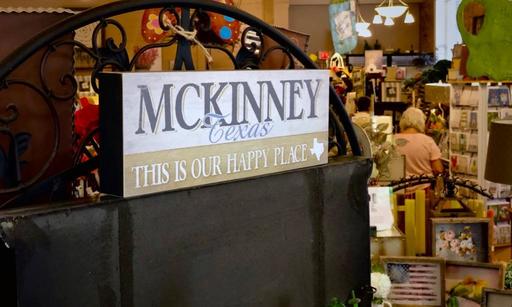This is The Digital Story Podcast #690, June 4, 2019. Today's theme is "Adventures of a Non-iPhone Photographer." I'm Derrick Story.
Opening Monologue
My sister lives in McKinney, Texas. And with Summer approaching, we wanted to go out and visit her before it got too hot. So we caught a flight to Dallas Love to meet her and her husband on a warm, humid afternoon. I packed the Fujifilm XF10 and an Olympus OM-2S Program that I was testing for TheFilmCameraShop. And the interesting, sometimes funny adventures that I had with those two non-iPhone cameras are the topic of today's show.
Adventures of a Non-iPhone Photographer
People are so used to seeing photography with a smartphone, that they're not quite sure how to react when you pull out anything else. Here are three recent examples from Northern Texas.
Bobby's Blue Harley
My first encounter was with Bobby at the Tupps Brewery in McKinney. We were standing outside at a taco truck when Bobby came riding in on a beautiful blue Harley.
He was wearing Day of the Dead cowboy boots and had an excellent ZZ Top styled beard. I really wanted his portrait before he got off his bike. So I approached him with the Olympus 2S in hand. I tell the story from there in the podcast.
Group Shot with the XF10 at Sugarbacon
From Tupps, we headed over to Sugarbacon Proper Kitchen for dinner. I had heard that the pork chop there was out of this world. I started with a flight of local whiskeys. They were all excellent, but I really enjoyed the Iron Root whiskey out of Denison, Texas.
I wanted to get a group shot of the four of us before the food came. In restaurants, I like the group shots before the table gets too messy.
The lighting was fairly dim in Sugarbacon, so I opted for the XF10, which has a super intelligent built-in flash and a good low-light sensor. I pulled it out of my backpack, set it up, and handed it to our waitperson when she delivered the drinks.
She was more than happy to take our picture, but I could tell that she was a bit thrown-off with the camera that wasn't a smartphone. I tell the rest of the story on the show.
Shutter Challenge on Louisiana Street
While we were waiting for our food in Sugarbacon, I was screwing around with the Olympus taking long exposure shots of our drinks. The whiskey in the glasses looked really good combined with the Texas vibe of the restaurant.
I still had the Olympus out when we departed out to a mild thunderstorm that had just rolled into town. There was still light in the sky, and the conditions were good for some late day photography.
We headed down Louisiana Street. Dalene and Theresa ducked into a shop from some exploring, while Jeff and I stayed outside to take pictures.
I lined up a pretty good shot of the street with the McKinney tower in the background. The viewfinder readout on the Olympus read 1/30th of a second, so I still had plenty of light to shoot wide open at f/2.
When I pressed the shutter button, however, the camera recorded a very long exposure - or at least so I thought. I explain what really happened on the show.
Attract More Attention to Your Online Gallery with a Blog
Yes, our pictures can tell a 1,000 words, but a few additional sentences don't hurt either. And with your Portfoliobox site, you can easily add a blog to enhance your visual stories. Here's how.
First, click on New Page that is located at the very top of your admin panel on the right side of your screen. Then, select Blog on the given options in the second panel. Enter a name for your blog then you can start creating and editing your first entry.
Present your best self online and on your phone with a Portfoliobox site. To create your own Portfoliobox site, click on the tile or use this link to get started. If you upgrade to a Pro site, you'll save 20 percent off the $83 annual price.
Being a Photographer in Your 30s
You can read the entire article here. Here are some of my favorite excerpts:
When I was in my 20s, I could go out and get blind drunk, start work 6 hours later and pull a 48 hour editing marathon to meet a deadline and carry on the following day with few consequences. I remember people regularly telling me that once you hit 30 you wont be able to work like that anymore. I laughed it off and carried on. Now that I am in my 30s, I can't drink and I certainly can't work for 48 hours with 6 hours sleep.
I take weekends off like a normal person now and I often don't work in the evenings (although I am writing this at 8:30pm). I assume things will only get worst from this point on and that my caffeine intake will increase proportionately.
Now I am in my 30s I have just about finished procuring the gear that I need in order to do most jobs without having to rent every time. But this was after 10 years of hard graft. I now want to enjoy my photography money in other areas of my life.
After a good decade of photography and 30 years of being about generally making an abundance of mistakes, by your 30s you probably have a clearer idea as to where you are going. But having that bit of gray hair and a few more years in the industry means I have the confidence to say no to jobs that are not for me and have had enough time to get to the jobs I like.
Now that I know that I can't work as hard as I did in my 20s and that I have a lot more confidence and greater understanding of direction, I plan to really focus on what I want to be doing from the age of 40 - 50 and put in the time now to secure my place in the industry for later. Then hopefully carry on working as long as my body and eyes allow me to.
Do You Have a Film Camera that Needs a Good Home?
Over the last year, I've received donations from TDS members who have film cameras that need a good home. What I do is inspect the items, repair and clean as I can, then list them in TheFilmCameraShop where I can find a good home for them. If you're interested in donating, please use the Contact Form on TheNimblePhotographer site. And thanks for you consideration!
Updates and Such
Inner Circle Members: A big thanks to those who support our podcast and our efforts!
B&H and Amazon tiles on www.thedigitalstory. If you click on them first, you're helping to support this podcast. And speaking of supporting this show, and big thanks to our Patreon Inner Circle members:
And finally, be sure to visit our friends at Red River Paper for all of your inkjet supply needs.
See you next week!
More Ways to Participate
Want to share photos and talk with other members in our virtual camera club? Check out our Flickr Public Group. And from those images, I choose the TDS Member Photo of the Day.
Podcast Sponsors
Red River Paper - Keep up with the world of inkjet printing, and win free paper, by liking Red River Paper on Facebook.
Portfoliobox - Your PortfolioBox site is the best way to show off your best images.
The Nimbleosity Report
Do you want to keep up with the best content from The Digital Story and The Nimble Photographer? Sign up for The Nimbleosity Report, and receive highlights twice-a-month in a single page newsletter. Be a part of our community!
Want to Comment on this Post?
You can share your thoughts at the TDS Facebook page, where I'll post this story for discussion.