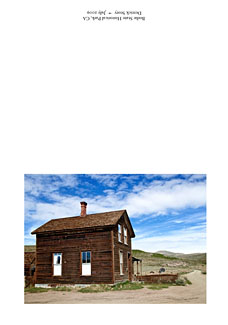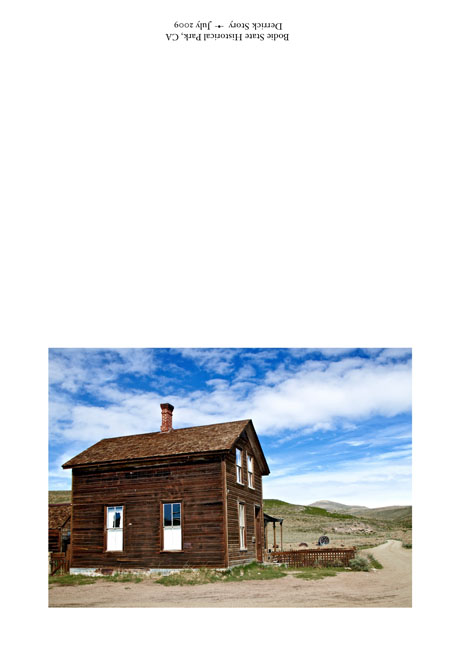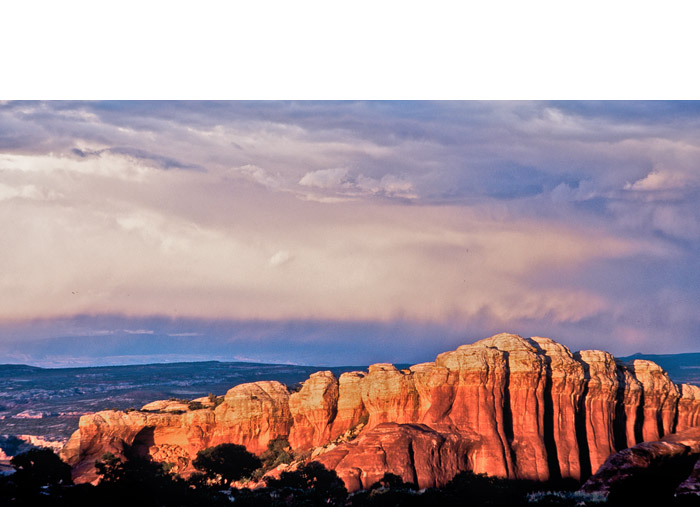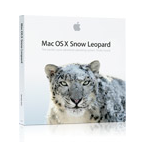
Snow Leopard (OS X 10.6) promises better speed and stability. For the most part, I think Apple has delivered the goods. But I also sense that expectations might be a little high for this evolutionary release of the Mac operating system. In this podcast, I discuss my clean install of Snow Leopard from a photographer's point of view.
You might also want to take a look at my brief article, Snow Leopard Notes for Photographers. Other tidbits include Nikon's compatibility report for Capture NX2 users and HP's driver instructions for 10.6 users.
Listen to the Podcast
You can also download the podcast here (21 minutes). Or better yet, subscribe to the podcast in iTunes.
Monthly Photo Assignment
Simple is the Sept. 2009 Photo Assignment. My original thought was the power that comes from a simple composition, with as few elements as possible. But you might find another twist on this month's theme. You can read more about how to submit on our Member Participation page. Deadline for entry is Sept. 30, 2009.
More Ways to Participate
Want to share photos and talk with other members in our virtual camera club? Check out our Flickr Public Group. It's a blast!
-
Podcast Sponsors
SiteGrinder lets you take ownership of your websites. Effortlessly output pages right from Photoshop.
Red River Paper -- Try the $7.99 Sample Kit.
Add Magic to Your Slideshows -- FotoMagico presentations are so amazing that your audience will be asking how you did it.
Technorati Tags: digital photography, podcast, technique, Technology, The Digital Story, tips