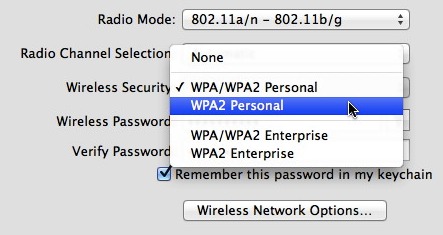When you're a photographer, spending time and money on your WiFi network is like having to buy tires for the car. You need them, but there are so many other things you'd rather do with the resources. But when my 4-year-old AirPort network pooped out, I had no choice but to upgrade. Of course now that the project is finished, I'm loving it.
The Basic Setup
I began by adding a new Airport Extreme 802.11N 5th generation router. I have 3 networked drives connected to the 3 network ports on the back of the router. I discuss this setup in the article, Personal Cloud Storage for Photographers, and in the podcast, Create Your Own Cloud. I also have 3 WiFi printers on the network, plus the iHome iW1 Wireless AirPlay Speaker System and various computers and iOS devices.
5th generation router. I have 3 networked drives connected to the 3 network ports on the back of the router. I discuss this setup in the article, Personal Cloud Storage for Photographers, and in the podcast, Create Your Own Cloud. I also have 3 WiFi printers on the network, plus the iHome iW1 Wireless AirPlay Speaker System and various computers and iOS devices.
The AirPort Extreme has dual band support, so the devices that use the 2.4GHz band (iPhone for example) and the computers that can use the 5GHz band (MacBook Air) can tap their respective bands at the same time. I usually have a number of devices on WiFi at any given moment, and after a month of testing, I have not experienced a bottleneck.
Some of the particulars that I enjoy with the AirPort Extreme 5th Gen include:
- Guest Network - I love this feature! In addition to my working network that supports my various hard drives and computers, I can enable a second network for visitors just by checking a box in the setup menu. They have full access to the Internet, but not to my machines. This will be perfect for the 2012 TDS Workshop season.
- Speed - You can read the technical articles about how the AirPort Extreme stacks up against other routers, but based on my heavy use, I can tell you that it does quite well. I'm enjoying the improved performance.
- Port Forwarding, etc. - I had problems with the old router setting up outside access to some of my NAT drives, such as the Iomega StorCenter 4 TB ix2
 that requires port forwarding. I went through the steps again with the new 5th gen AirPort Extreme, and everything works great.
that requires port forwarding. I went through the steps again with the new 5th gen AirPort Extreme, and everything works great.
- Apple Integration - One reason that I stay within the AirPort family is that I can check and change settings from any Mac, iPhone, or iPad. This makes it very easy to monitor my network.
Bumps in the Road
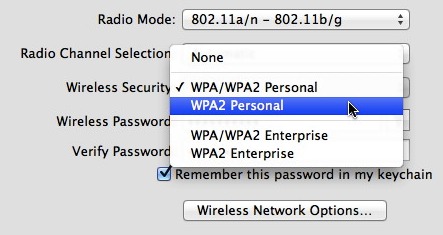
After I set up the new AirPort Extreme, my WiFi network seemed solid. That is, until I tried to log on with my PowerBook G4 1 GHz running Mac OS X Tiger. Yes, I still have a 2003 laptop on my studio network. And as a side note, I think this is one of the best PowerBooks Apple ever produced. To this day, it runs like a champ.
But, for some reason, it couldn't log on to my new network. I discovered that the problem was that I had set the AirPort Extreme to "WPA2 Personal" for security, instead of "WPA/WPA2 Personal." My old Tiger PowerBook doesn't support WPA2. So all I had to do, once I figured out the problem, was switch to "WPA/WPA2 Personal" and reboot the router. Everything worked great after that.
The Bottom Line
Even though I didn't want to spend the $179 for the new Airport Extreme 5th Gen, I'm loving the features and performance. The Guest Network is a big plus, and having all of my network drives happy and accessible improves my workflow. Based on one month of testing, I can easily recommend this router for home or studio use.
I'm loving the features and performance. The Guest Network is a big plus, and having all of my network drives happy and accessible improves my workflow. Based on one month of testing, I can easily recommend this router for home or studio use.
Find great deals at the TDS Photography Store on Amazon.