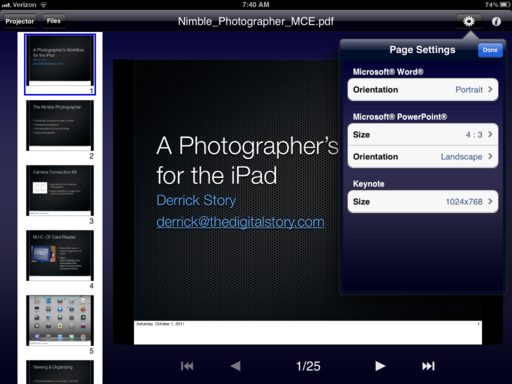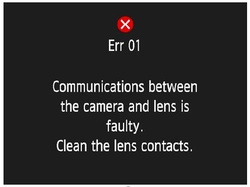You hear video shooters say time after time, the best way to get great audio for your movies is to record it with a separate device, then sync it with the video in post. But sometimes that's easier said than done. Now, thanks to Dual Eyes by Singular Software, this process is easy.
For this video, I recorded audio with both my Rode VideoMic Pro mounted on a Canon 60D, and with a lapel mic connected to my M-Audio Microtrack recorder. I then used Dual Eyes to substitute the M-Audio track for the onboard recording. The sound was very much improved.
I learned about Dual Eyes during our recent recording of TWiP where Frederick Van Johnson remarked that he likes it. Since I had to shoot a video for Lowepro that next morning, I thought this would be the perfect test for it. The improvement was quite noticeable.
Basically, you record audio with both your camera and the separate recorder. Then, you use Dual Eyes as a standalone app to replace the audio tracks before importing into Final Cut Pro (or your favorite editor). The application compares waveforms of the two audio tracks and is able to sync perfectly.
I have to shoot in a very noisy expo hall this week for my WPPI assignment in Las Vegas. I'm certainly going to be using the separate recorder and Dual Eyes to milk the best sound possible from my interviews.
Dual Eyes isn't cheap: $150. But they do offer a 30-day free trial to give you a chance to test the software. If it works for me this week in Las Vegas that way it did for the Pro Messenger video I initially tested it with, I'm darn sure I'm going to buy it.