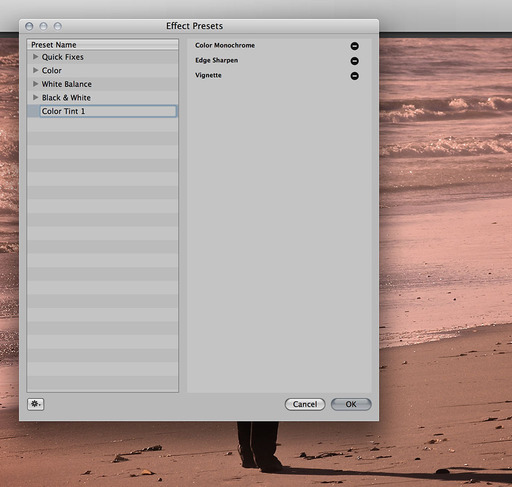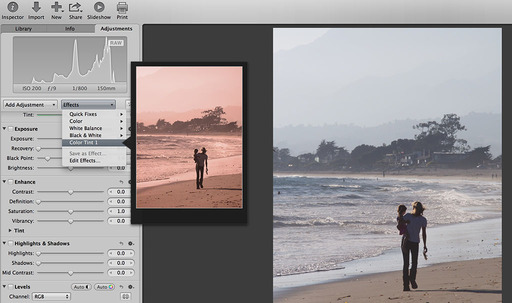One argument to shoot Raw+Jpeg for your landscape work is the built-in distortion correction feature that we're seeing on many current DSLRs. When turned on, the camera corrects for barrel or pincushion distortion. That's the good news. Unfortunately that doesn't work for Raw files, only your Jpegs.
 Distortion correction turned on in a Pentax K-30 with 18-135mm zoom.
Distortion correction turned on in a Pentax K-30 with 18-135mm zoom.
I was part of a group that visited Ft. Ross in N. California during the recent TDS Sonoma Coast Photography Workshop. I used the opportunity to field test the new Pentax K-30 with 18-135mm Lensfor landscape shooting. I turned on Distortion Correction and shot Raw+Jpeg so I could compare the results.
 Raw image from a Pentax K-30 with 18-135mm zoom.
Raw image from a Pentax K-30 with 18-135mm zoom.
Indeed, with Distortion Correction turned on, the Jpegs showed a clean horizon line (top image). The Raw file displayed distortion (bottom image) that would need to be corrected in post production.
For online posting and quick turnaround jobs, you may want to shoot Raw+Jpeg in this situation, so you can post the corrected files right away. Later, for your printing and other more detailed work, clean up the Raw files for maximum quality and control.
You can find more photo tips and "photography how tos" on my Pinterest page.