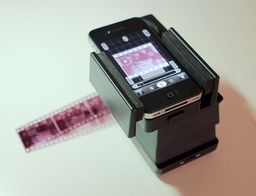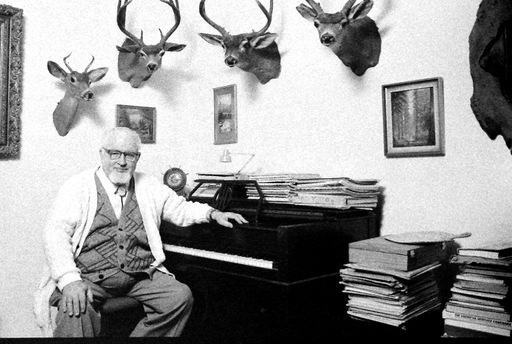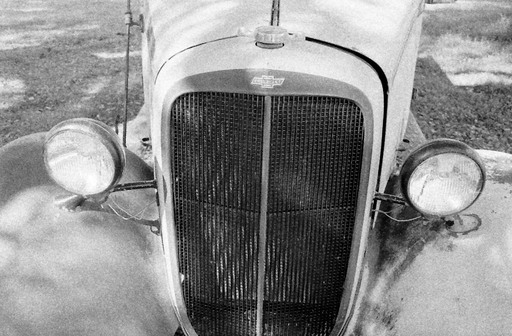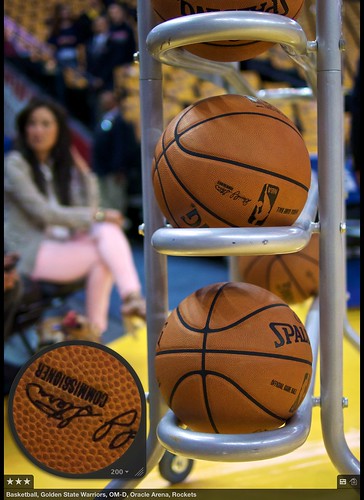The Panasonic Leica DG Summilux 25mm f/1.4 ASPH Lens ($499) for Micro 4/3 cameras brings a fast prime lens to the mirrorless form factor at a relatively reasonable price.
I've tested this lens for a variety of shots, mostly when set to f/1.4, and have a few images with comments to share.
Natural Light Portrait Lens
Capturing portraits with the Leica set to wide open on an Olympus OM-D is pure joy.
It's sharp where you focus it, there's nice softening outside of the focus area, but the falloff isn't so steep that you ruin shots due to misfocusing.

Model Francesca Parnigoni
 Francesca Parnigoni close up
Francesca Parnigoni close up
The 25mm focal length forces you to interact with your subject because you can't stand too far back. I'm definitely adding this lens to my portrait studio kit.
Sharpness
It's sharp. The autofocusing on the OM-D was fast and accurate. And even though the lens doesn't have image stabilization built in, the OM-D does. So you get speed and IS... and excellent detail.
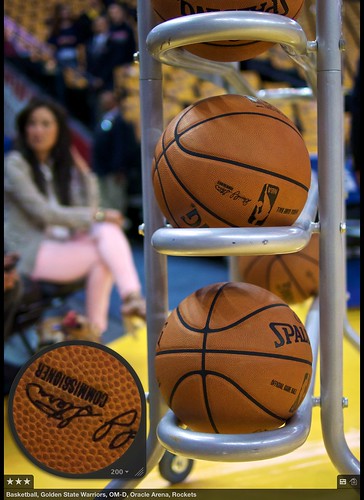
Here's a screen capture from Aperture showing the loupe magnified to 200 percent on the detail of the top basketball. Notice the texture and the clarity of David Stern's signature, even at 200 percent.
I opened the aperture to f/1.4 for the basketball image. Actually, I rarely shoot at any other setting with this lens. Also note how the background is nicely softened.
Color Fringing
I had read that the weakness of the Leica 25mm is some color fringing in bright, contrasty light. I tried to duplicate those results in my own testing. But I didn't see much in my shots.

Here's a screenshot from Aperture with the magnifying loupe set to 200 percent. I examined all of the tree branches too, and they looked the same as the lamp. This image was captured at f/4.5. There may be different results at different settings. But overall, I had no problem with color fringing in my initial tests.
Bottom Line
The Panasonic Leica DG Summilux 25mm f/1.4 ASPH Lens is worth every penny of its $499 price tag. Included in the box is a bayonet mount lens hood and soft lens pouch. I'd recommend getting a 46mm neutral density filter to allow you to shoot at wide apertures outside. Because that's the real joy of this lens.
Having a compact f/1.4 prime that fits in my pants pocket adds value to my micro four thirds system. It's this type of glass that increases my trust in the system for assignment work as well as creative projects. I love it!
Want to Comment on this Post?
You can share your thoughts at the TDS Facebook page, where I'll post this story for discussion.
Take a look at the Olympus Micro Four Thirds Gear Guide for an overview of cameras, lenses, and accessories.