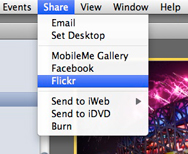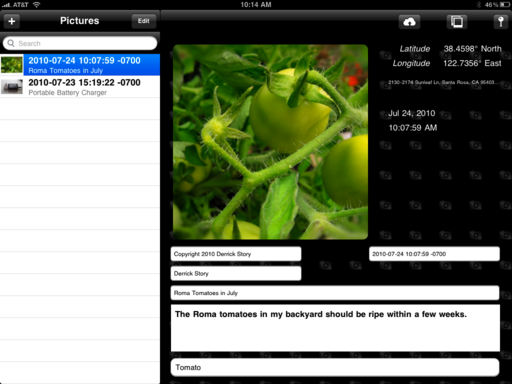Panasonic reminded us today that they're not ready to concede top honors for pro-toting compact cameras. With the release of the Panasonic Lumix DMC-LX5 , they've provided tough competition to the Canon PowerShot S90
, they've provided tough competition to the Canon PowerShot S90 .
.

Let's take a look at a few of the specs:
Size: LX5 (110 x 65 x 25 mm) S90 (100 x 58 x 31 mm) -- Canon S90 is a bit more compact, but both cameras weigh-in around 175 g.
Image Sensor: LX5 (1/1.63" Type CCD - 11.3 MP) S90 (1/1.7" Type CCD - 10 MP) -- Again, a close call. The Panasonic sensor is a tad larger, but with more photosites crammed on there. So it may or may not perform better than the S90 in low light, given that all other variables are equal. My experience is that Canon does a better job with image noise than Panasonic. (Thanks Thomas for helping me with the math!)
Lens: LX5 (24-90mm - f/2.0 - 3.3) S90 (28-105mm f/2.0 - 4.9) -- Panasonic lens is a bit faster overall and is wider. Canon zoom has a bit more reach. Which is better will probably depend on your shooting style.
LCD: LX5 (3" 460K dots) S90 (3" 461K dots) -- A virtual tie.
Video: LX5 (up to 1280 x 720) S90 (up to 640x480) -- Panasonic gets this one.
Continuous Shooting: LX5 (2.5 fps for 3 frames) S90 (1 fps with not specified limit) -- Panasonic is better at capturing short bursts.
Auto Focus: LX5 (23 point) S90 (9 point) -- Panasonic has more focusing points.
Price: LX5 ($499 when released in Aug. 2010) S90 ($349 available now) -- The Canon is definitely more affordable right now.
The Panasonic LX5 has some other goodies that aren't available for the Canon S90, such as a hot shoe, accessory electronic viewfinder, and the ability to accommodate filters. On paper, the LX5 looks like a great camera that beats the Canon S90 in many categories. The bottom line will be image quality. We'll have to wait and see for that comparison.
 Follow me on Twitter
Follow me on Twitter